Create MJML Email Templates - Without Writing Code
Turn a short prompt into on-brand, responsive emails. Preview, edit, and export clean Mjml/Html to your favorite ESP.
No lock-in • Export HTML • Outlook-friendly
What is MJML?
MJML is an open-source framework for creating responsive emails using simple components like <mj-section>, <mj-text>, instead of complex HTML tables. <mj-button> instead of complex HTML tables.
Benefits: Responsive by design, simple maintenance, bulletproof HTML output, and massive time savings.
With Mailteorite: Generate MJML + design + copy all at once, then export to clean Mjml/Html ready for any ESP.
Why Mailteorite
On-brand by default
Scan your site for logo, colors, and tone automatically.
Full email in one go
Layout, copy, and images generated together seamlessly.
Clean export
HTML compatible with Gmail, Outlook, and Apple Mail.
Editable
Adjust sections, text, and visuals with ease.
No lock-in
Download the code and use it anywhere you want.
Faster testing
Create variations and iterate rapidly.
How it works
Prompt
Describe your objective (e.g., 'welcome for skincare brand').
Generate
Mailteorite creates design, copy, and images.
Export
Send via your ESP in one click.
Template Examples
Ready-to-use MJML templates for common email scenarios.
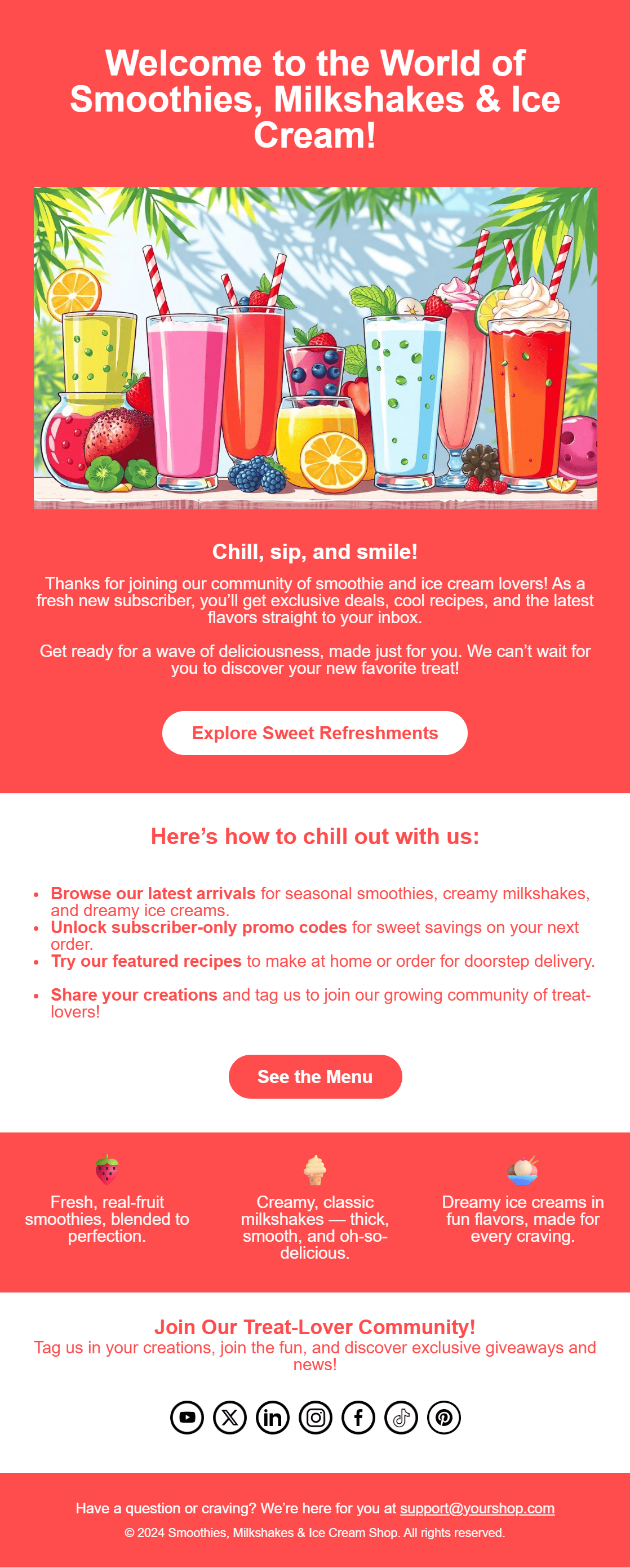
Welcome Email (MJML)
Start the relationship right
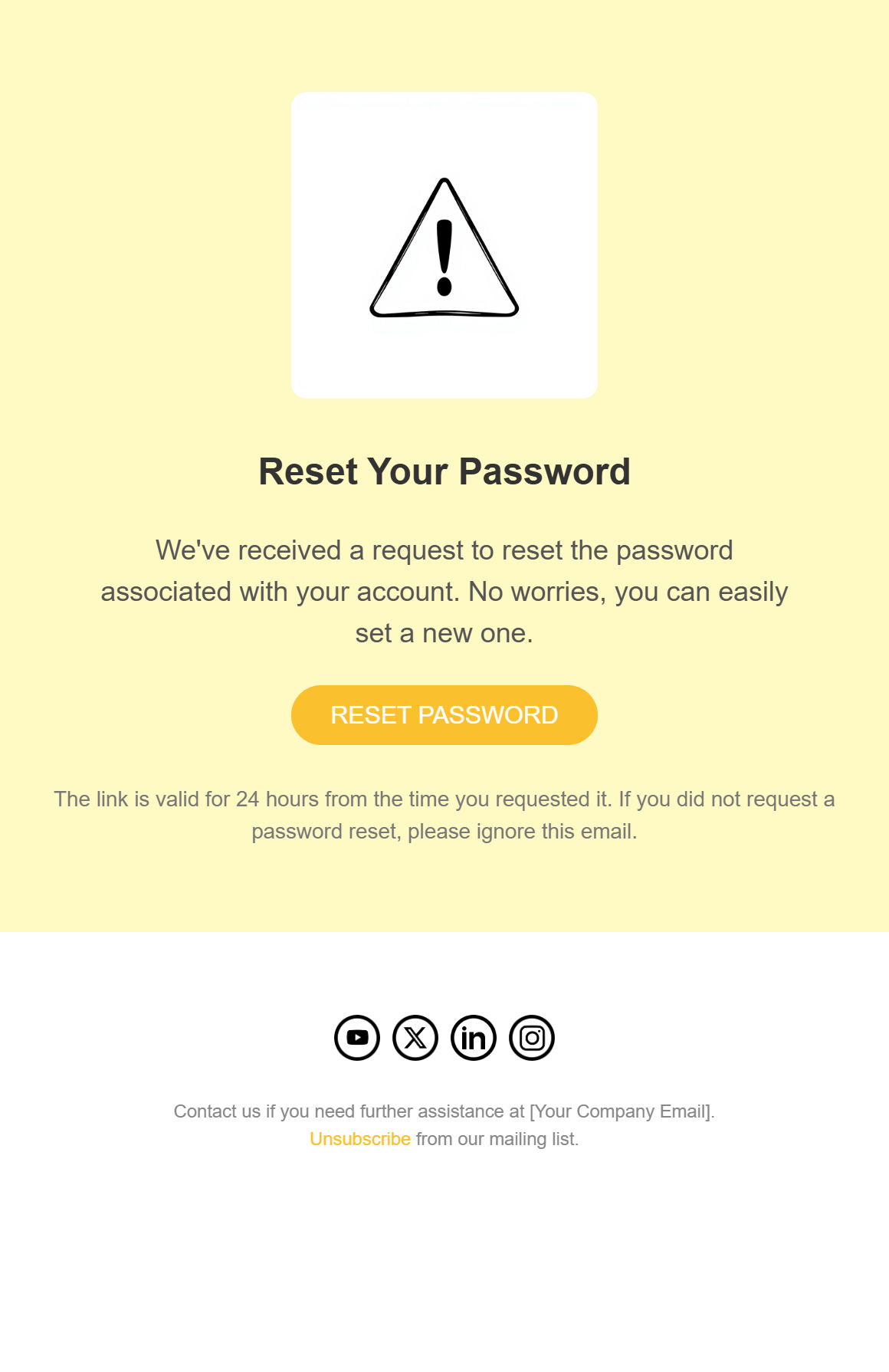
Password Reset (MJML)
Secure access in 1 click
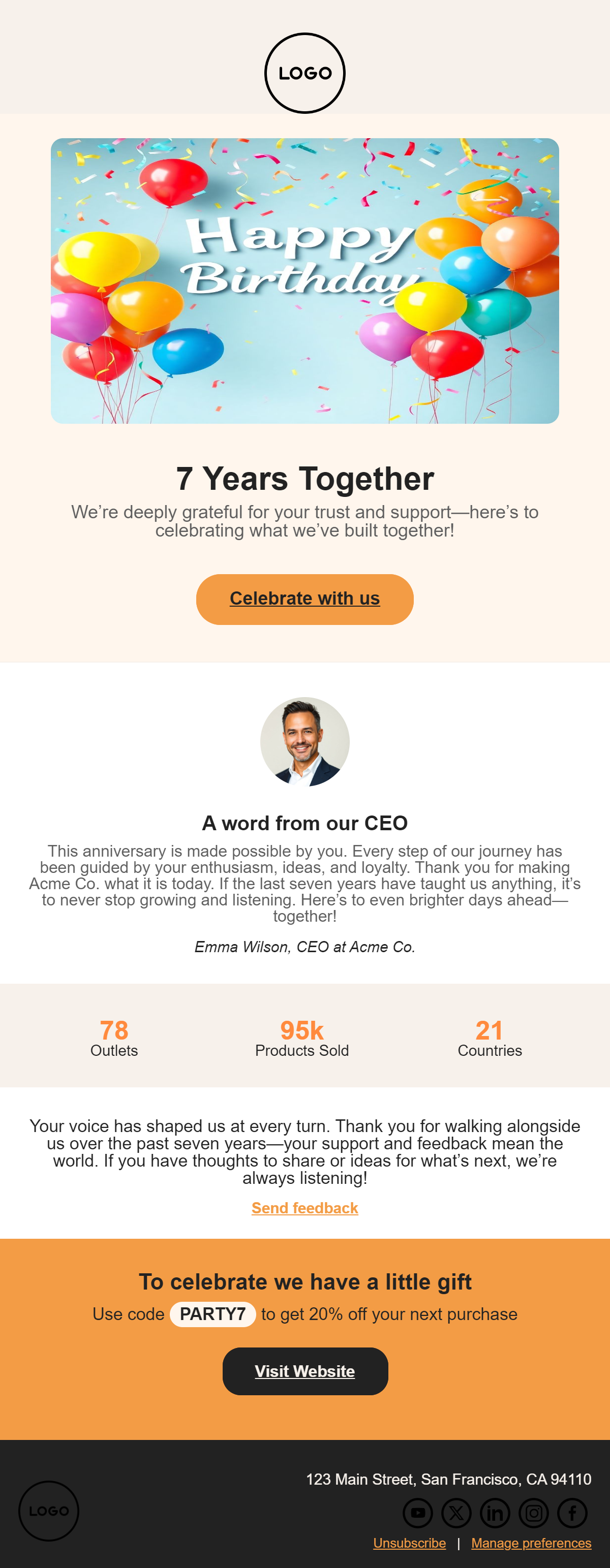
Feedback/Review (MJML)
Clean & clear confirmation
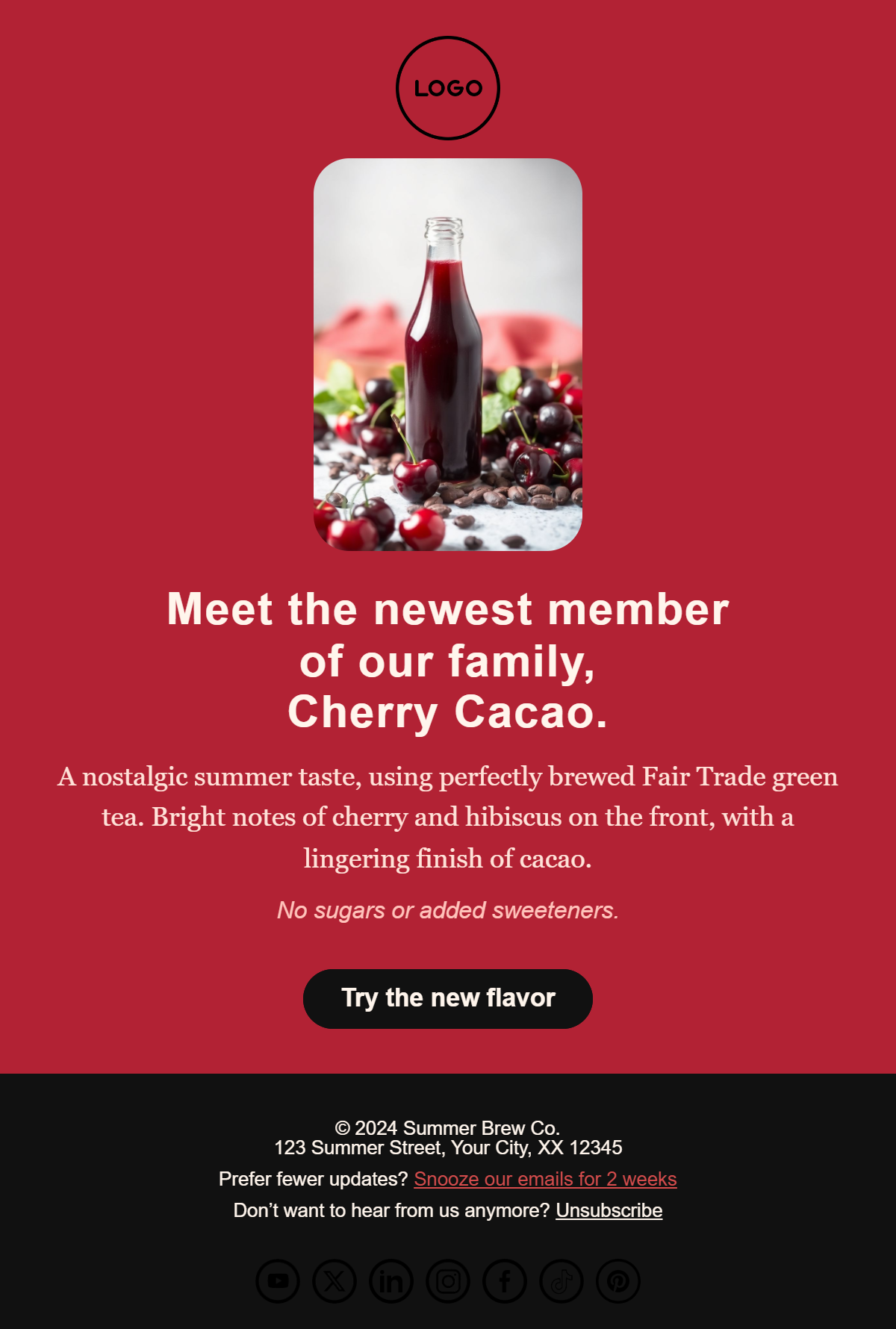
Product Launch (MJML)
Hero + strong CTA
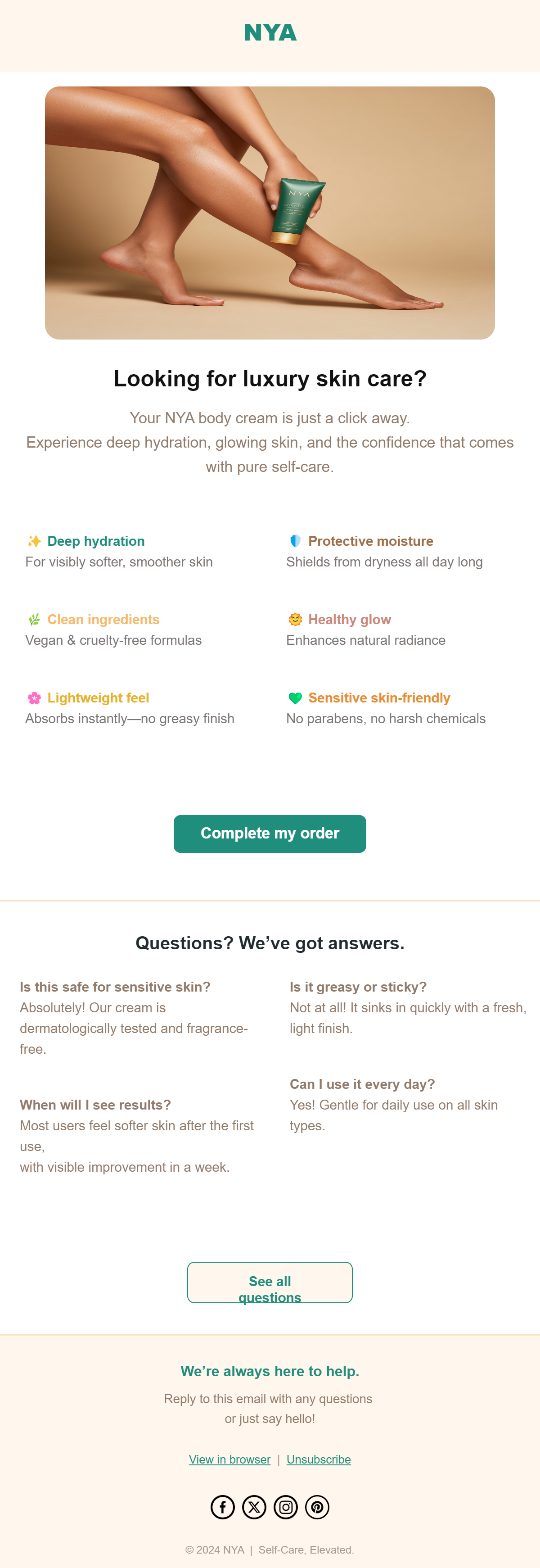
Abandoned Cart (MJML)
Recover lost revenue
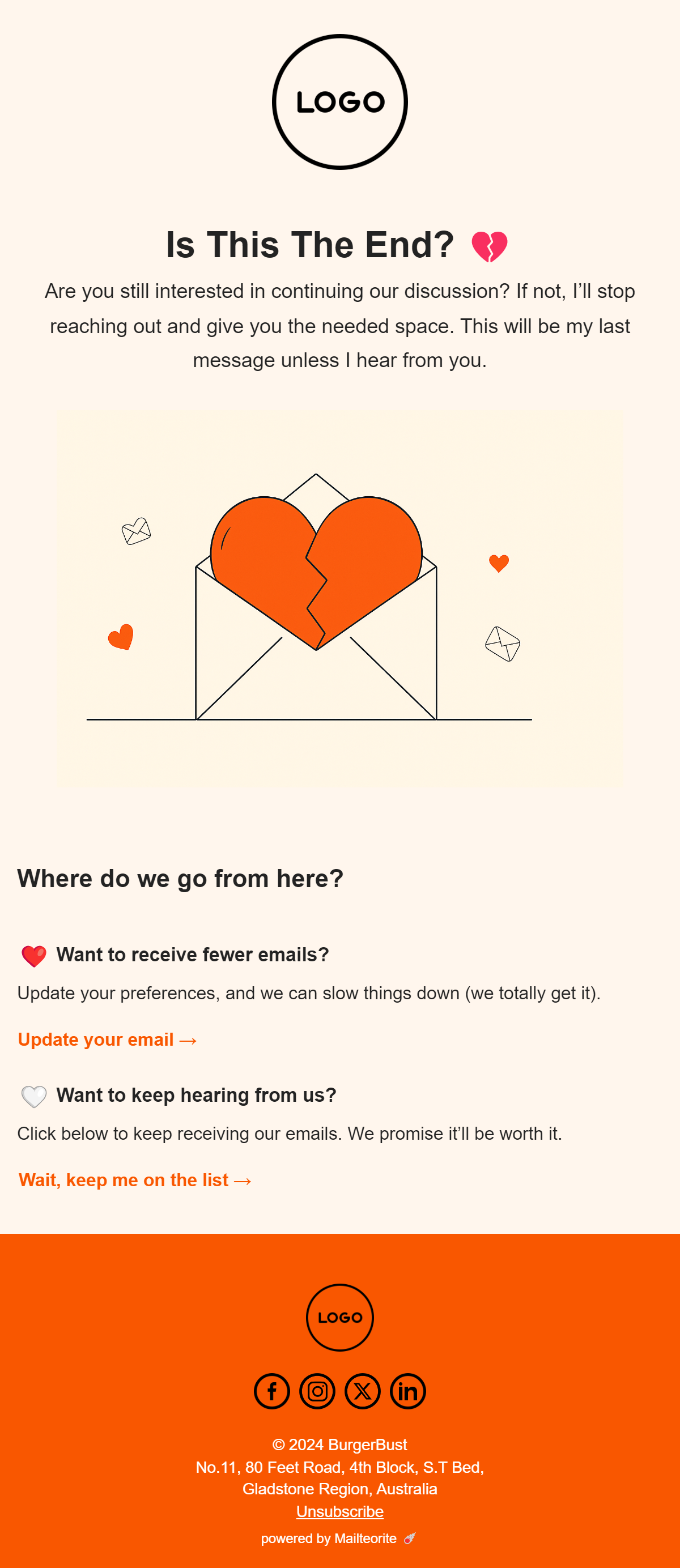
Re-engagement (MJML)
Revive user interest
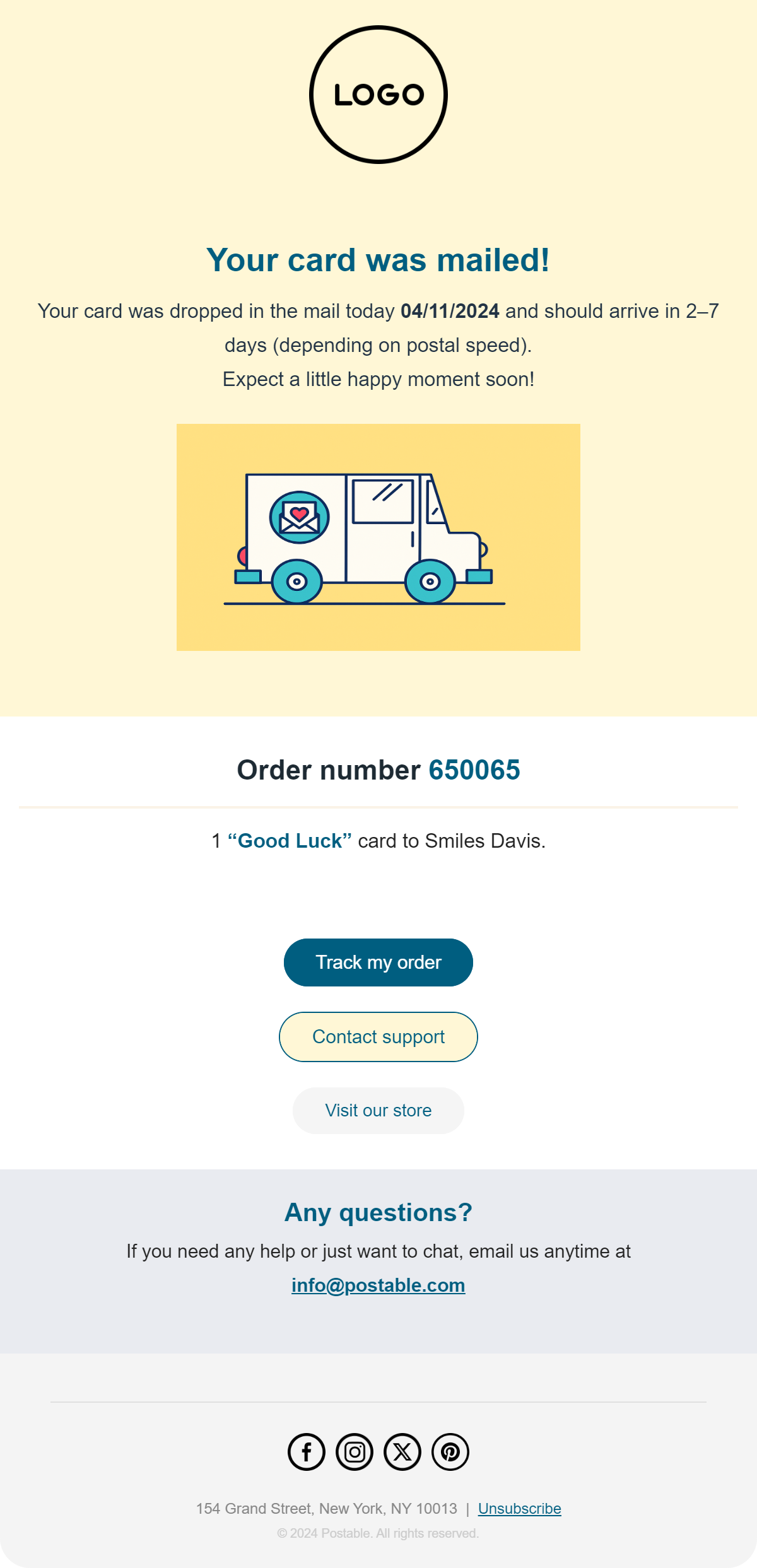
Shipping Update (MJML)
Status and tracking
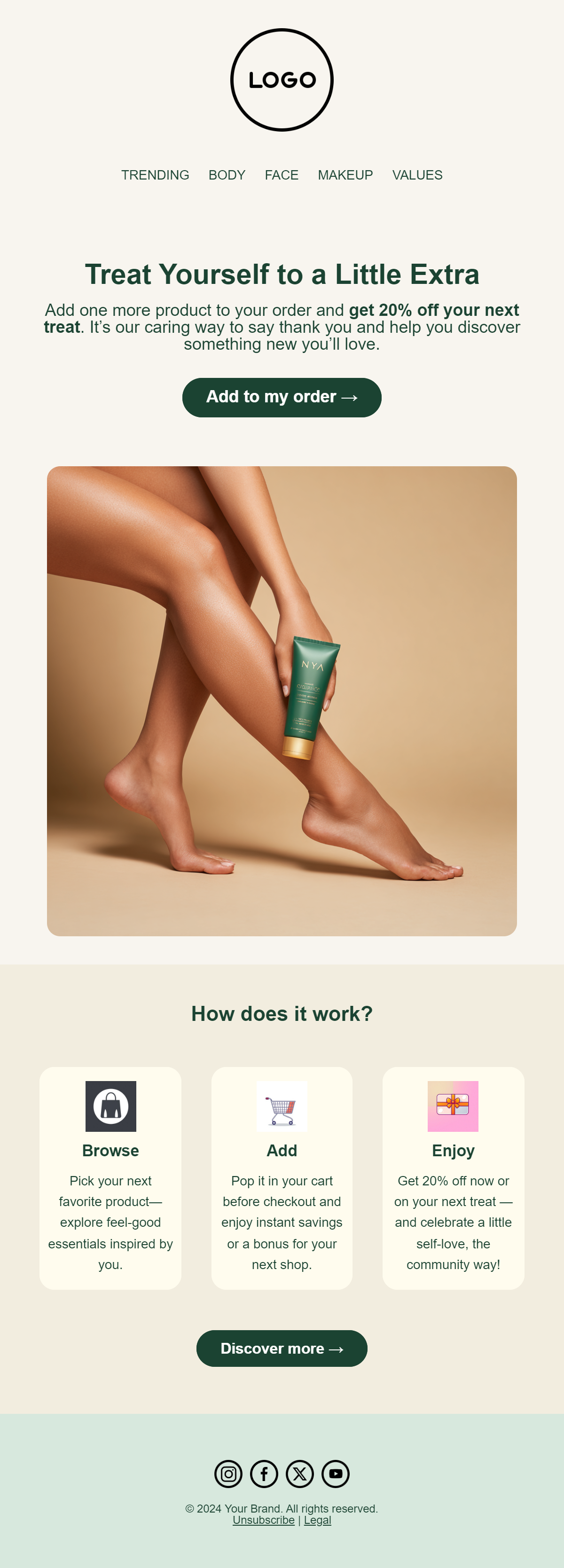
Upsell / Cross-sell (MJML)
Increase AOV
Preview & Export
Visualize your template and export the code in seconds.
<mjml>
<mj-body background-color="none" padding="20px">
<!-- Header Section -->
<mj-section background-color="#f7d9e3" padding="20px">
<mj-column width="100%" align="center">
<mj-image src="https://res.cloudinary.com/dk79hhqvp/image/upload/v1742149893/uploaded-by-ai/an-illustration-of-a-secure-lock-symbolizing-password-protection-floating-on-a-light-background-conveying-trust-and-security.jpg" alt="Security Icon Related to Password Reset" width="150px" padding="10px 0" />
<mj-text align="center" font-family="Arial, sans-serif" line-height="1.5" font-size="24px" color="#333333" font-weight="bold" padding="10px 0">
Password Reset Request
</mj-text>
<mj-text align="center" font-family="Arial, sans-serif" line-height="1.5" font-size="18px" color="#555555">
Hello! It seems you've requested a password reset. 😊 Click the button below to create a new password. This link will expire in 24 hours.
</mj-text>
<mj-button href="#" align="center" background-color="#FF3366" color="#ffffff" font-family="Arial, sans-serif" font-size="16px" padding="10px 25px" border-radius="8px">
Reset Password
</mj-button>
</mj-column>
</mj-section>
<!-- Additional Note Section -->
<mj-section background-color="#ffffff" padding="20px">
<mj-column width="100%">
<mj-text font-family="Arial, sans-serif" line-height="1.5" font-size="16px" color="#555555" align="center">
If you did not request a password reset, please disregard this email. We apologize for any inconvenience this may have caused.
</mj-text>
</mj-column>
</mj-section>
<!-- Instructions Section -->
<mj-section background-color="#ffffff" padding="20px">
<mj-column width="100%" align="center">
<mj-text font-family="Arial, sans-serif" line-height="1.5" font-size="16px" color="#555555" align="center" padding="10px 0">
<strong>Need further assistance?</strong> Reach out to our support team for help.
</mj-text>
<mj-text font-family="Arial, sans-serif" line-height="1.5" font-size="12px" color="#555555" align="center">
[Company Name]<br />
<a href="mailto:support@company.com" style="color: #FF3366; text-decoration: none;">support@company.com</a> |
<a href="#" style="color: #FF3366; text-decoration: none;">Unsubscribe</a> from these alerts.
</mj-text>
</mj-column>
</mj-section>
<!-- Footer Section -->
<mj-section background-color="#f2f2f2" padding="20px">
<mj-column width="100%" align="center">
<mj-social font-size="15px" icon-size="30px" mode="horizontal" align="center">
<mj-social-element src="https://res.cloudinary.com/dk79hhqvp/image/upload/v1740061171/youtube-round-outlined.png" href="https://youtube.com"></mj-social-element>
<mj-social-element src="https://res.cloudinary.com/dk79hhqvp/image/upload/v1739470105/twitter-round-outlined.png" href="https://twitter.com"></mj-social-element>
<mj-social-element src="https://res.cloudinary.com/dk79hhqvp/image/upload/v1728425053/linkedin-round-outlined.png" href="https://linkedin.com"></mj-social-element>
<mj-social-element src="https://res.cloudinary.com/dk79hhqvp/image/upload/v1740061962/instagram-round-outlined.png" href="https://instagram.com"></mj-social-element>
<mj-social-element src="https://res.cloudinary.com/dk79hhqvp/image/upload/v1728426637/facebook-round-outlined.png" href="https://facebook.com"></mj-social-element>
</mj-social>
<mj-text font-family="Arial, sans-serif" line-height="1.5" font-size="12px" color="#555555" align="center" padding="10px 0">
© 2024 Your Company. All rights reserved.
</mj-text>
</mj-column>
</mj-section>
</mj-body>
</mjml>Email Render
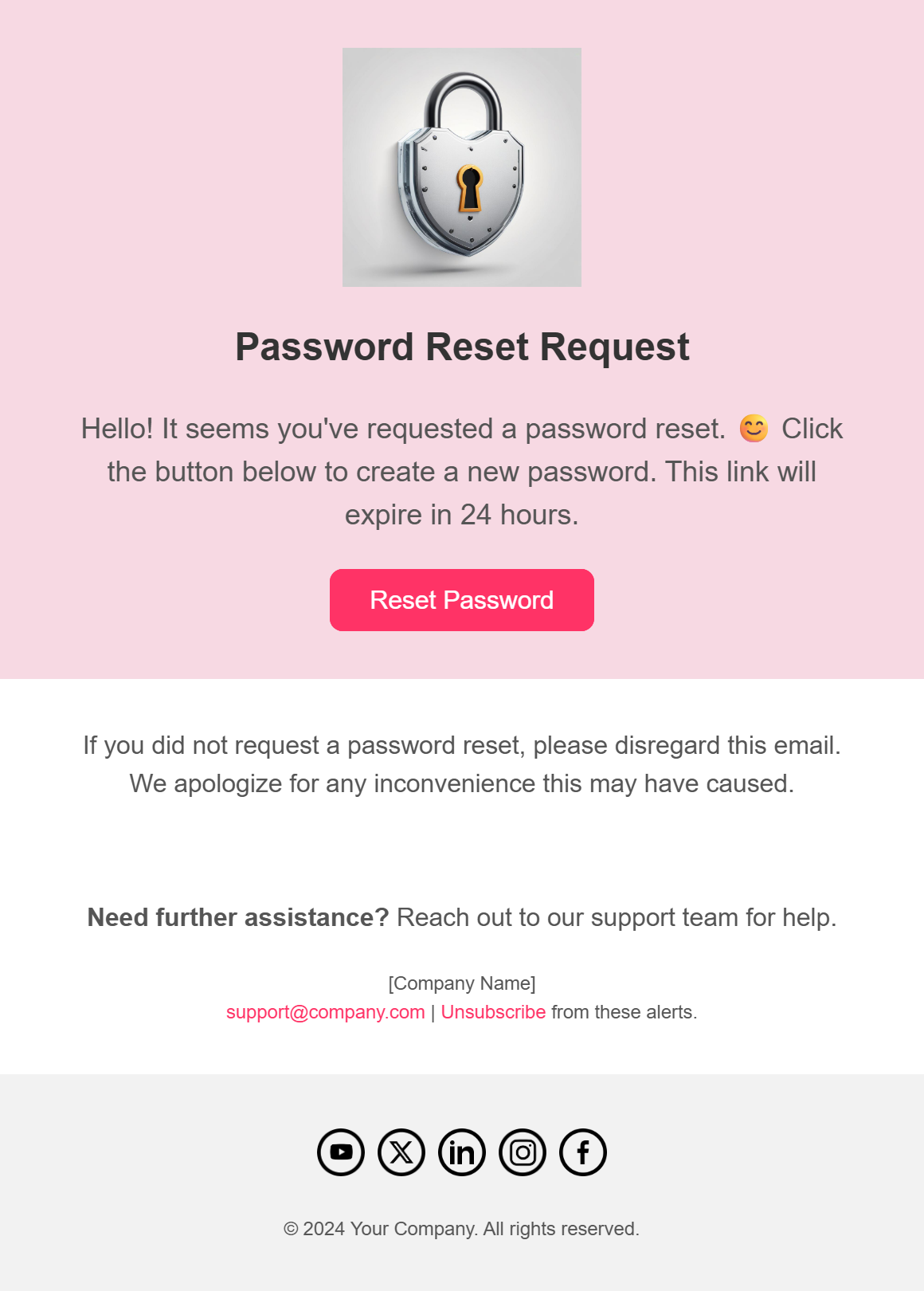
ESP Integrations
Export standard HTML compatible with:
Frequently Asked Questions
Start now
it's free to try
Get daily AI credits to generate, edit, and send your first emails.