Abandoned cart email
Nearly 70% of online carts are left behind, costing stores billions in lost sales. A smart, timely abandoned-cart email can recover up to 11% of those orders.
Below you’ll learn the copy, timing, and design tricks brands use to turn hesitation into checkout, and see real-world examples that earn $9 for every send.
Let’s reclaim that revenue!
10 Stunning Mockups of Abandoned cart email template
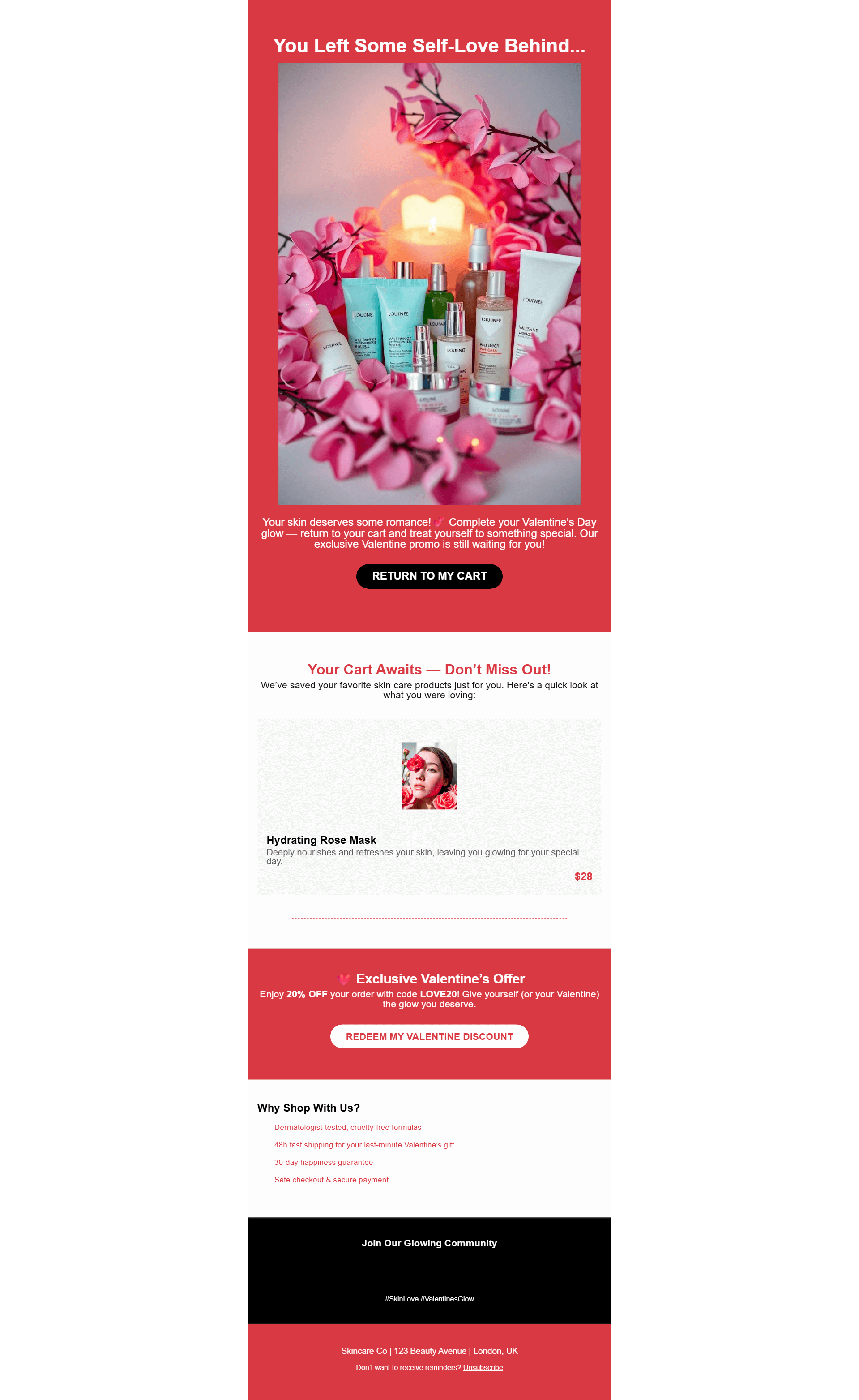
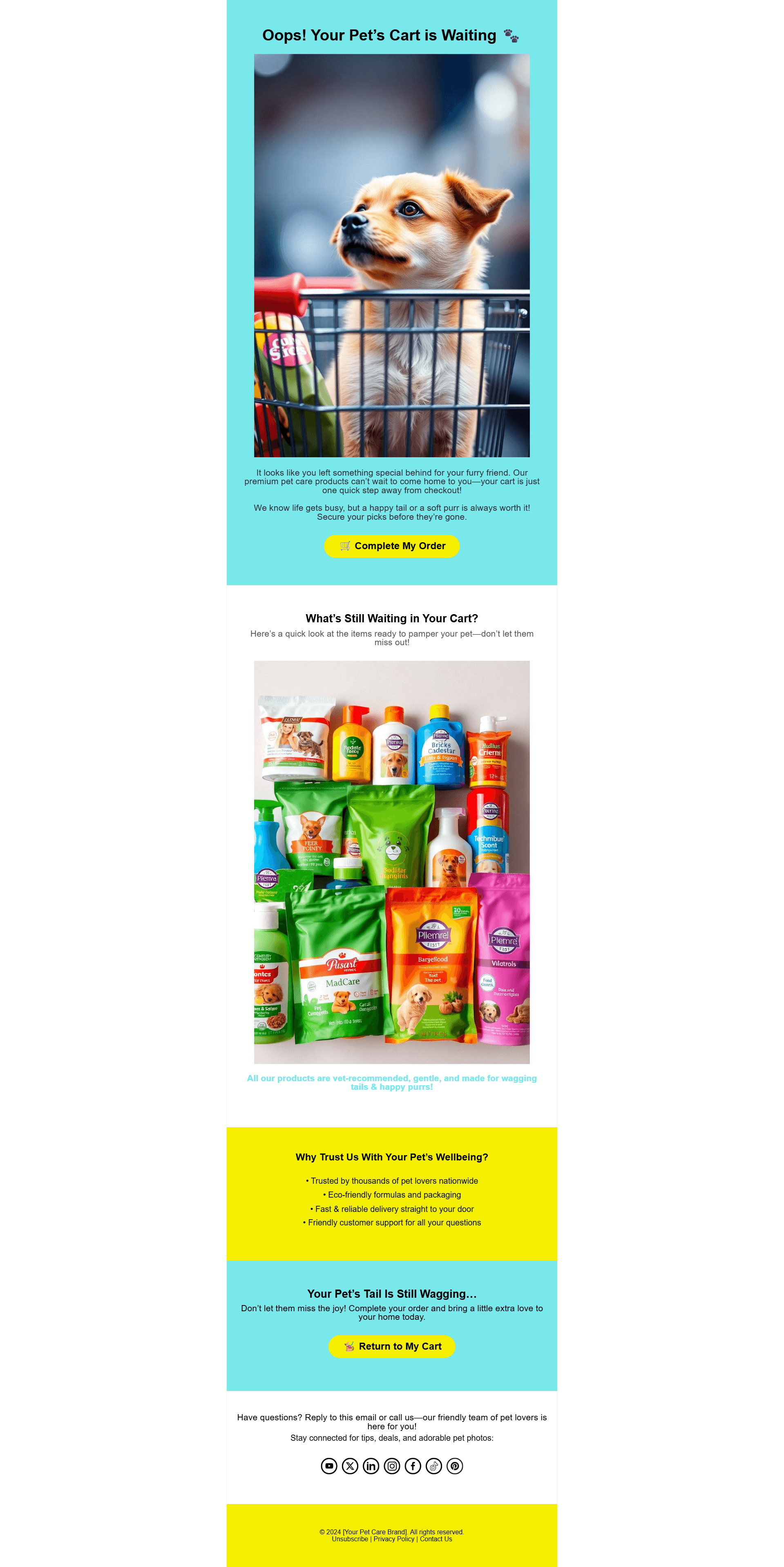
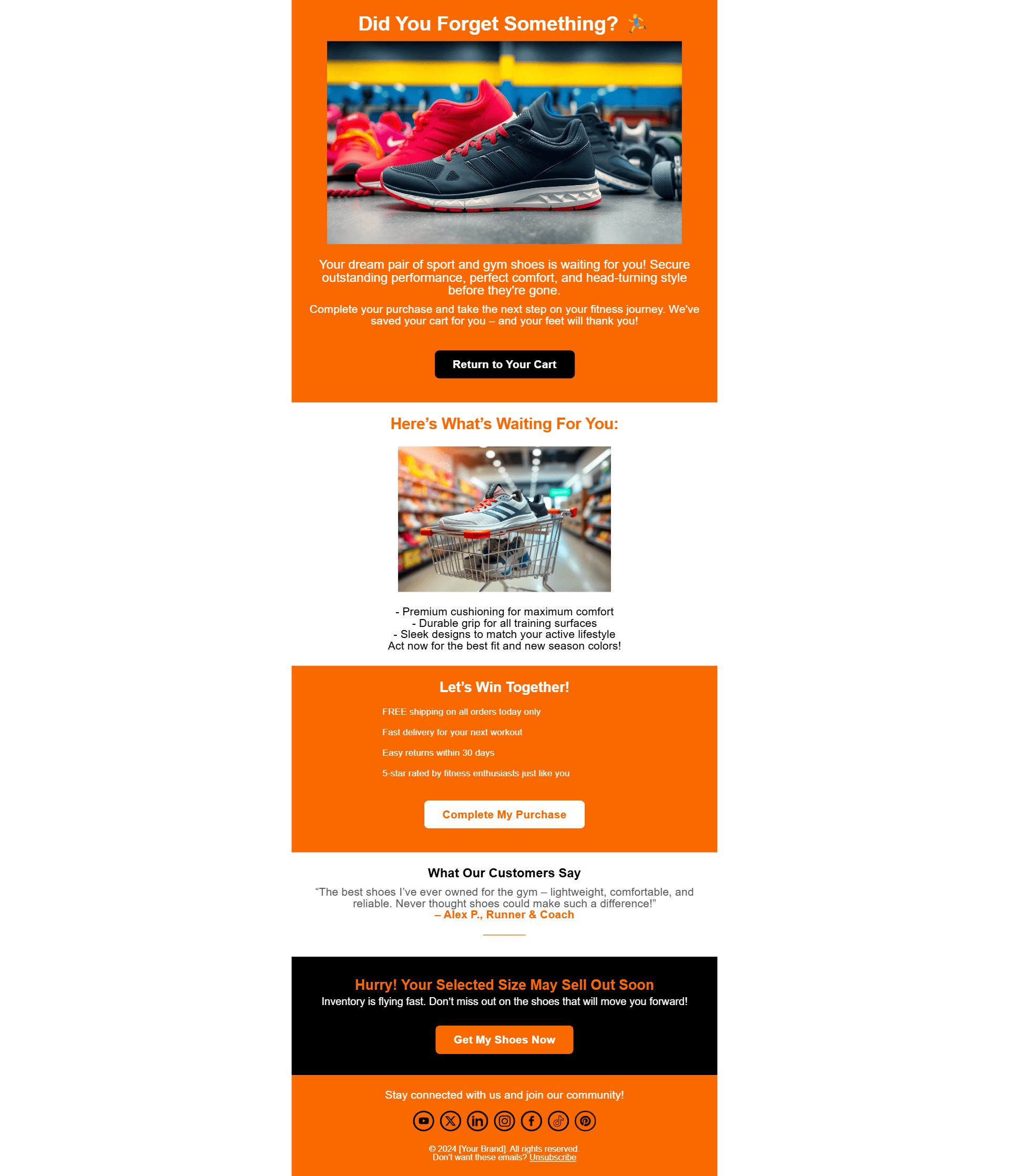
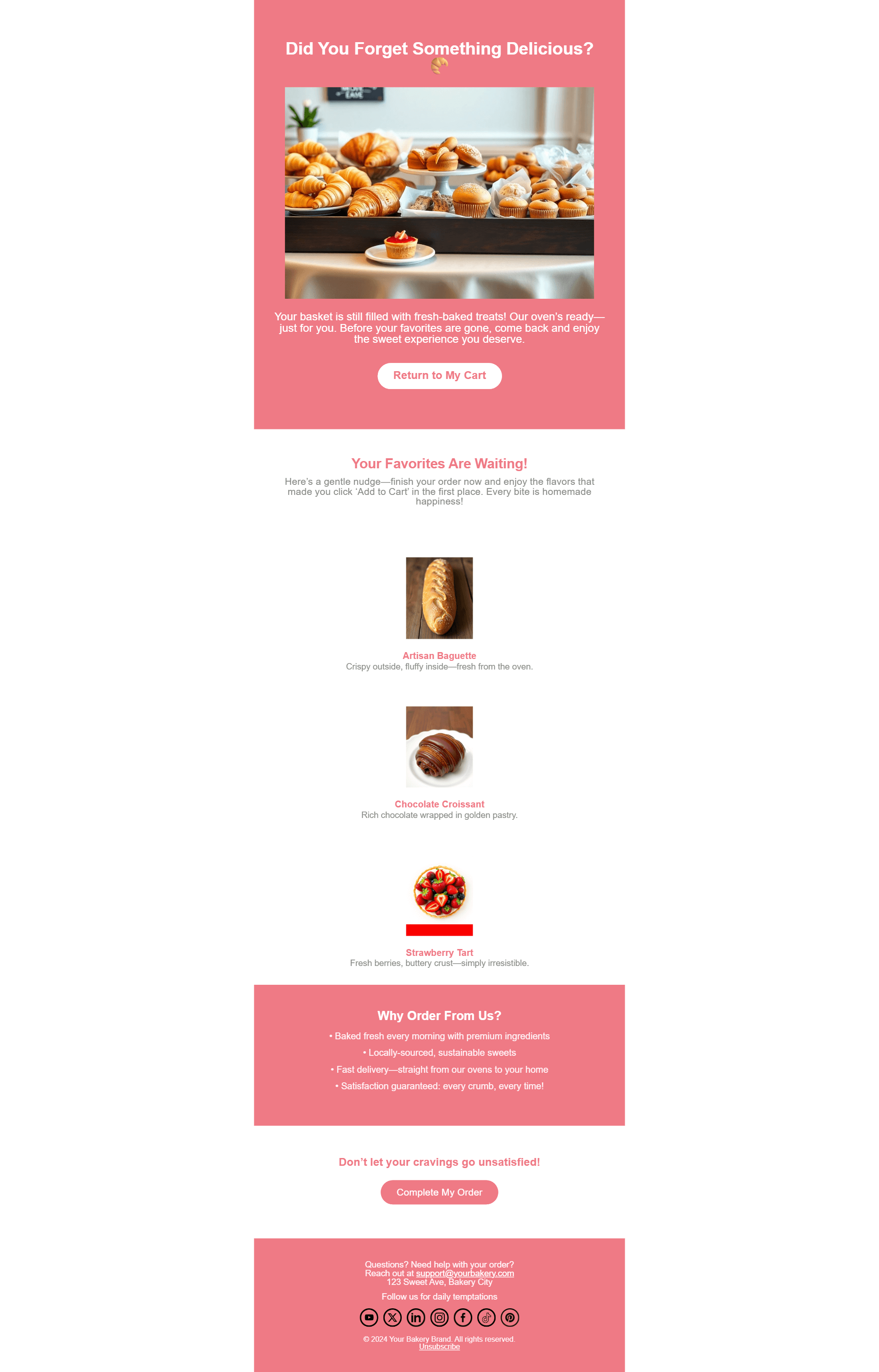
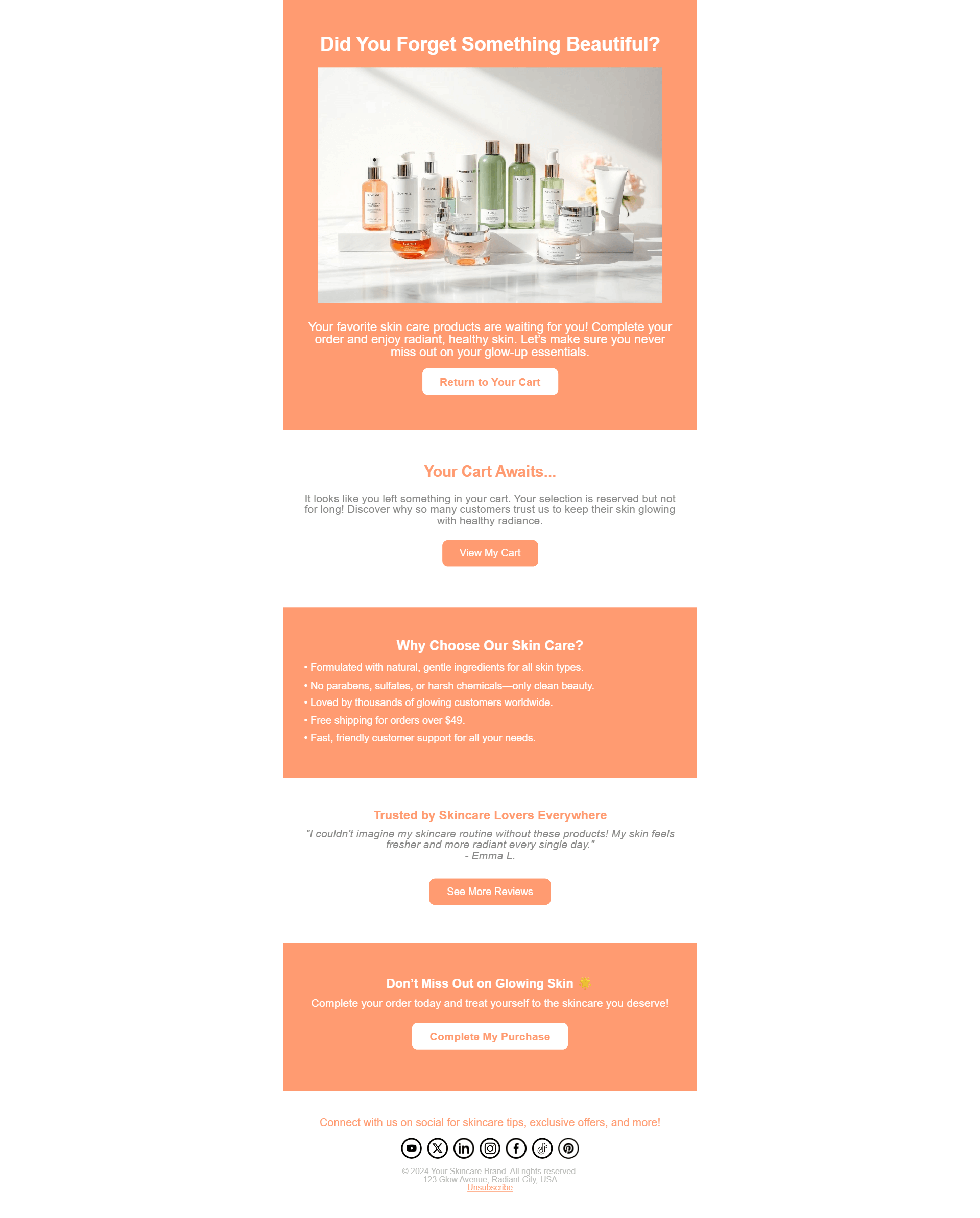
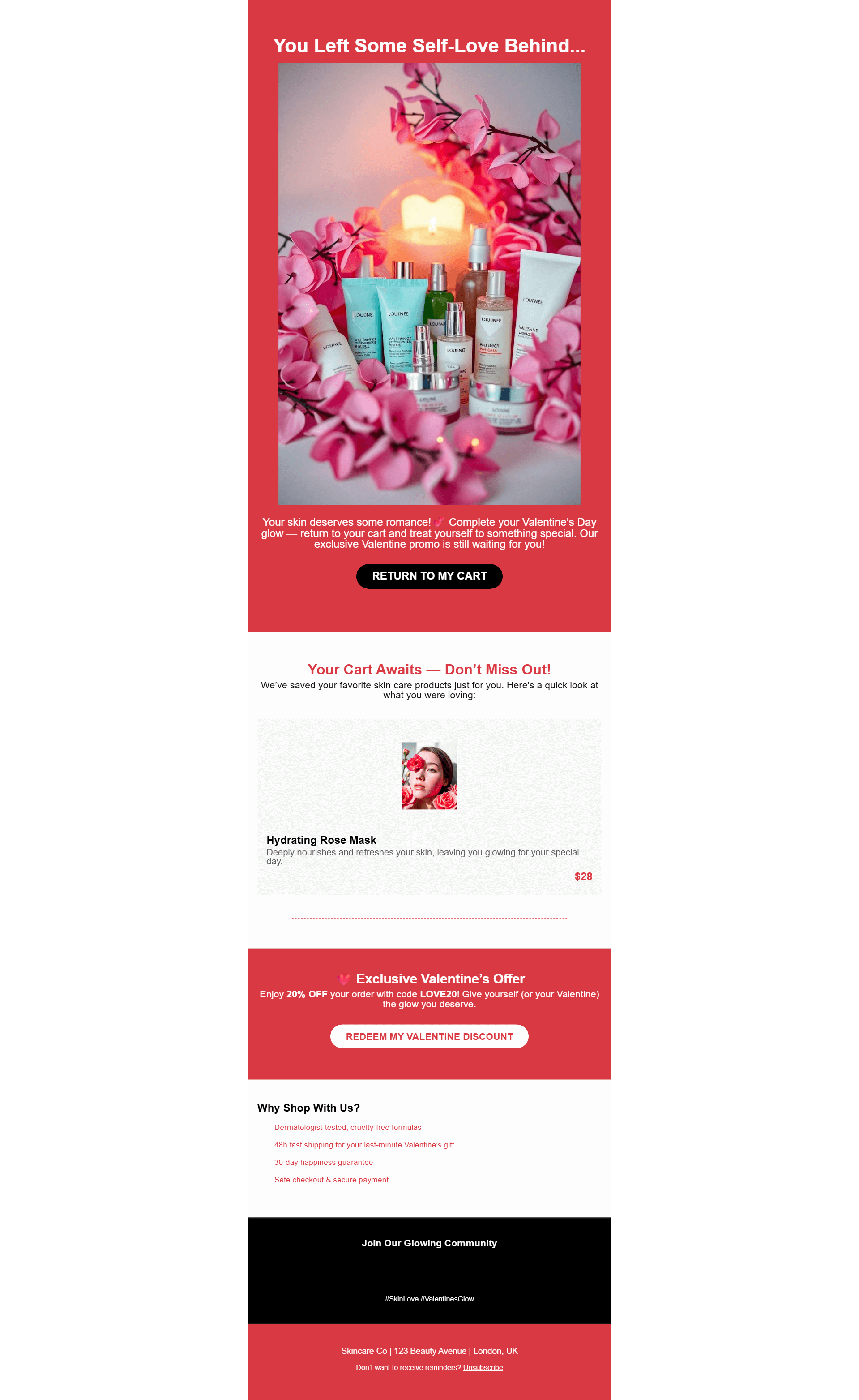
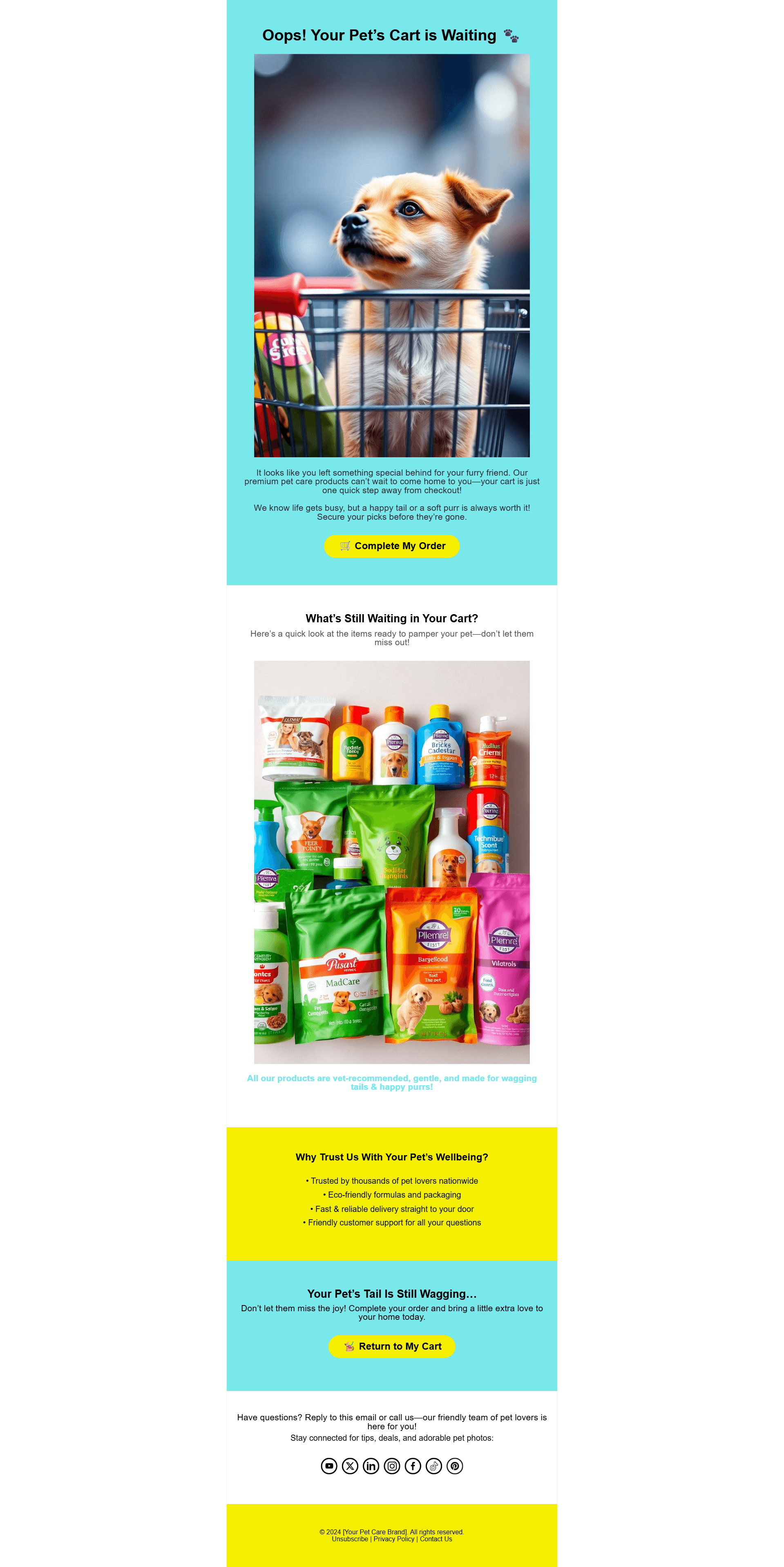
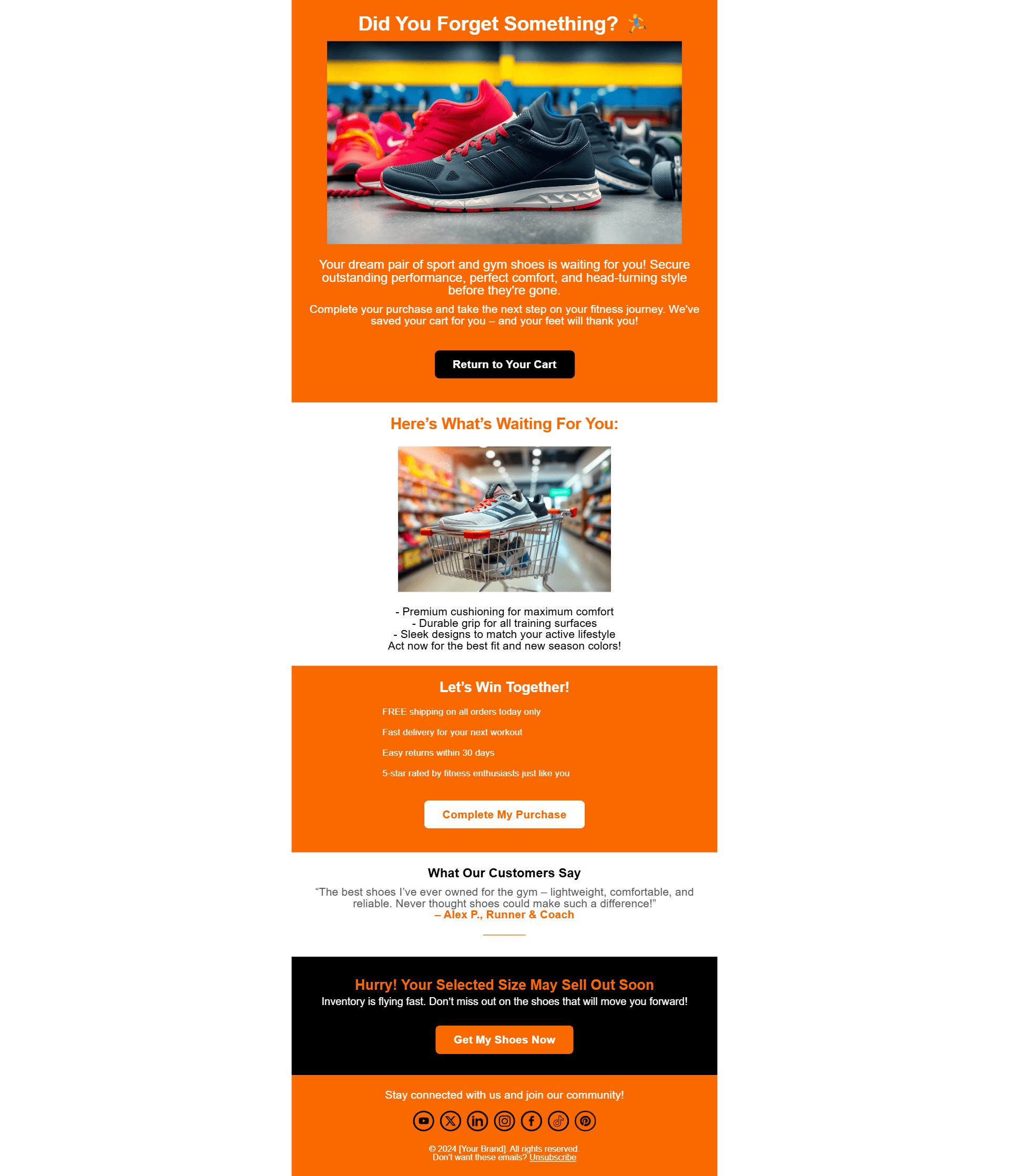
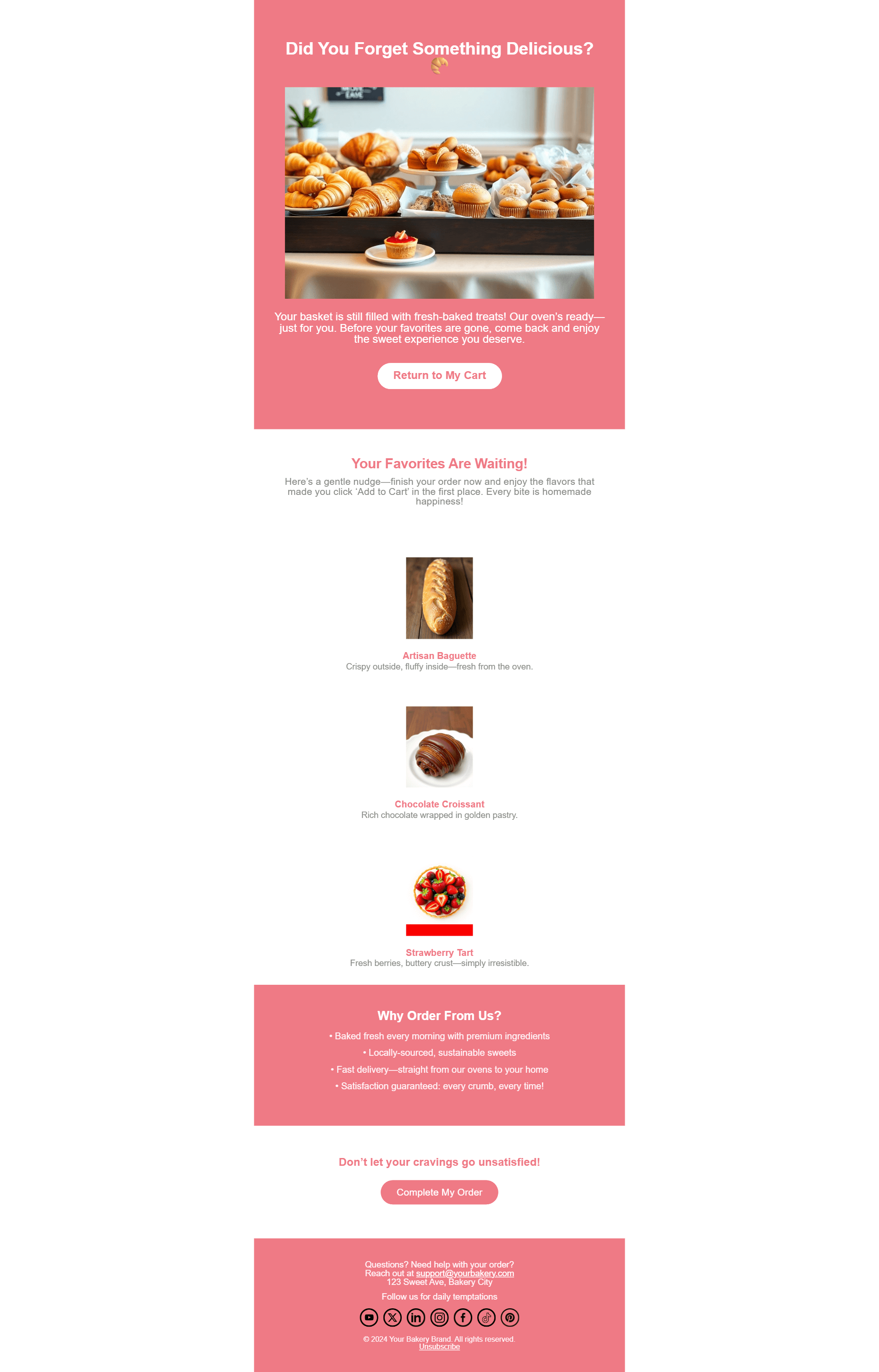
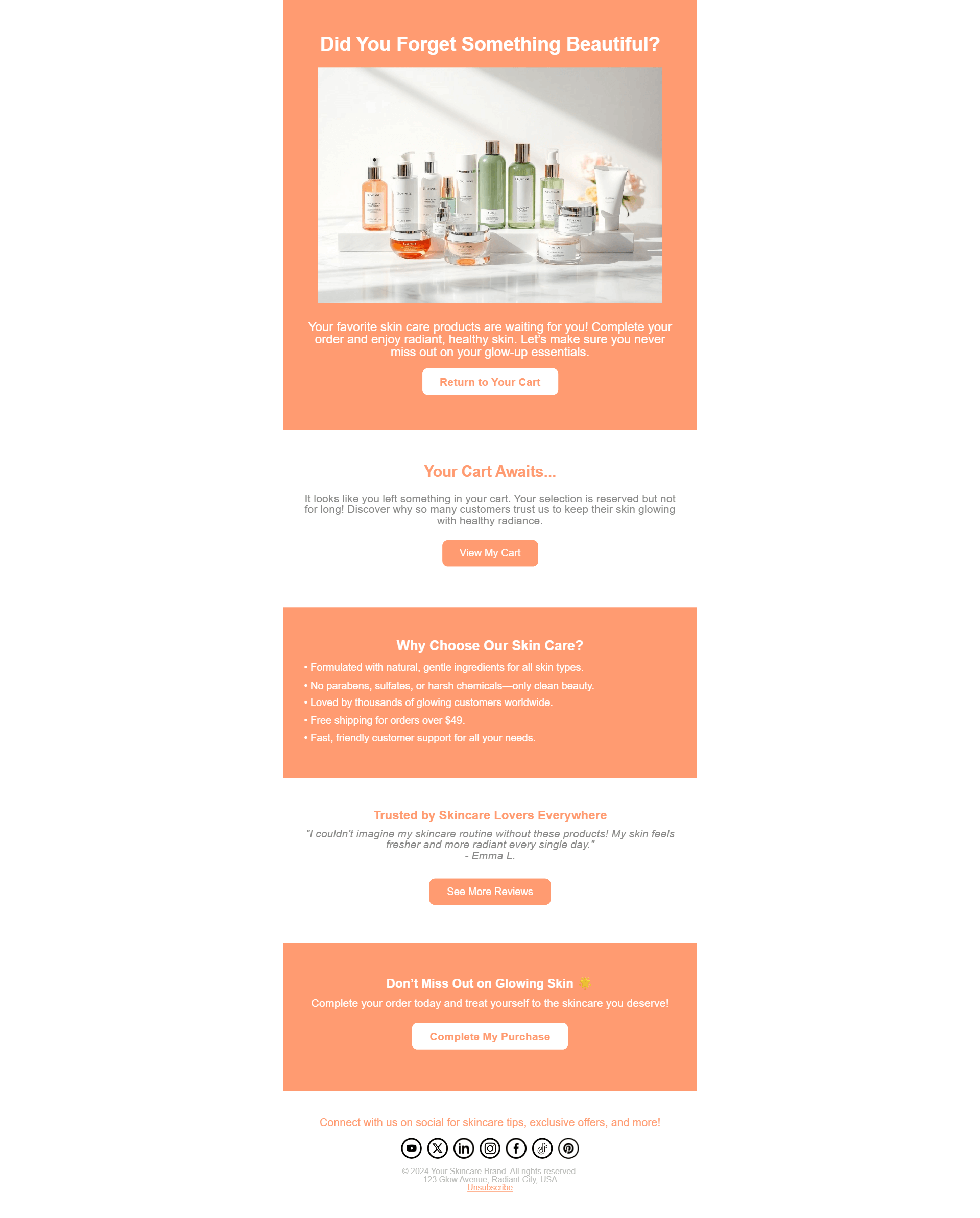
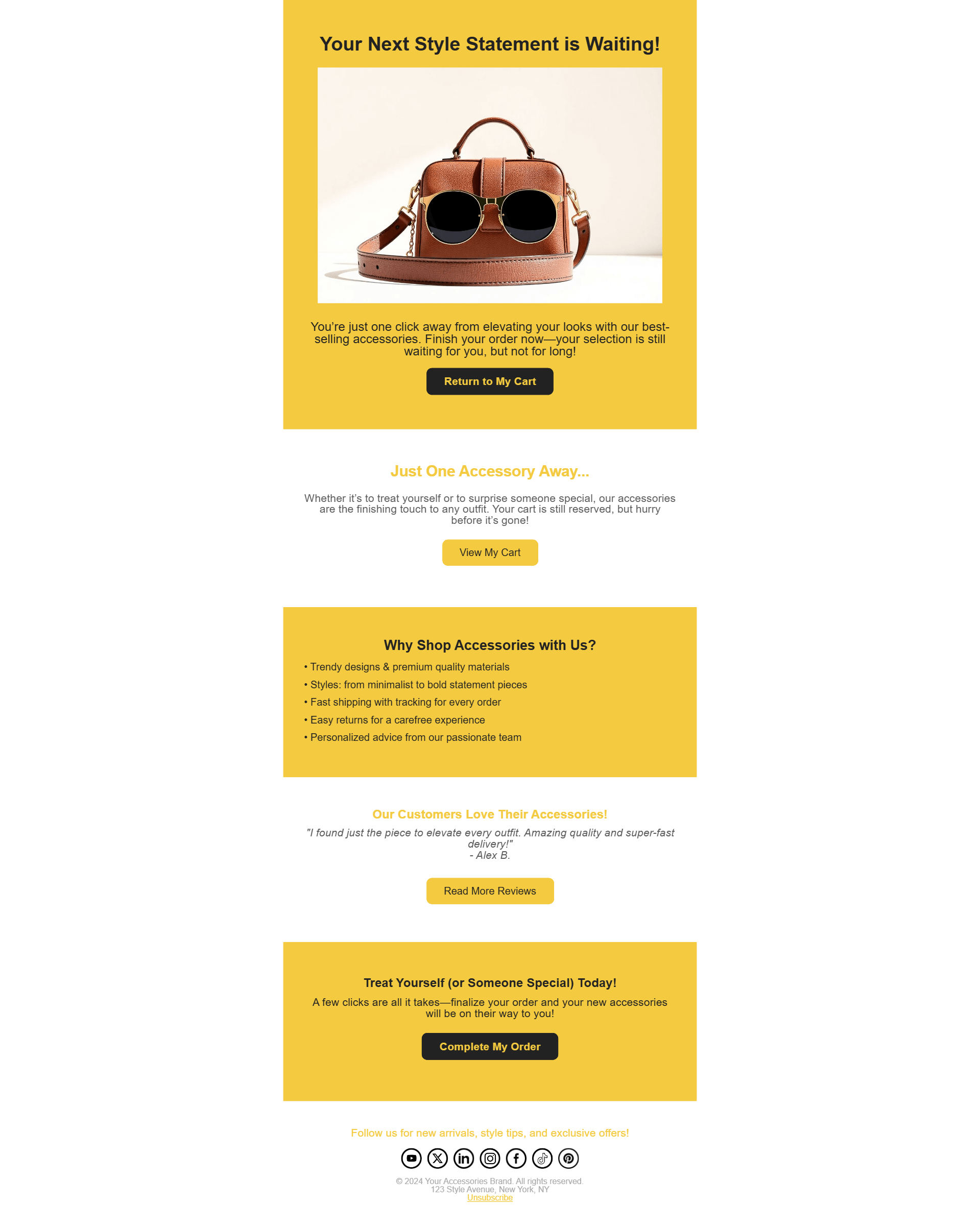
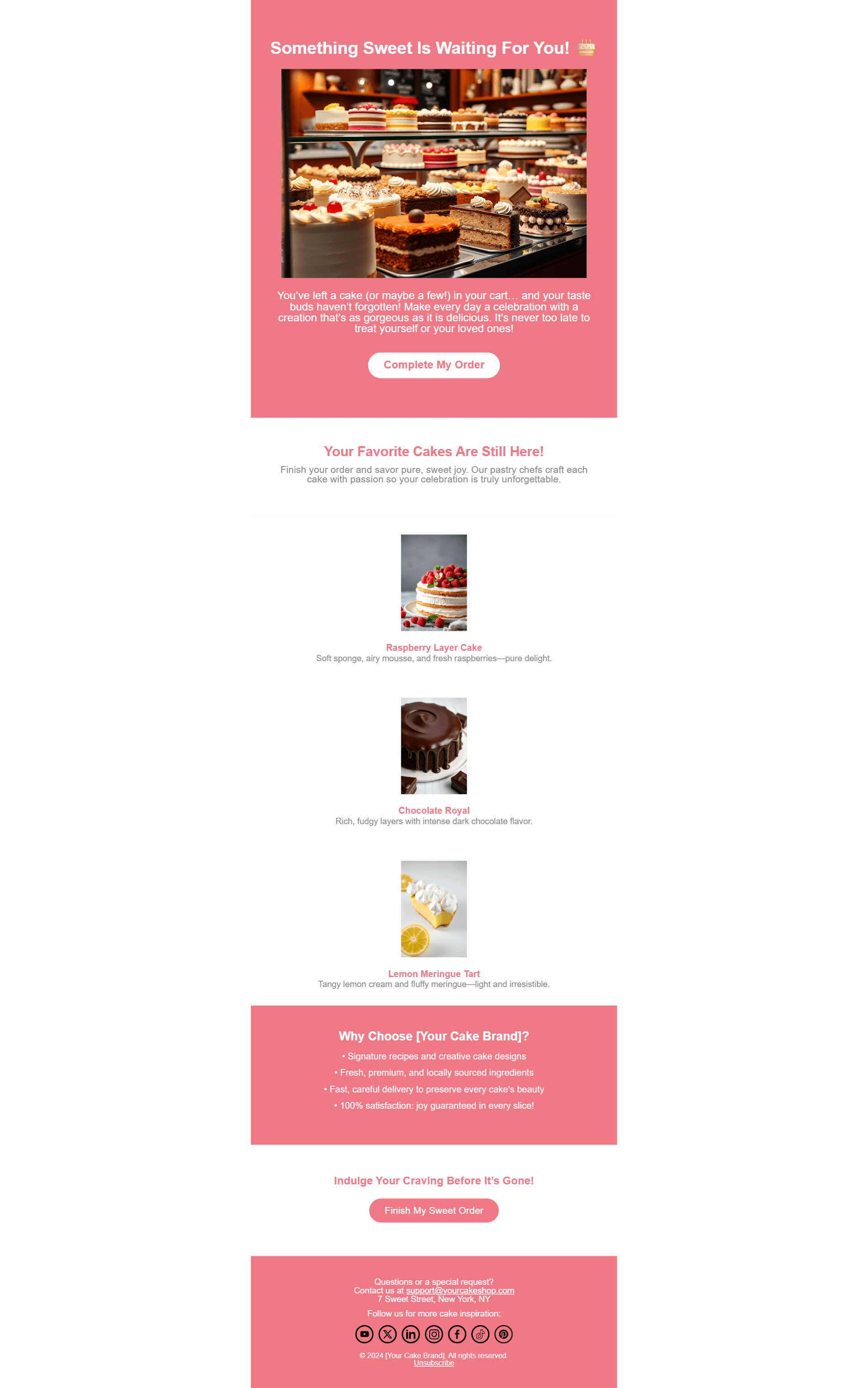
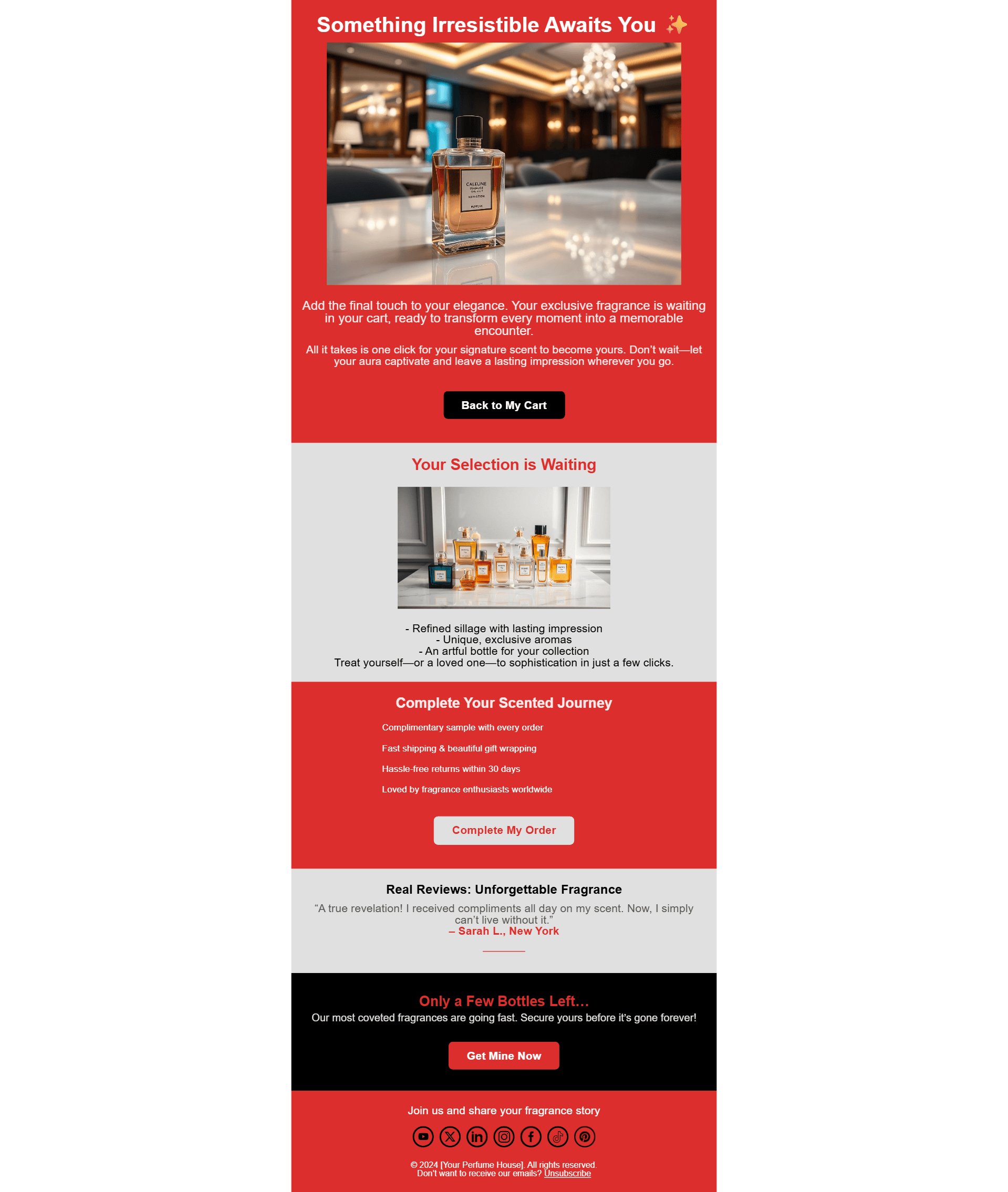
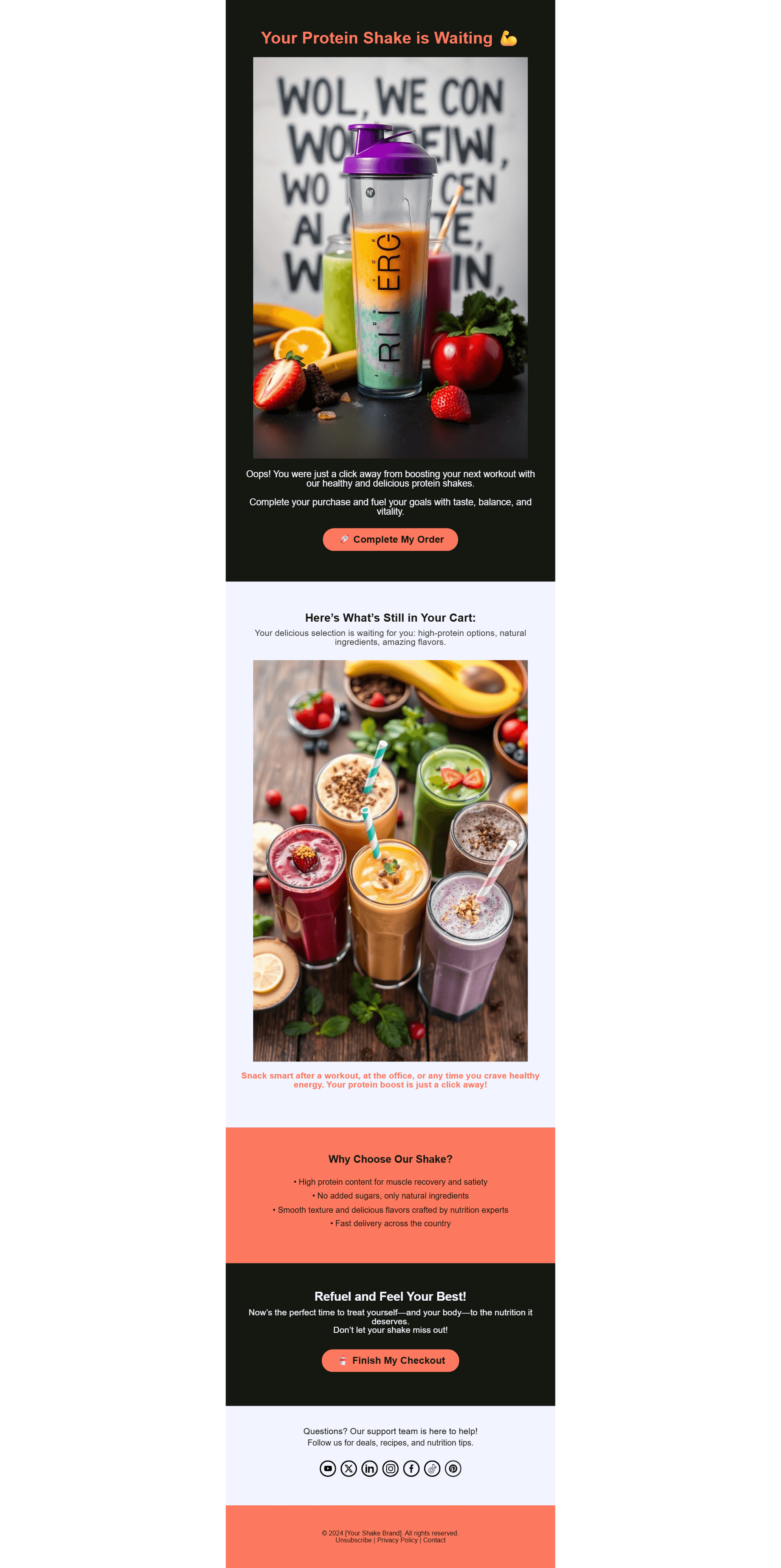
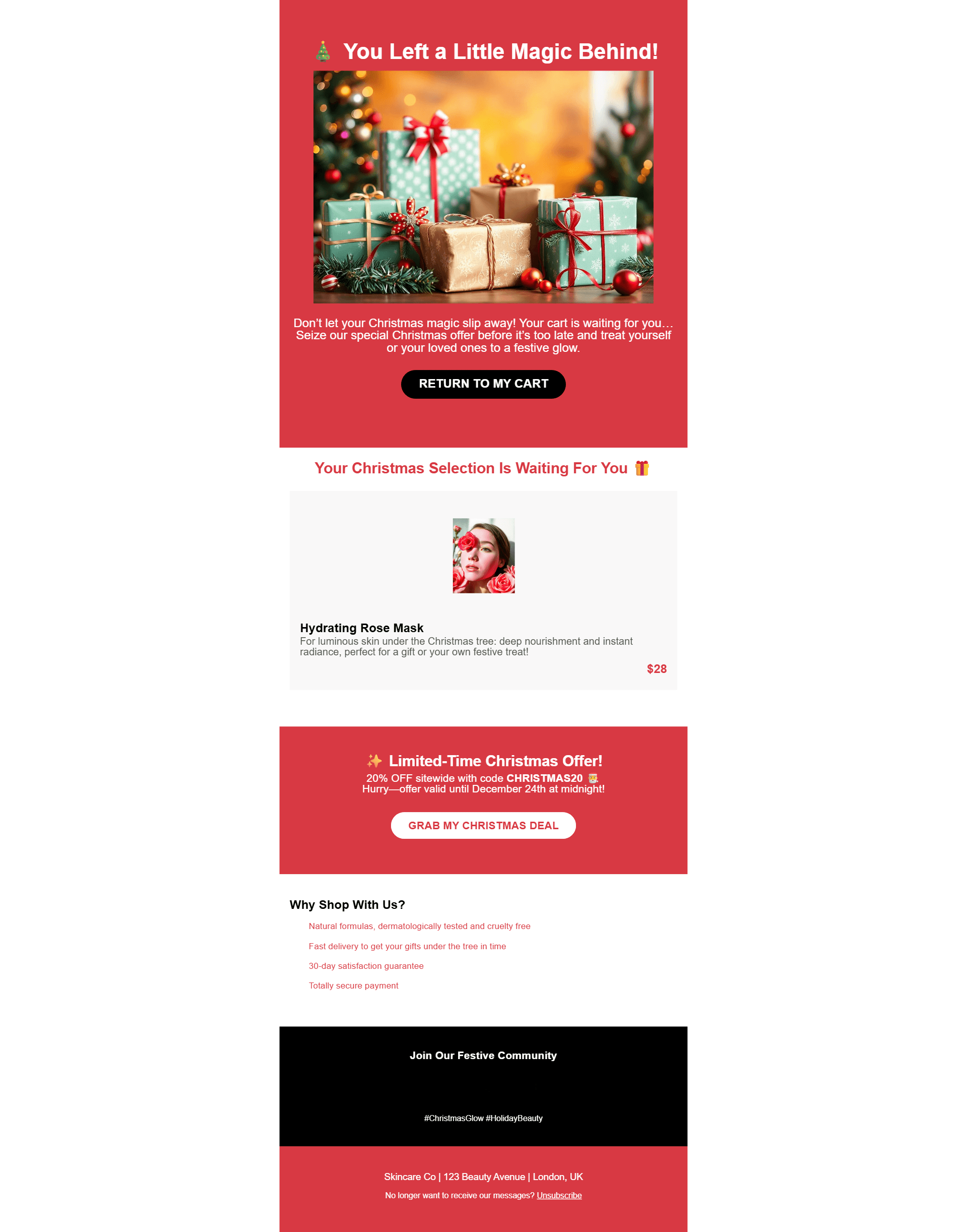
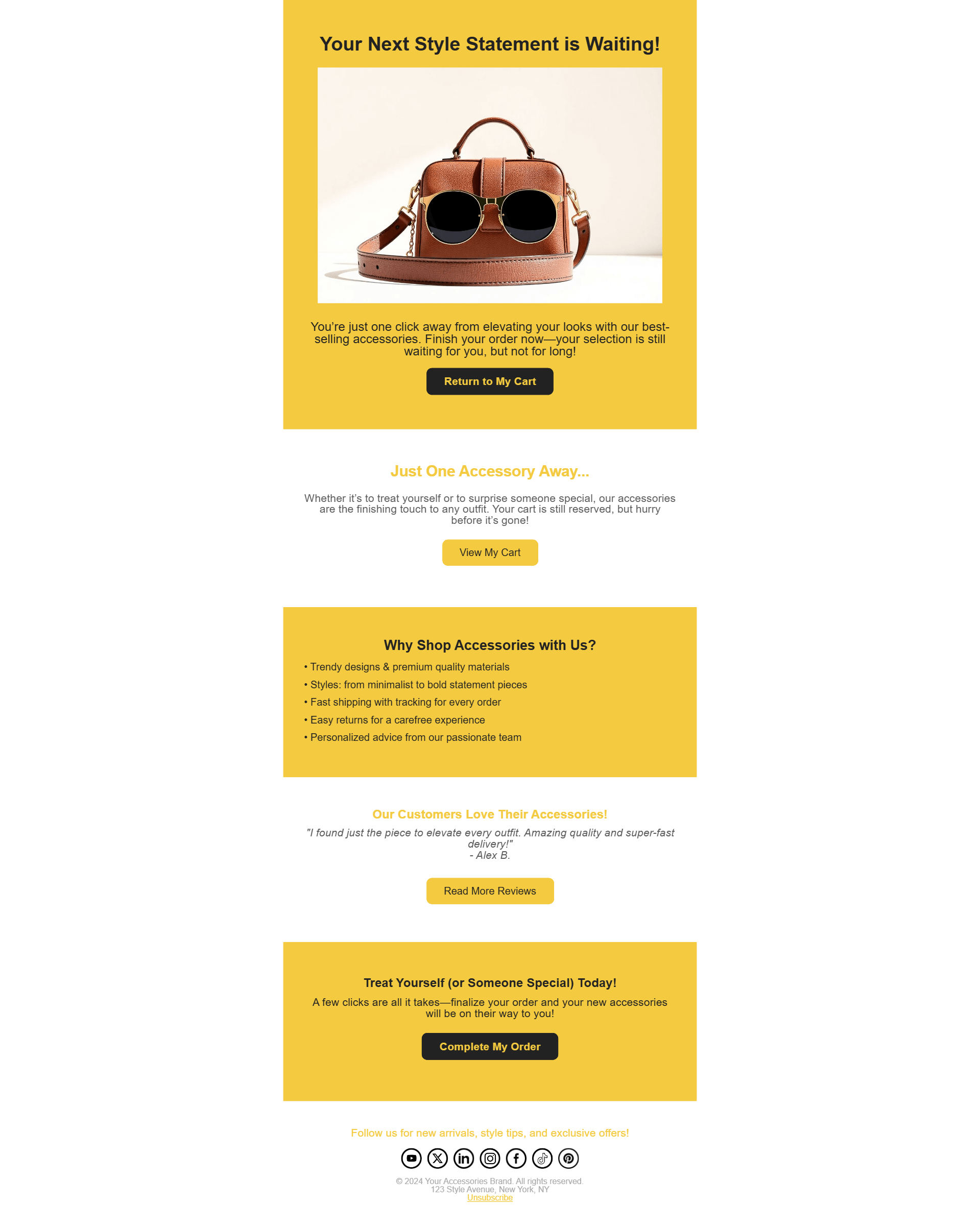
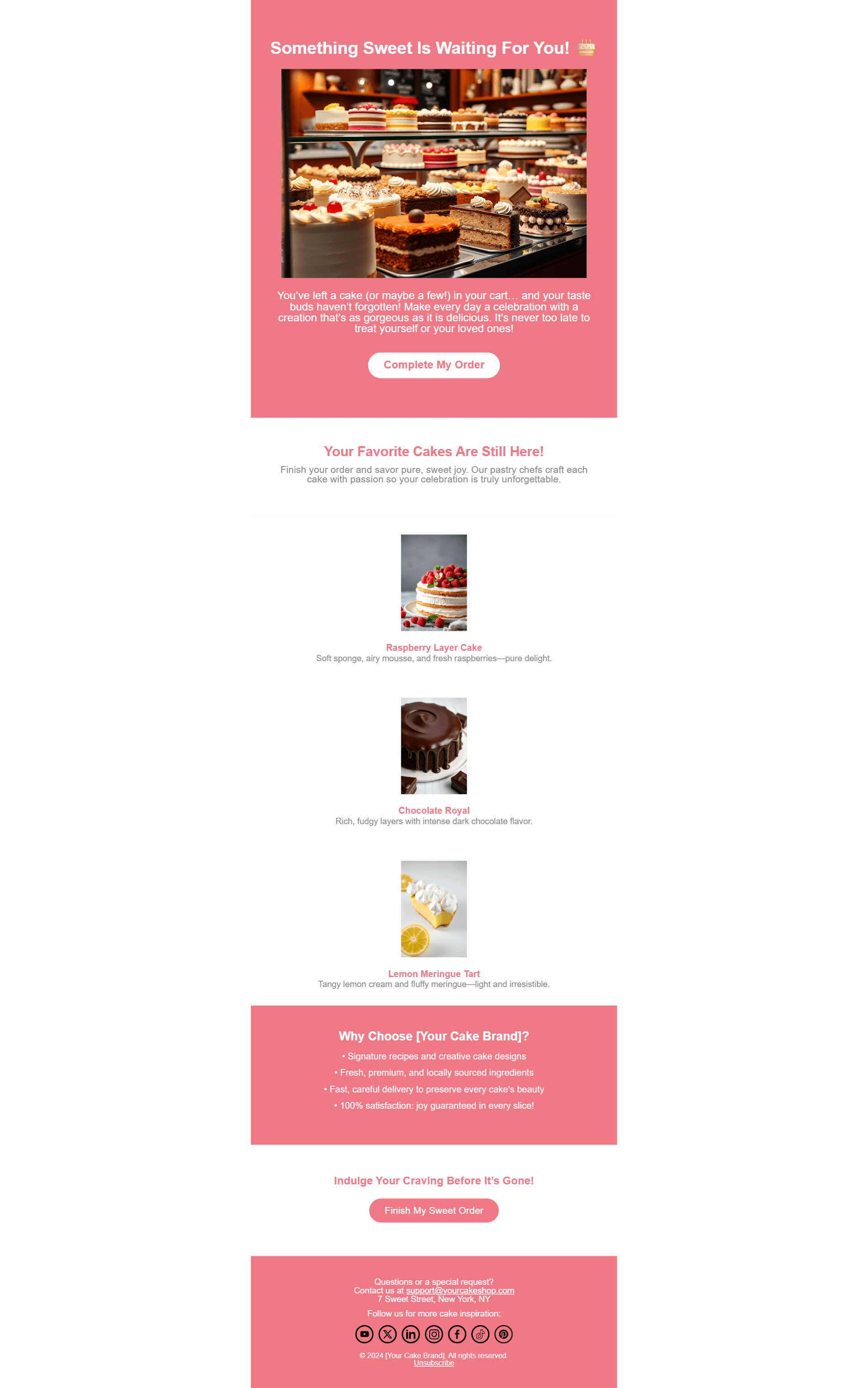
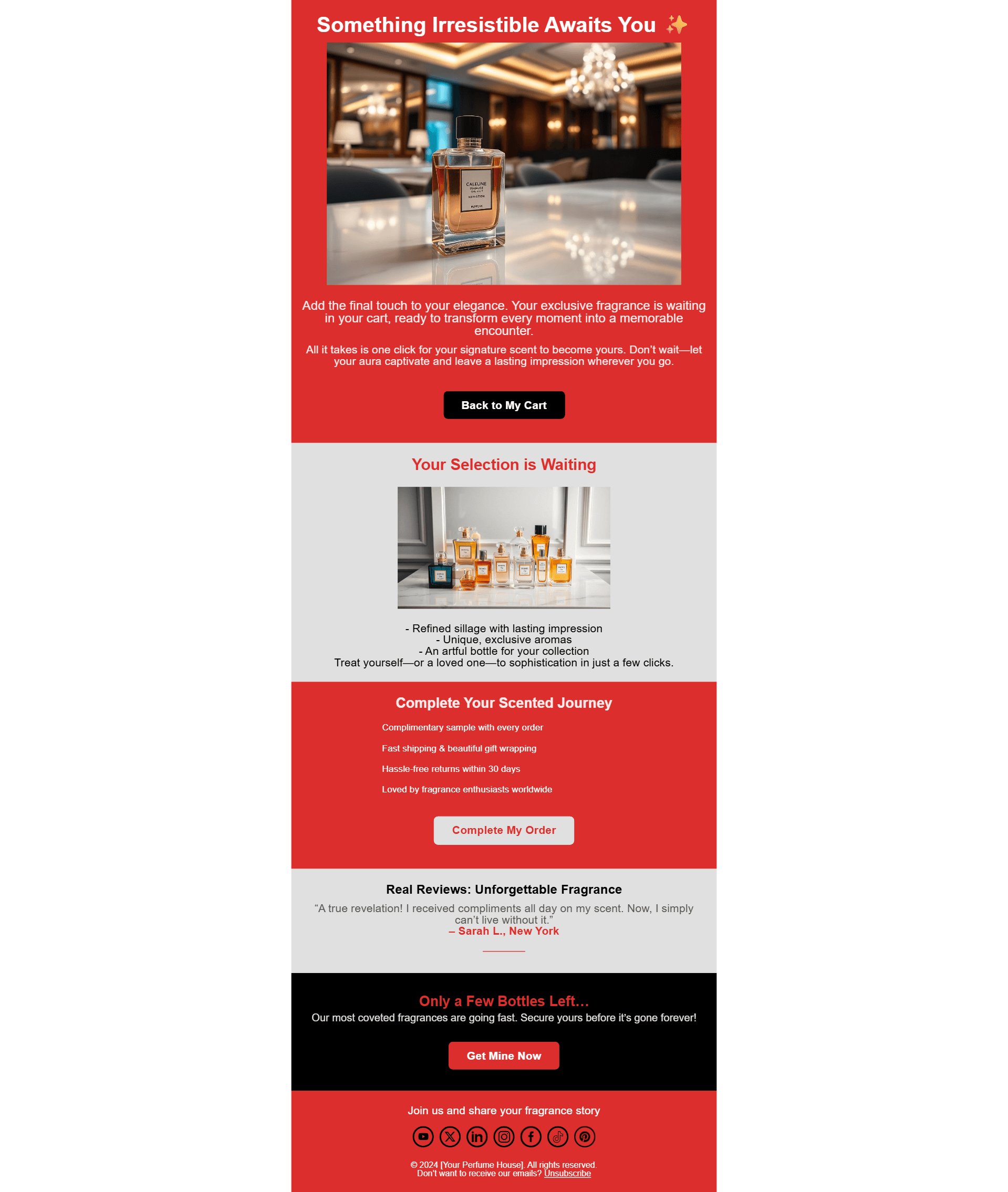
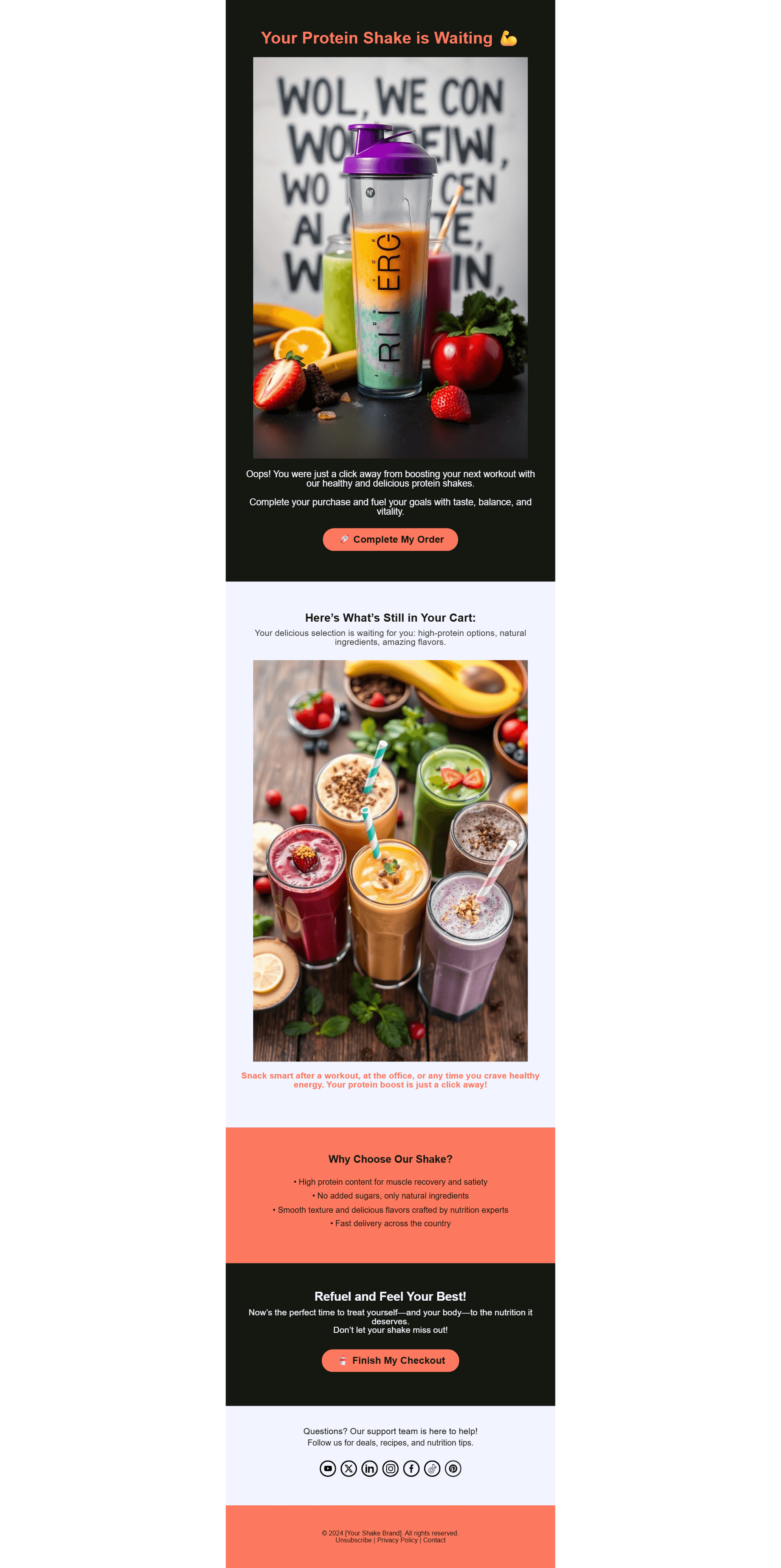
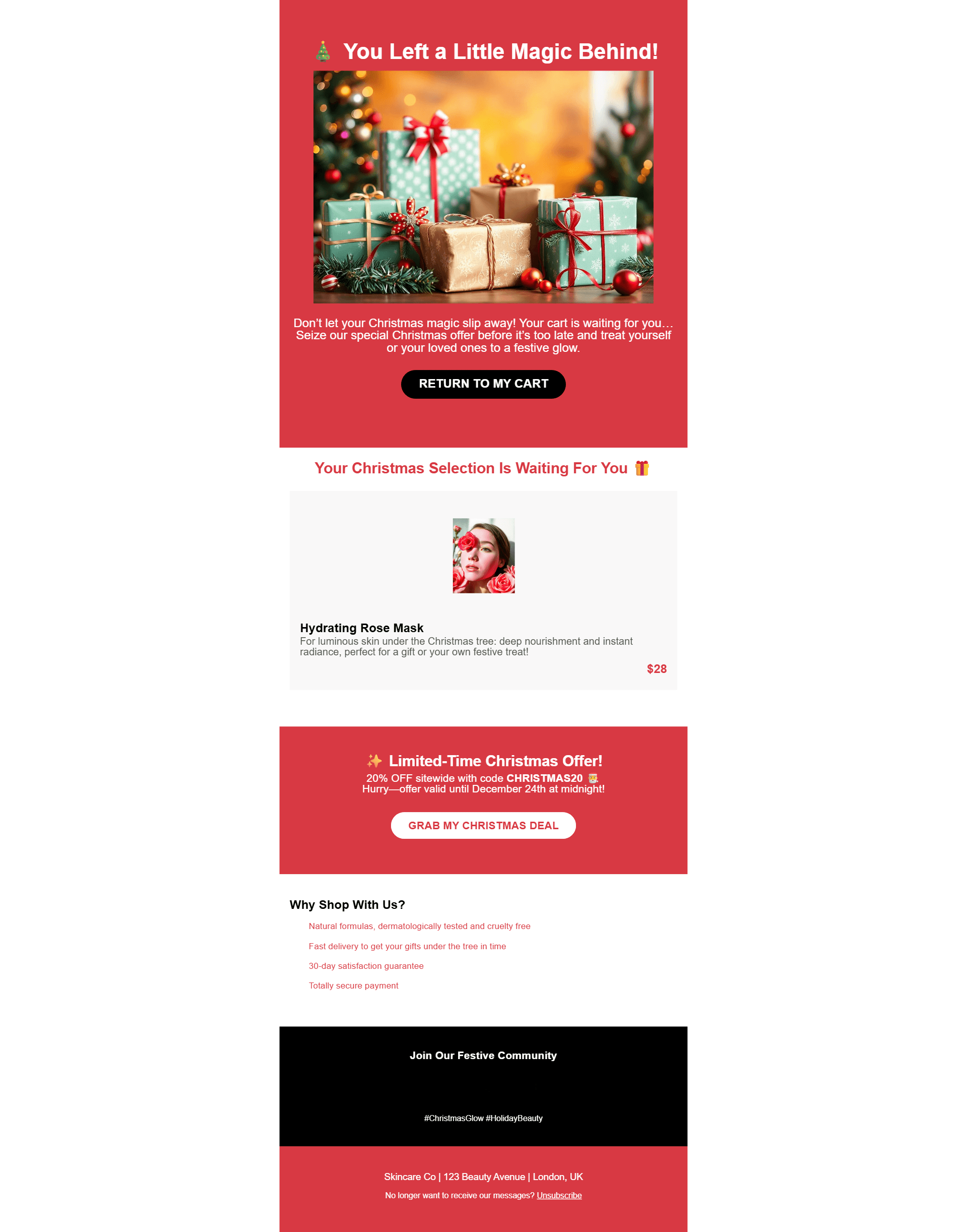
What is an abandoned-cart email?
An abandoned-cart email is an automated reminder sent when a shopper adds products to their cart but leaves without purchasing. It re-ignites intent, displays the items left behind, and provides an easy path back to checkout, often sweetened with social proof or a small incentive.
Why abandoned-cart emails matter
Immediate conversion lift:
First reminder within one hour recovers 4–6 % of carts (Klaviyo, 2024).
Low-cost revenue:
Every cart-recovery email brings an average $5.81 in extra revenue (Omnisend, 2025).
Customer insight:
Link-level tracking reveals friction points in checkout you can fix site-wide.
Lifetime-value uplift:
Customers recovered via an abandoned-cart email generate on average 26 % higher revenue over six months than buyers who complete without a reminder (Shopify Plus, 2024).
How to do it in 5 easy steps
- 1
Open this template and select your brand colors.
- 2
Pull product names, images, and prices dynamically from your store.
- 3
Write a friendly reminder subject like ‘Still deciding, {{first_name}}?’.
- 4
Schedule three sends: T+1 hr, T+24 h, T+72 h with escalating urgency.
- 5
Track recovered revenue and iterate on subject lines monthly.
Best Practices
1. Lead with the product snapshot
Visual reminders of the exact items lift return-to-cart clicks by 28 %.
What's good: Display at least the main image, color, and price of each product.
Tip: For multi-item carts, show a 2-column grid capped at four items plus a ‘view all’ link.
2. Inject genuine urgency , but ethically
Scarcity (‘Only 3 left’) works, but inflate nothing you can’t guarantee.
What's good: Tie urgency to shipping cut-offs or sale expiry times.
Tip: Add a live countdown timer for a 10 % lift in conversions.
3. Offer help, not just a discount
Sometimes friction, not price, blocks purchase. Invite questions and add a support link.
What's good: ‘Reply and our product experts will help you choose your size.’
Tip: Insert an FAQ accordion to pre-empt sizing, shipping, and return concerns.
4. Optimize send timing and sequence
The timing of your emails dramatically impacts their effectiveness.
What's good: Send the first reminder within 1 hour, a follow-up at 24 hours, and a final one at 72 hours.
Tip: Use behavioral triggers to skip reminders if the user completes the purchase earlier.
10 High-Converting Welcome Email Subject Lines
- {{first_name}}, you left something behind 🛒
- Still thinking it over? 10 % off helps 😉
- Items in your cart are almost gone
- Complete your order in 2 clicks
- Your cart misses you, {{first_name}}
- Reserve your picks before they sell out
- Clock’s ticking: finish checkout now
- Oops – did life get in the way?
- Lowest price ends tonight
- We saved your cart for you
Frequently asked questions
How many abandoned-cart emails should I send?
A 3-email sequence (1 hour, 24 hours, 72 hours) balances urgency and user experience, recovering up to 18 % more revenue than a single reminder.
Should I always add a discount?
Test it. Incentives work, but train price-sensitive behaviour. Many brands show social proof in email #1 and delay discounts to email #2 or #3.
What subject lines perform best?
Questions (‘Forget something?’) and direct statements (‘Your cart is waiting’) pull 40-50 % opens. Emojis boost opens by ~12 % in fashion but hurt performance in luxury segments.
Do cart emails hurt deliverability?
No, because they’re trigger-based and highly relevant. Maintain a 60:40 text-to-image ratio and authenticate your sending domain to stay in the inbox.
What if the user already bought the product elsewhere?
Suppress follow-ups with a real-time purchase sync to avoid annoyance, and show your brand respects the customer journey.
Can I personalize beyond just the product image?
Absolutely. Include the user’s name, mention categories they browsed, or reference their last purchase for deeper relevance.