Newsletter templates
With an average return of $36 for every $1 spent (Litmus, 2024) and a median open rate of 42 % (HubSpot, 2025), newsletters remain the most profitable channel for nurturing and selling. This step-by-step guide covers strategy, design and optimisation so every edition drives maximum clicks and revenue.
9 Stunning Mockups of Newsletter templates template
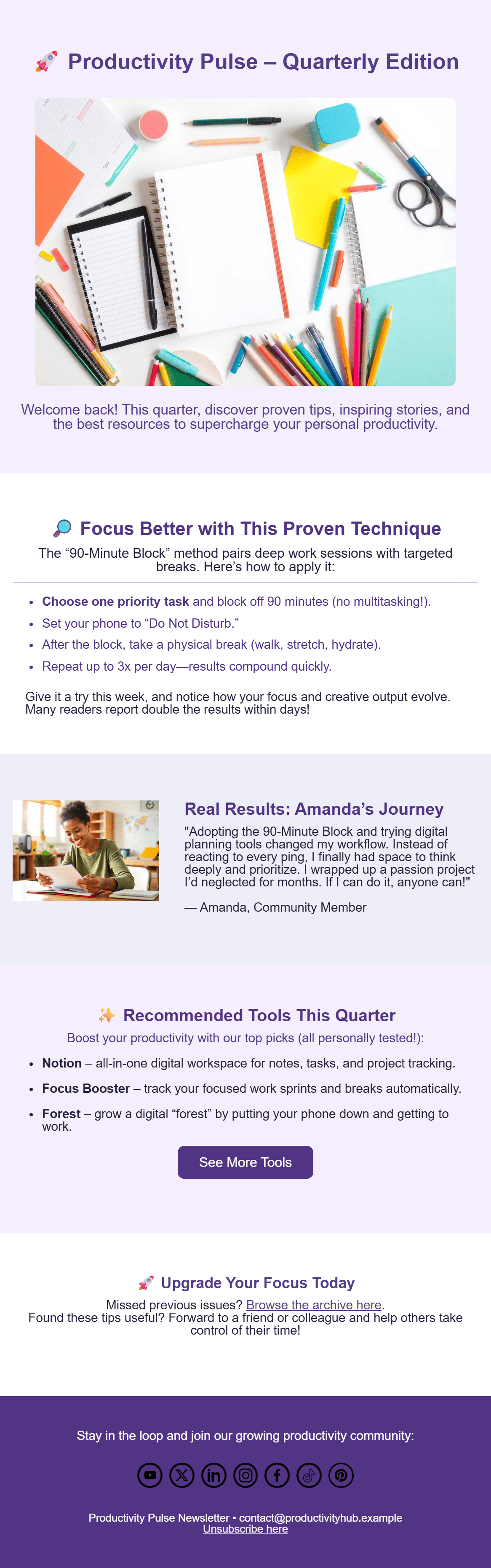
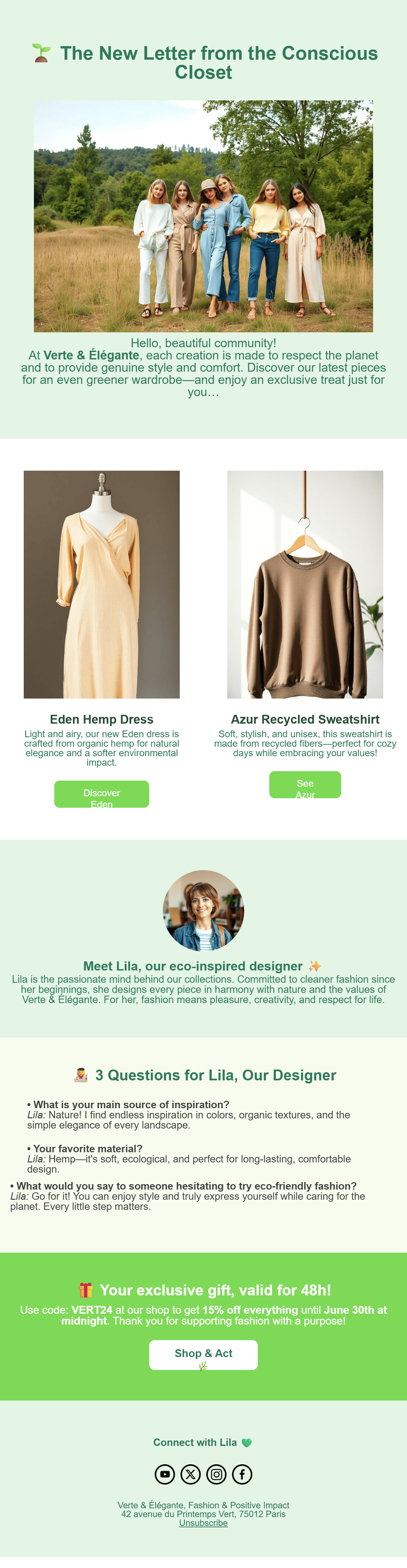
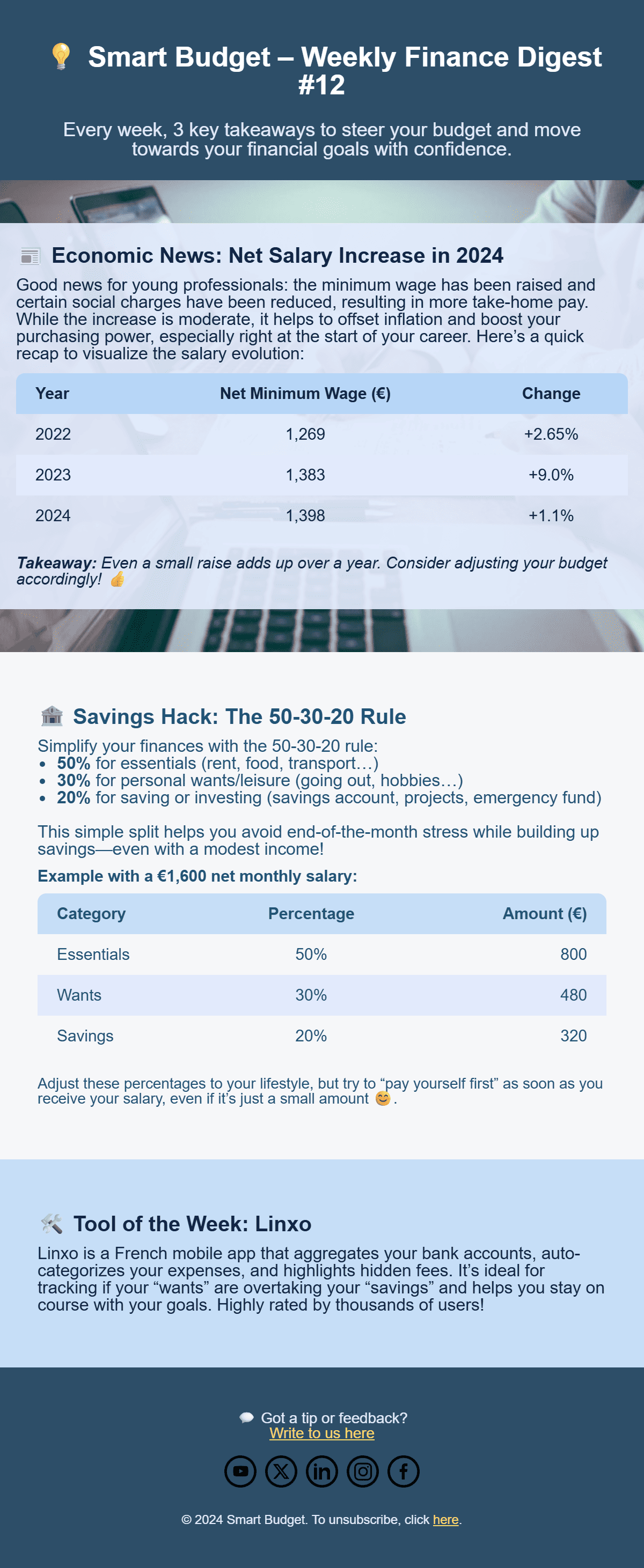
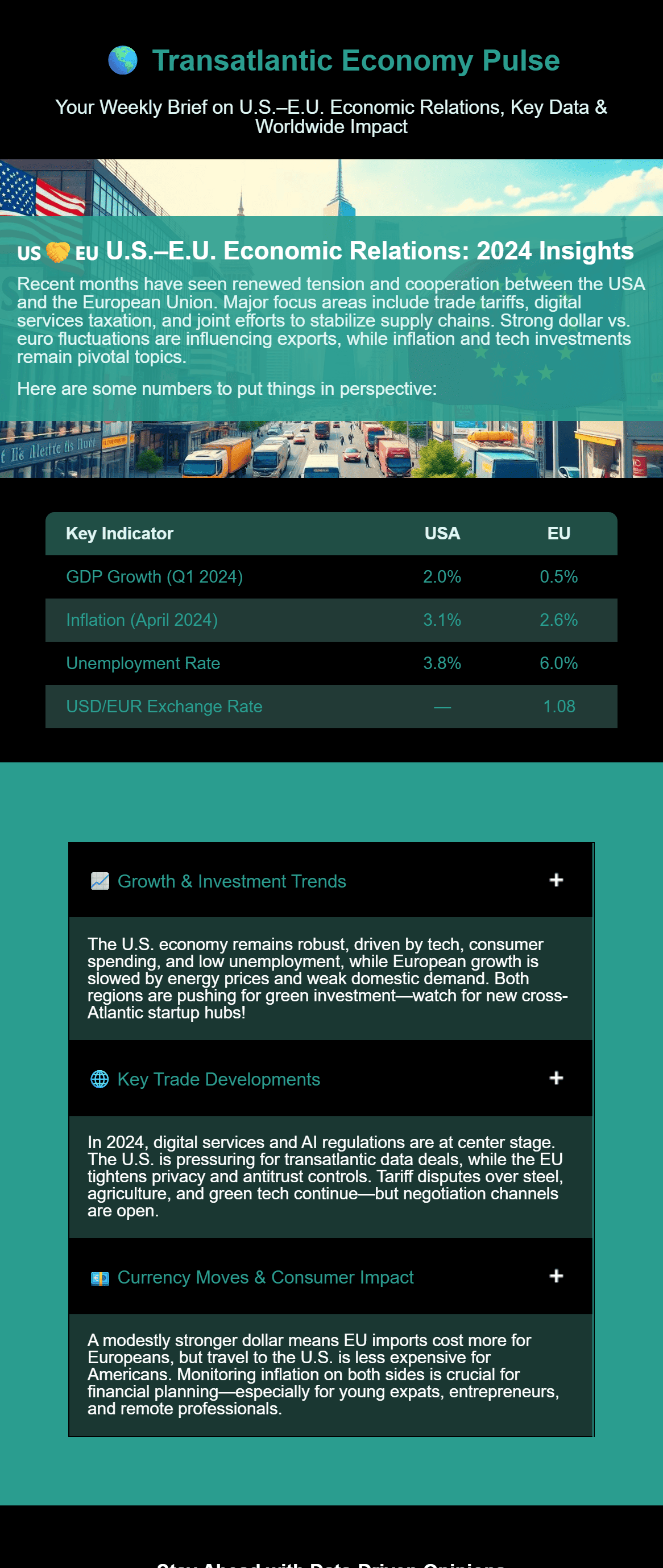
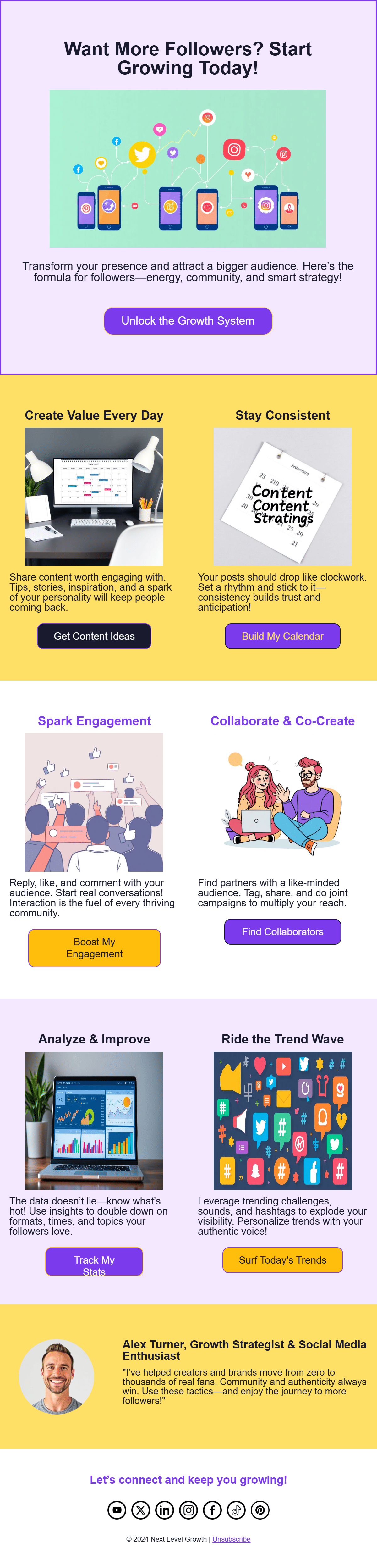
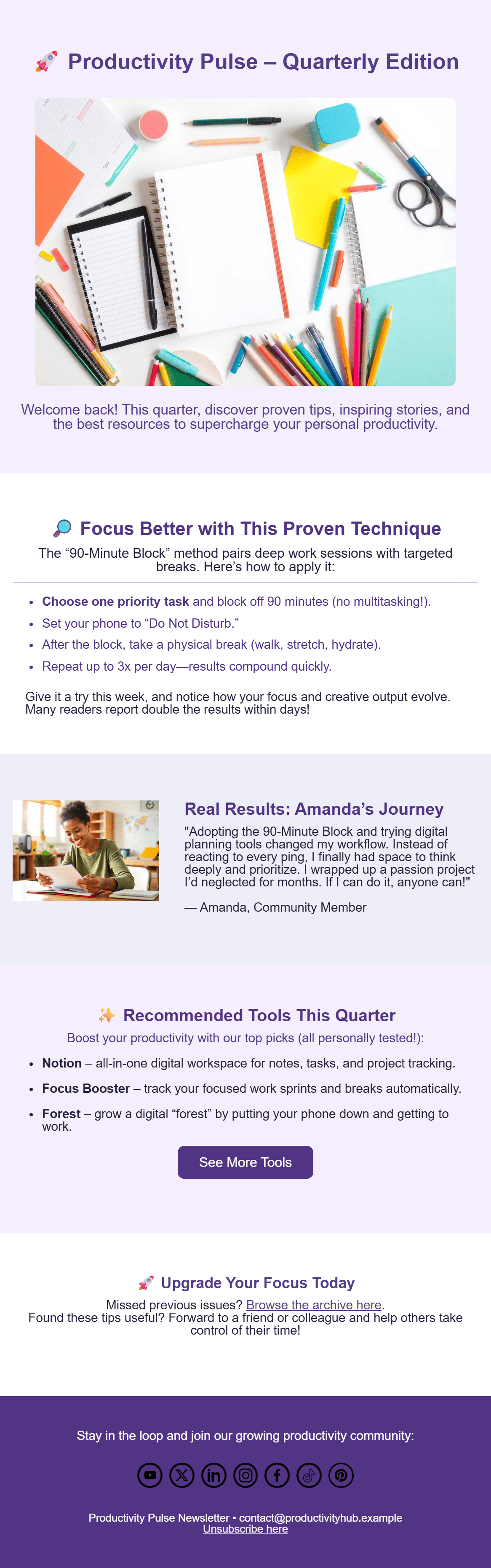
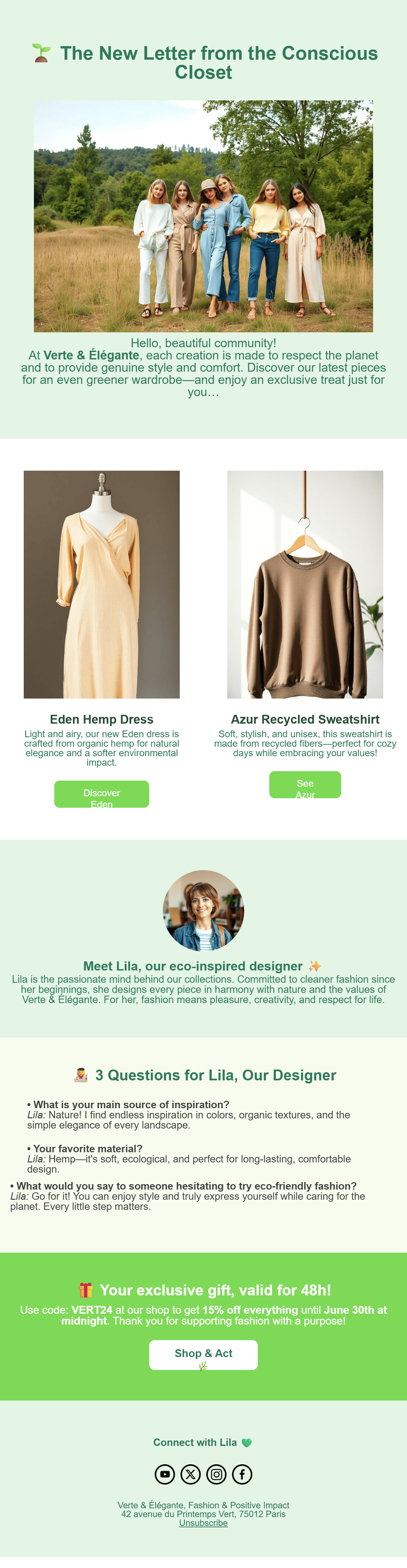
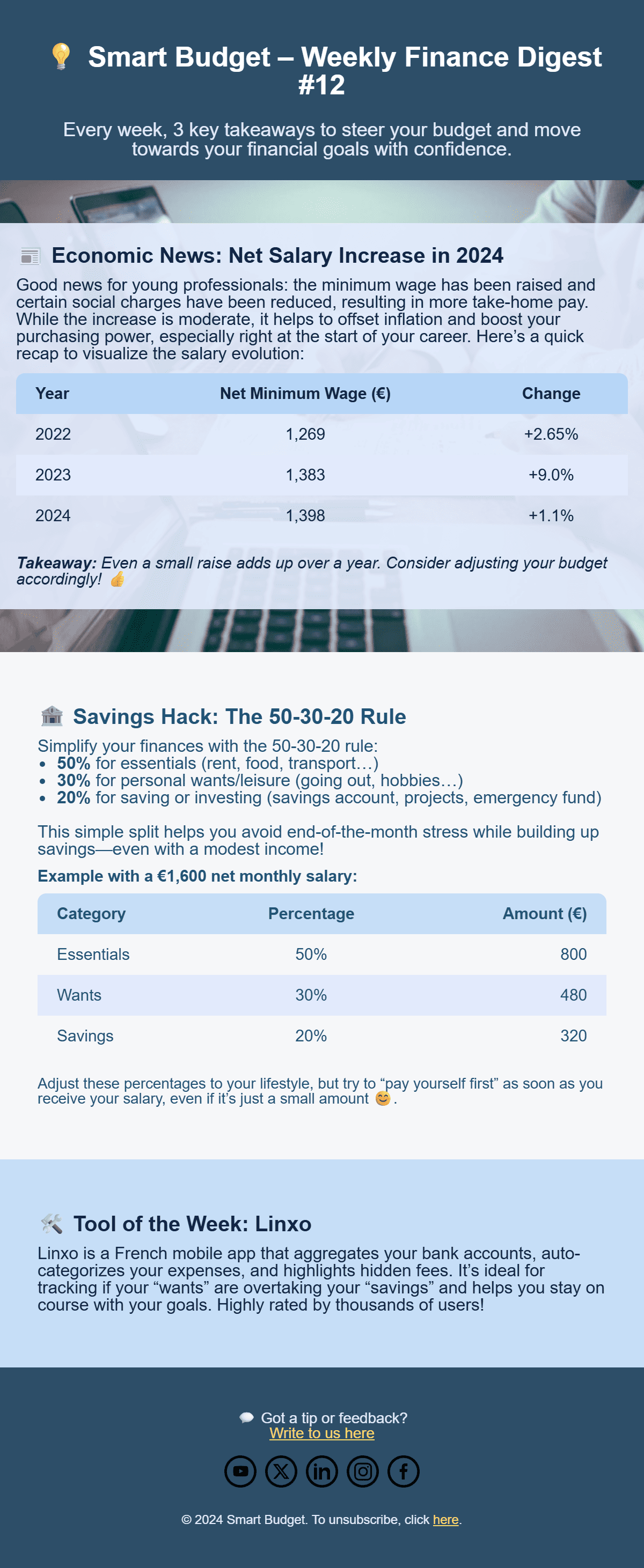
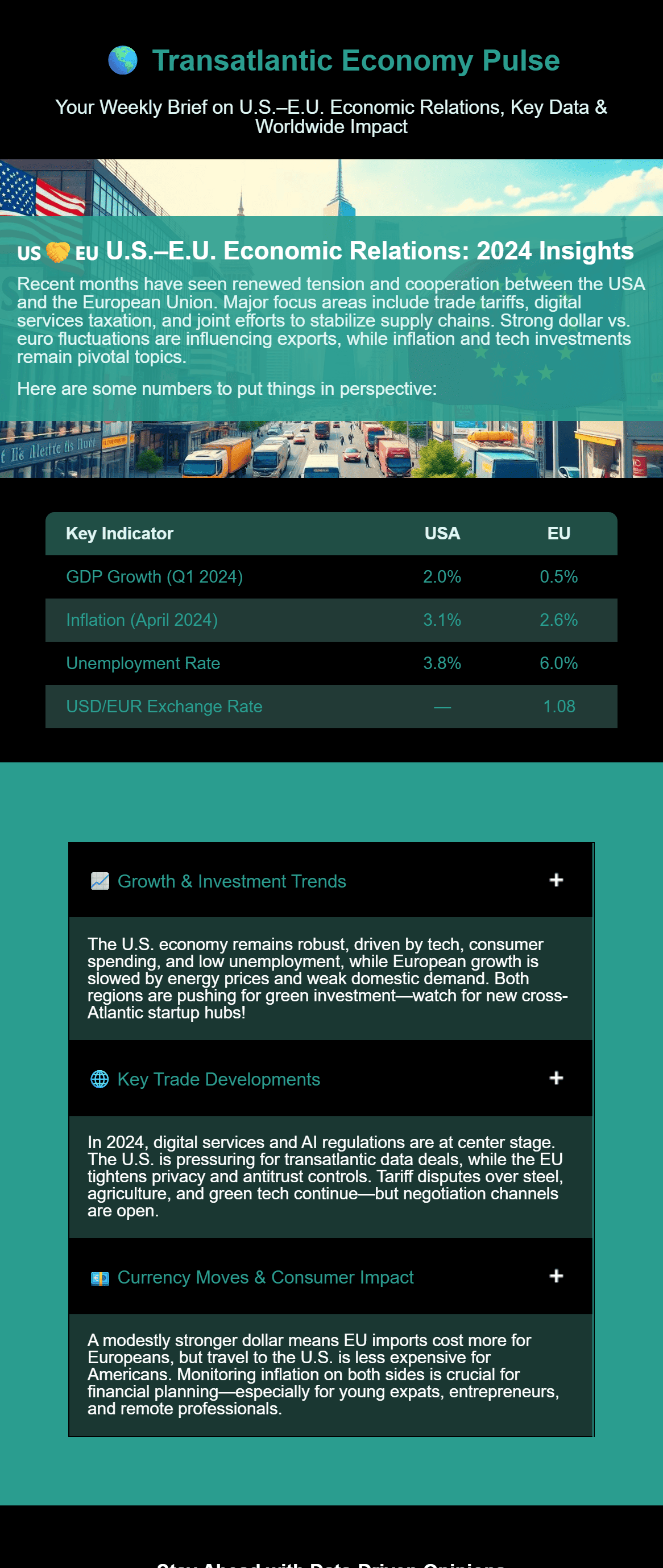
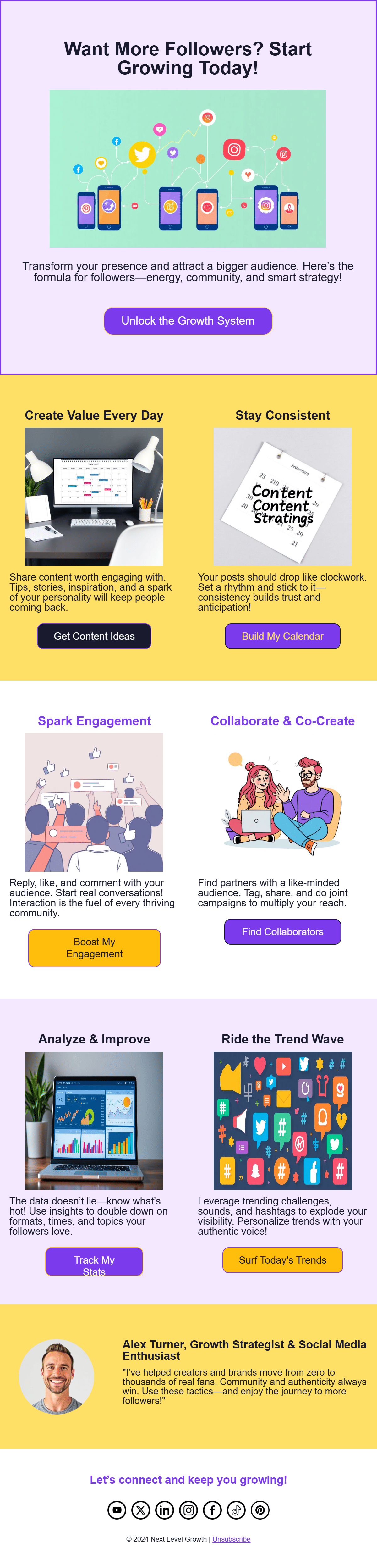
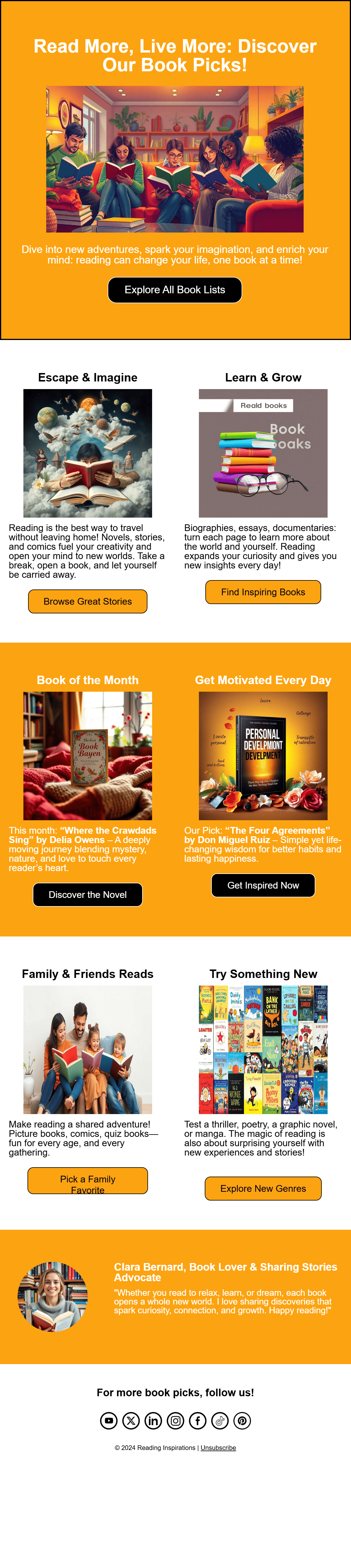
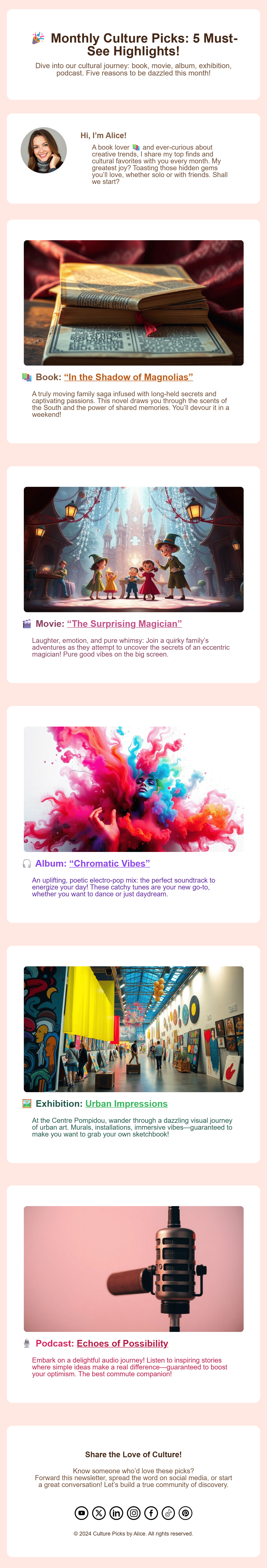
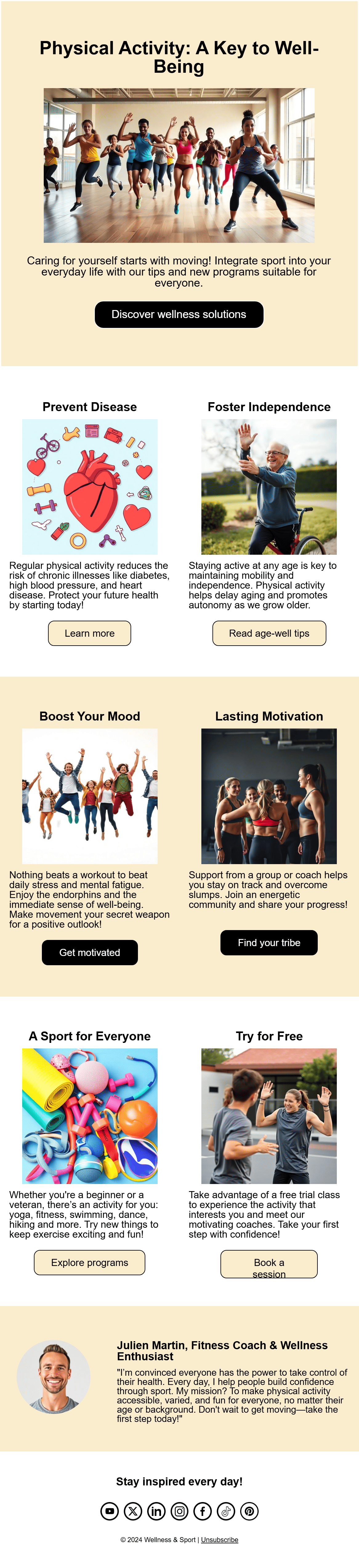
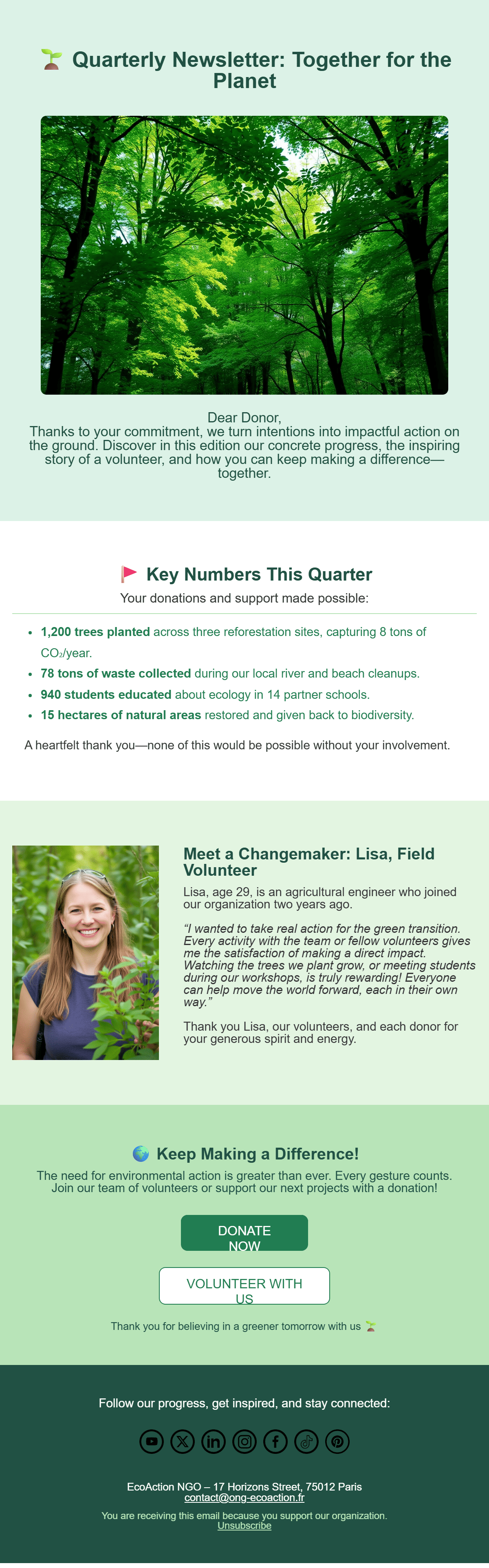
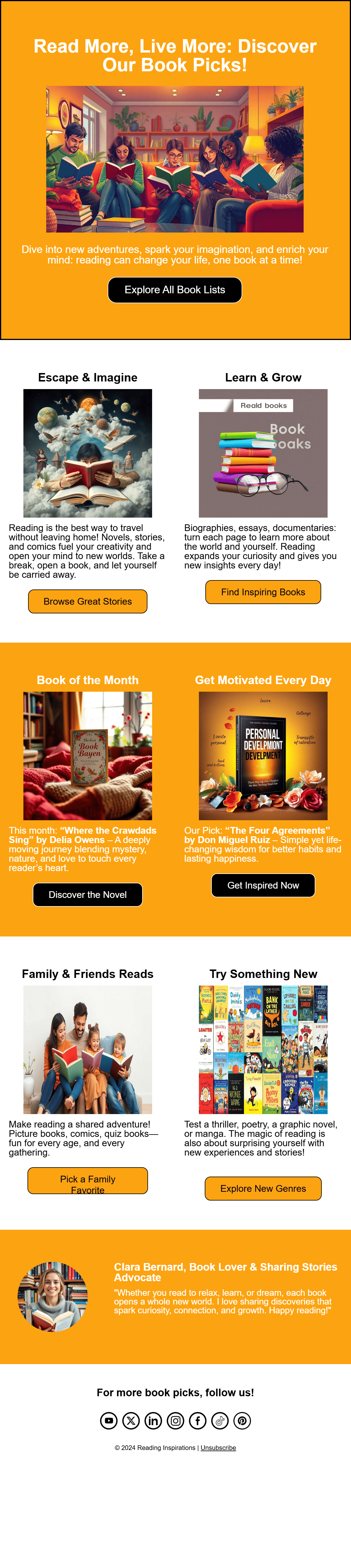
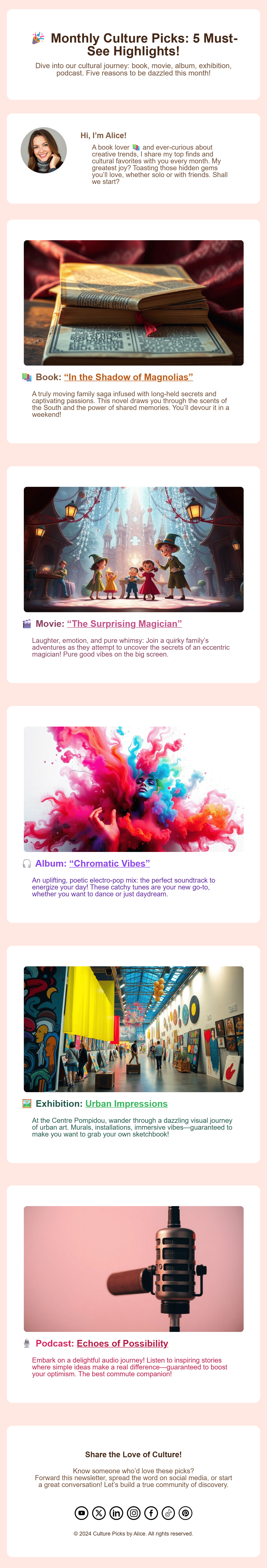
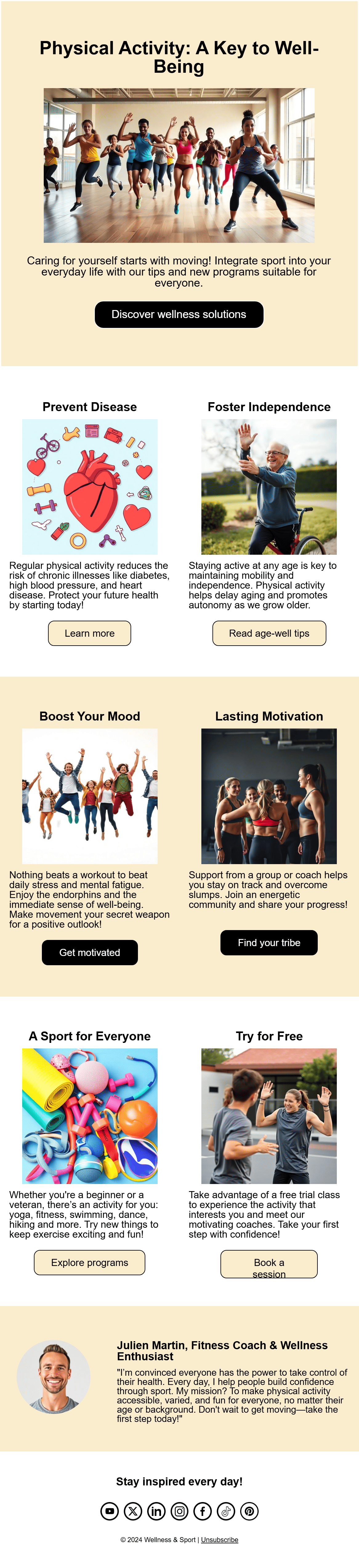
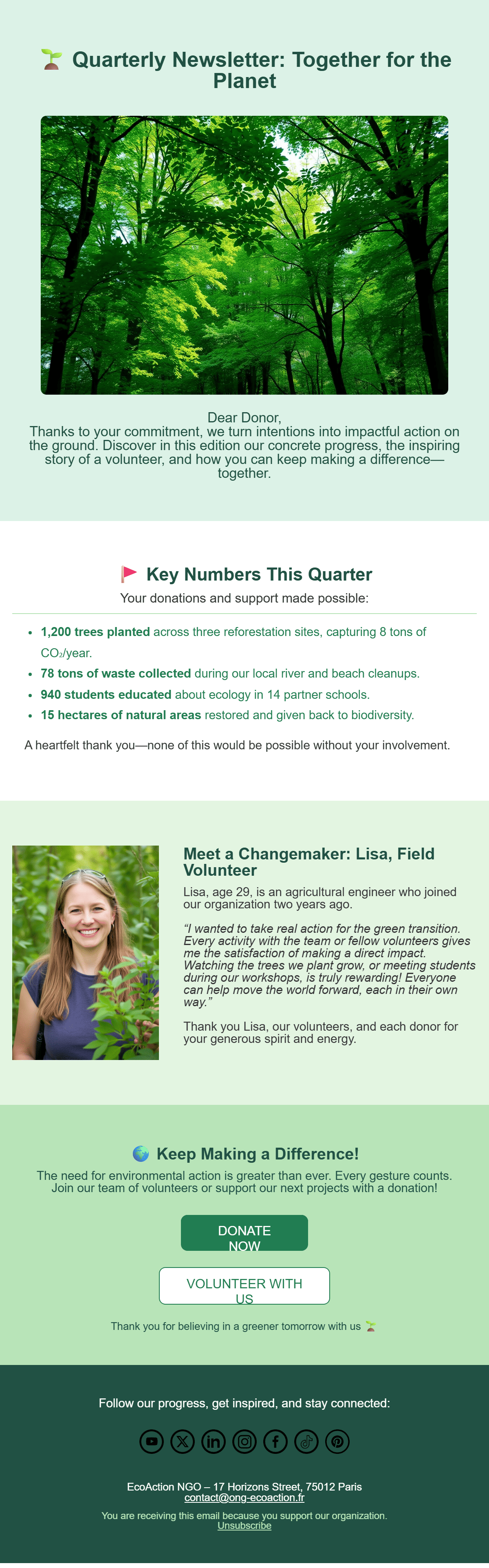
What is a newsletter?
It’s a periodic email sent to an opt-in audience that blends information and promotion; its goal is to nurture the relationship, educate, and convert through high-value content.
Why invest in a newsletter
Record ROI:
Email marketing returns $36 for every $1 invested (Litmus, 2024).
Direct visibility:
A median open rate of 42 % in 2025, even after iOS Mail Privacy (HubSpot, 2025).
Full control:
Unlike social platforms, your list belongs to you—no unpredictable algorithm.
Qualified clicks:
Newsletters achieve a CTOR of 10–25 % (Salesforce), far above organic posts.
How to do it in 5 easy steps
- 1
Set the goal: Sales, traffic, retention? Pick one primary KPI before you write.
- 2
Segment the list: Persona-relevant content drives +28 % more clicks.
- 3
Structure the content: Hook, value, proof, CTA. Keep key blocks above the fold.
- 4
Responsive design: 81 % of opens happen on mobile; aim for 600 px width and 16 px minimum text.
- 5
Test & optimise: A/B the subject, visuals and CTA. Track opens, clicks and conversions.
Best Practices
1. Advanced segmentation
Target behaviour-based segments (clicks, purchases) instead of static lists.
What's good: Hyper-segmented campaigns generate **760 %** more revenue (Campaign Monitor).
Tip: Start simple: new sign-ups vs active customers vs lapsed customers.
2. Storytelling + social proof
Tell a story and slip in testimonials to boost credibility.
What's good: Adding two testimonials lifted clicks by **19 %** in an internal SaaS test.
Tip: Use the ‘Problem → Solution → Result’ structure in 150 words max.
3. Clean, accessible design
Prioritise readability: AA contrast, sans-serif fonts, large buttons.
What's good: Accessible templates cut ‘spam’ complaints by **14 %** (Litmus Accessibility Audit 2024).
Tip: Stick to three main colours and one GIF ≤ 1 MB.
4. Rhythm and consistency
Send at a fixed time (e.g. Tuesday 10 a.m.); avoid cadence roller-coasters.
What's good: Stable weekly sends keep unsubscribes below **0.2 %** (MailerLite, 2025).
Tip: Pre-plan a four-week editorial calendar.
6 High-Converting Welcome Email Subject Lines
- 🚀 This week’s tips & news from {{company}}
- Your marketing inspo dose – Issue #{{issue}}
- Behind the scenes at {{company}}: projects revealed
- 3 exclusive resources to grow your business
- The Friday recap that really matters
- Don’t miss the premium edition – limited spots
Frequently asked questions
What frequency should I choose?
Weekly is the sweet spot—frequent enough to stay top-of-mind without overflowing the inbox.
How many words make an effective newsletter?
Aim for 200–500 words; beyond that, add a ‘read more’ link to your blog.
Do image sizes still matter?
Yes—keep total weight under 2 MB to avoid Gmail clipping and speed up mobile load times.
How do I stay GDPR-compliant?
Collect explicit consent, offer a one-click unsubscribe link and honour the right to erasure.
Subject line or pre-header: which really matters?
The pre-header influences up to 24 % of opens. Treat it like a second hook.
Which metric should I track: open, click or conversion?
Since Apple masks opens, prioritise click-through rate and final conversion in your CRM.