Welcome email
Welcome emails are your first opportunity to create a lasting connection with your subscribers. Did you know that they have 4x the open rate of standard marketing emails?
In this post, we’ll share the best practices for crafting welcome emails that generate up to 74% open rates and leave a strong first impression.
Along the way, we’ll explain why these emails captivate new subscribers and show you some inspiring examples and subject lines for your own welcome email templates.
Let’s dive in!
10 Stunning Mockups of Welcome email template
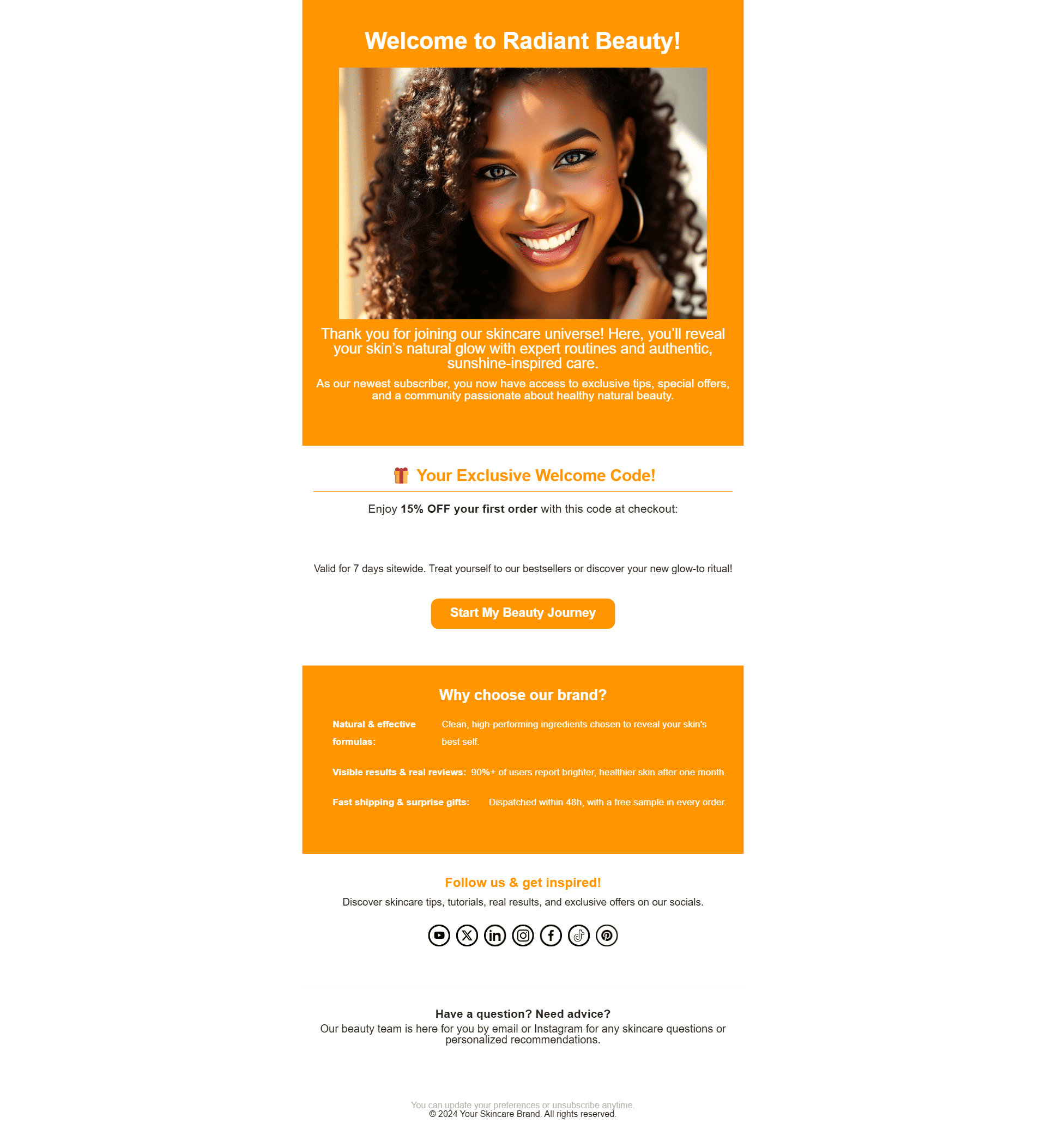

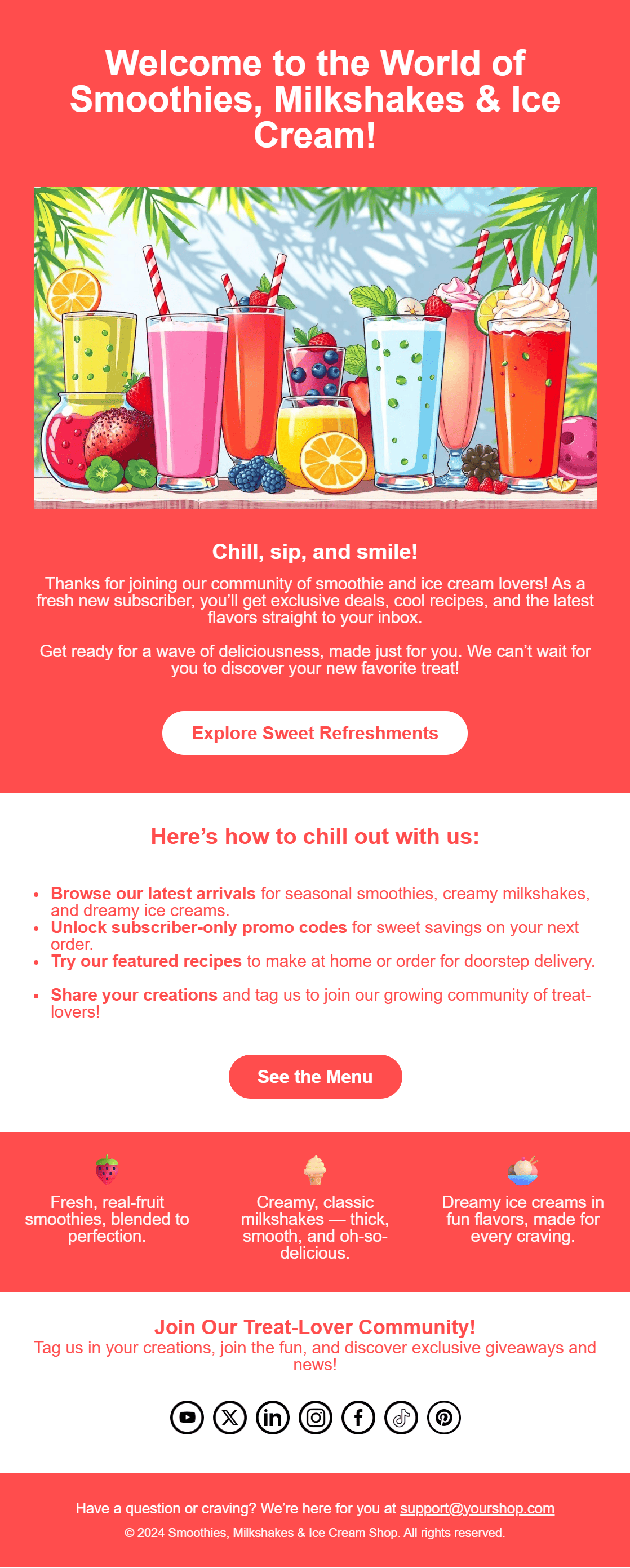
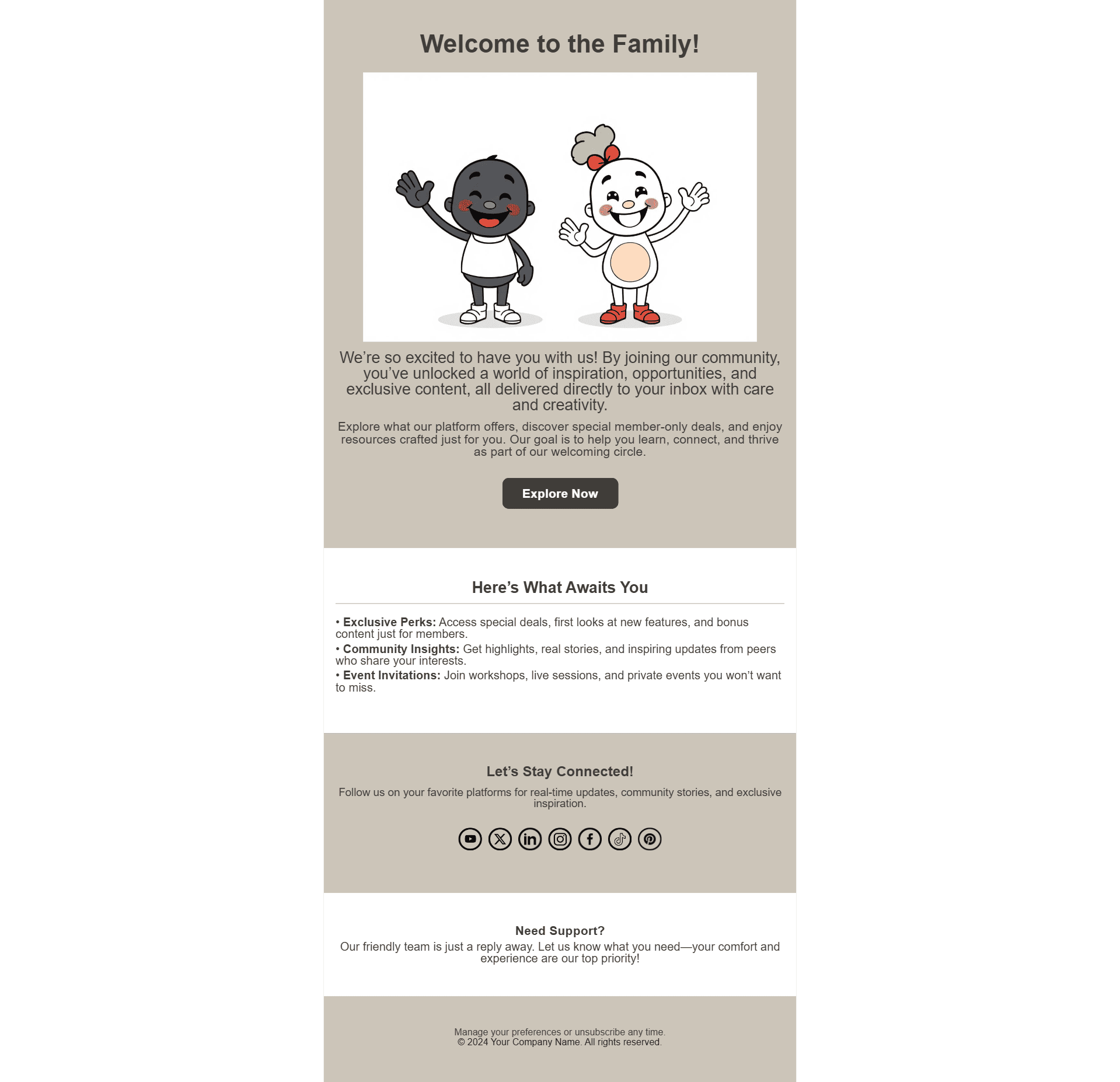
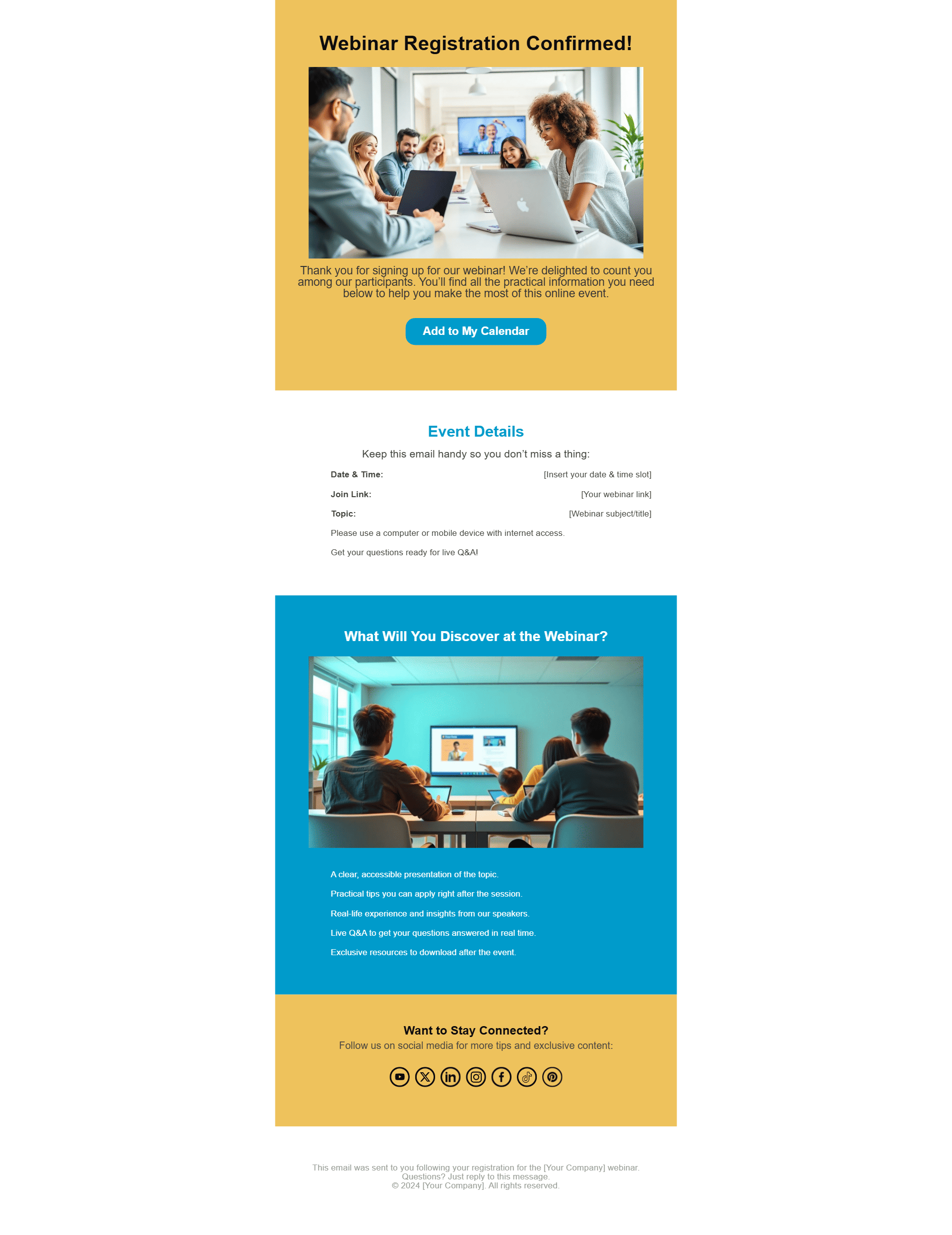
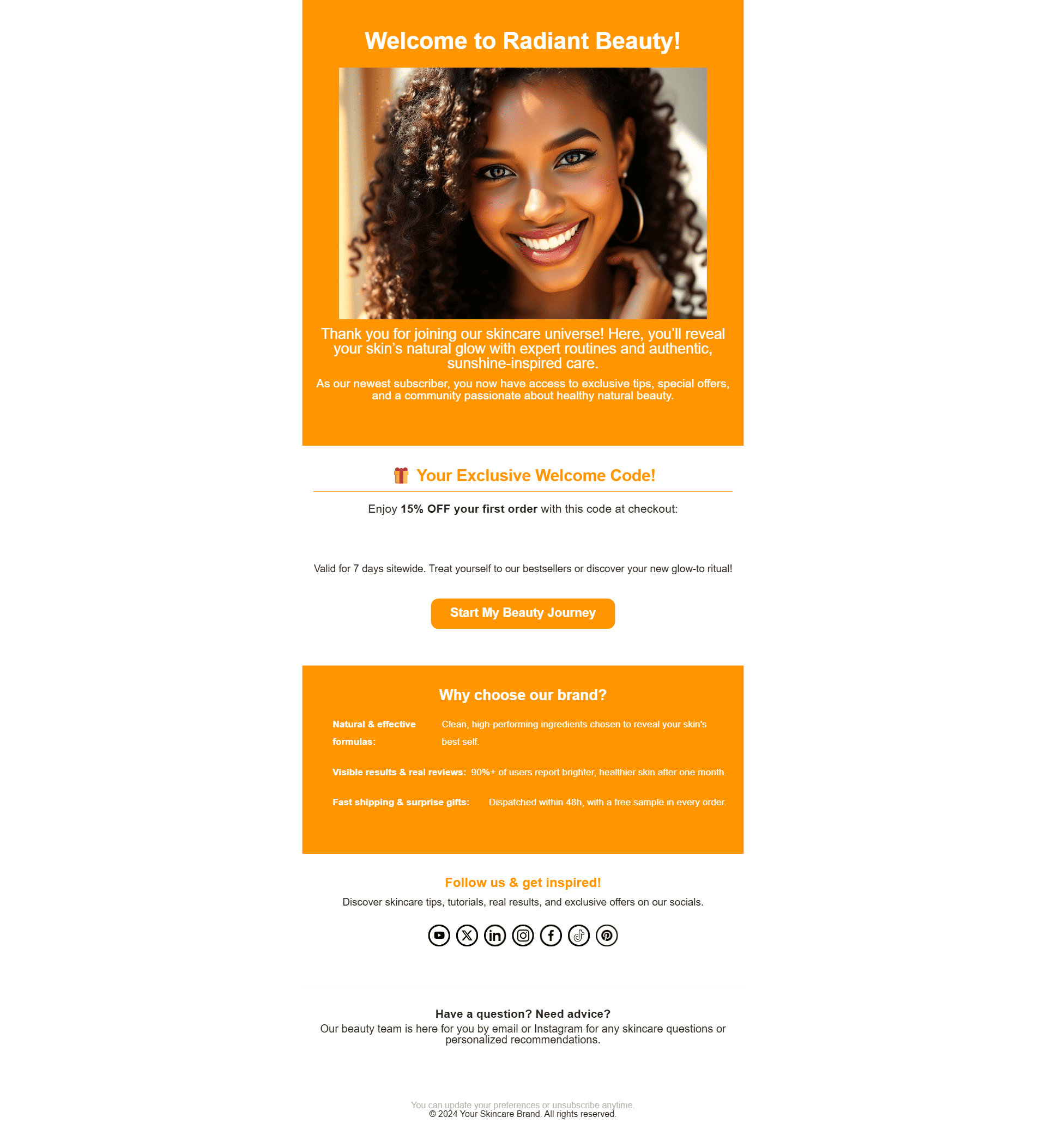

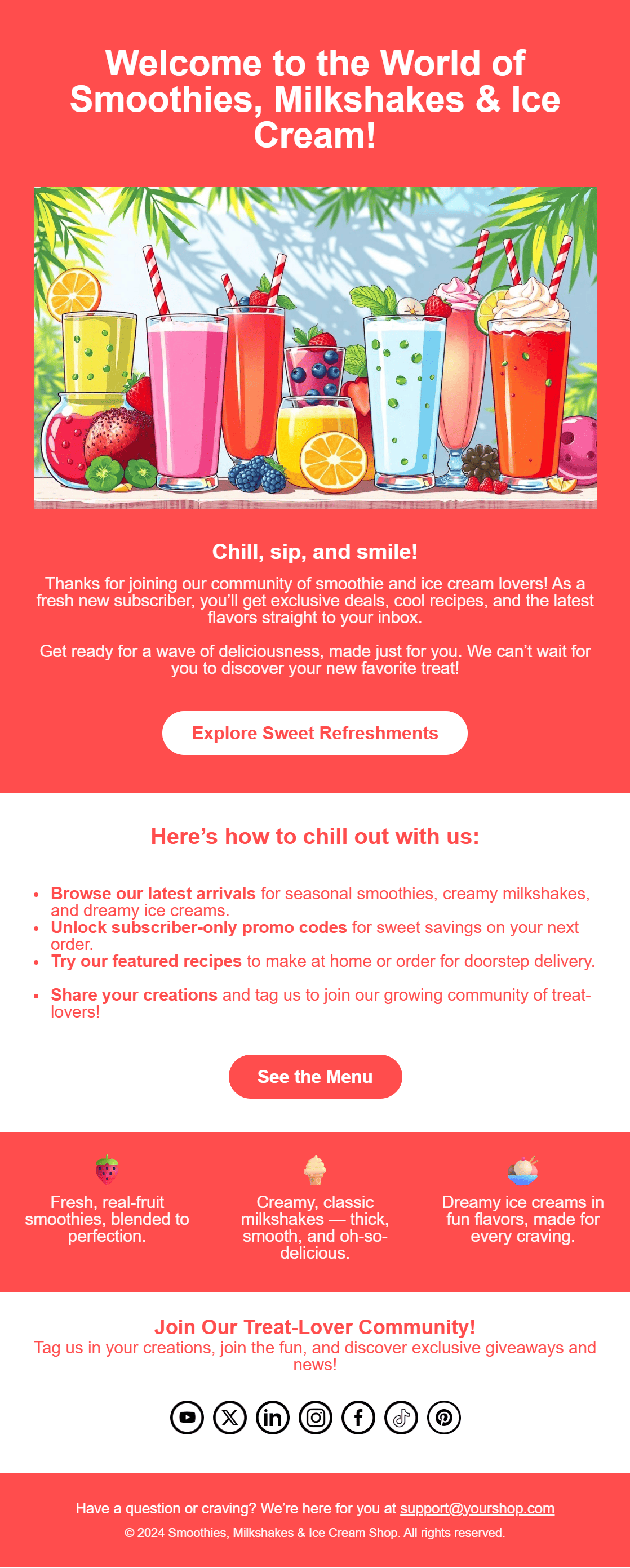
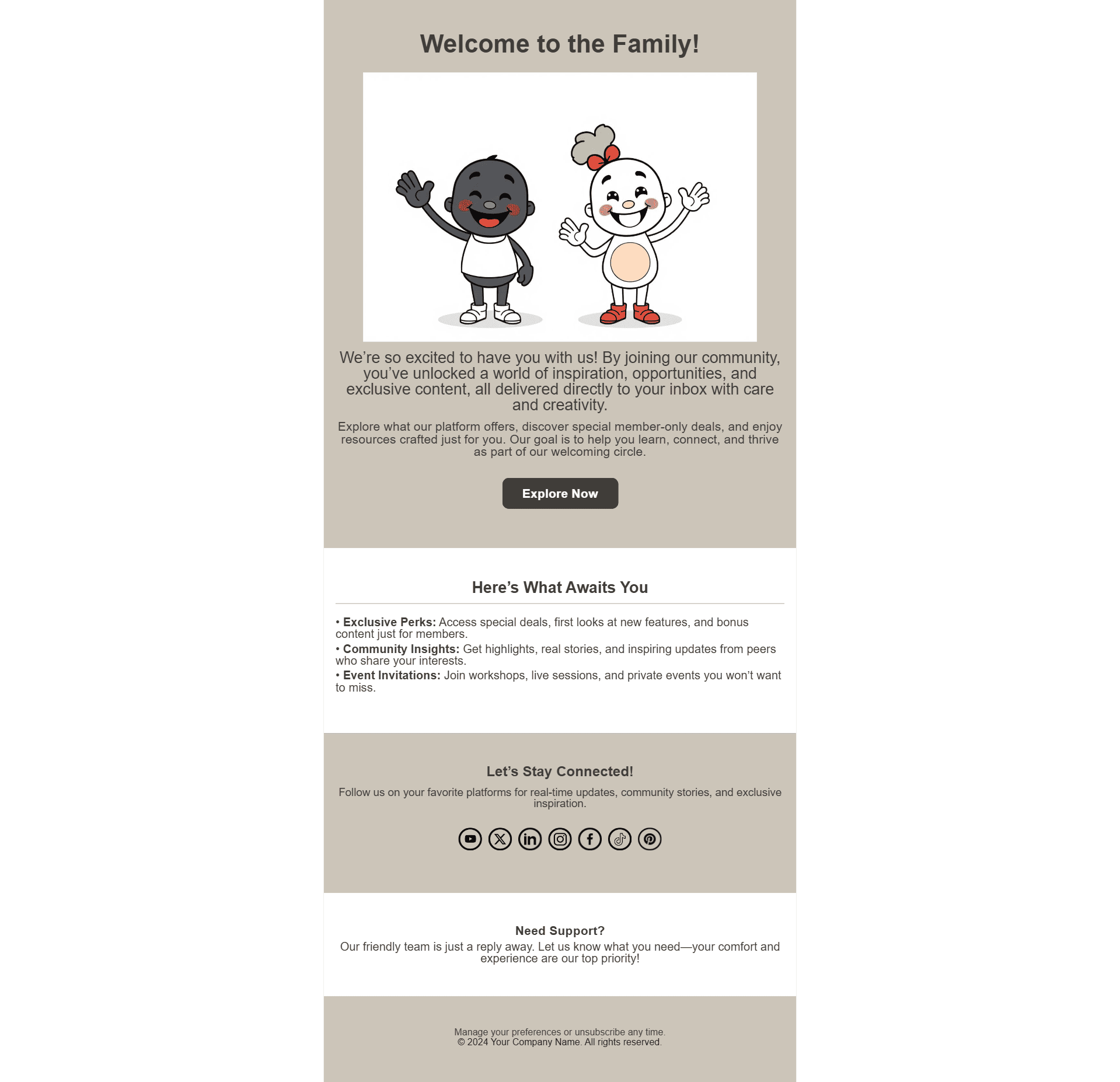
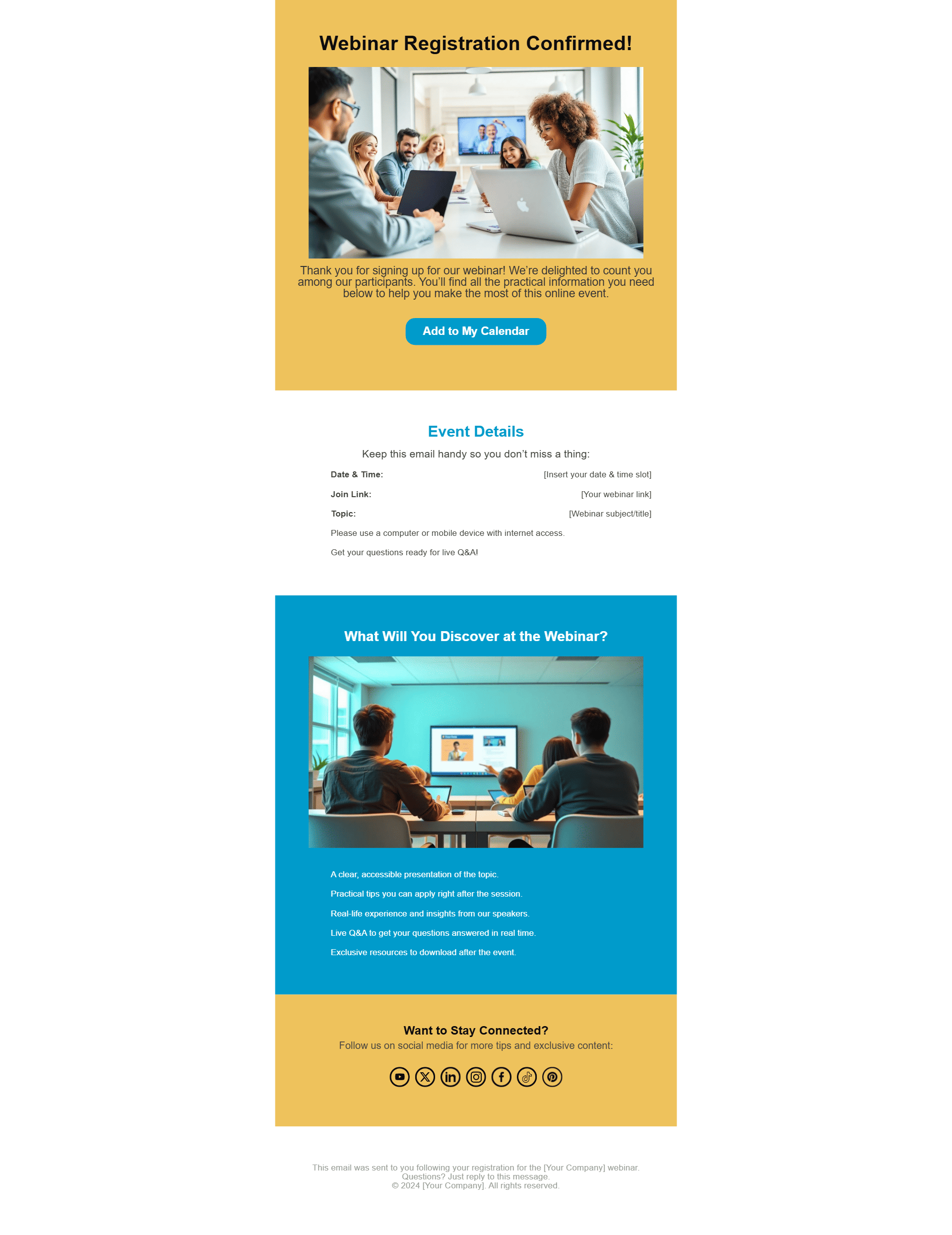
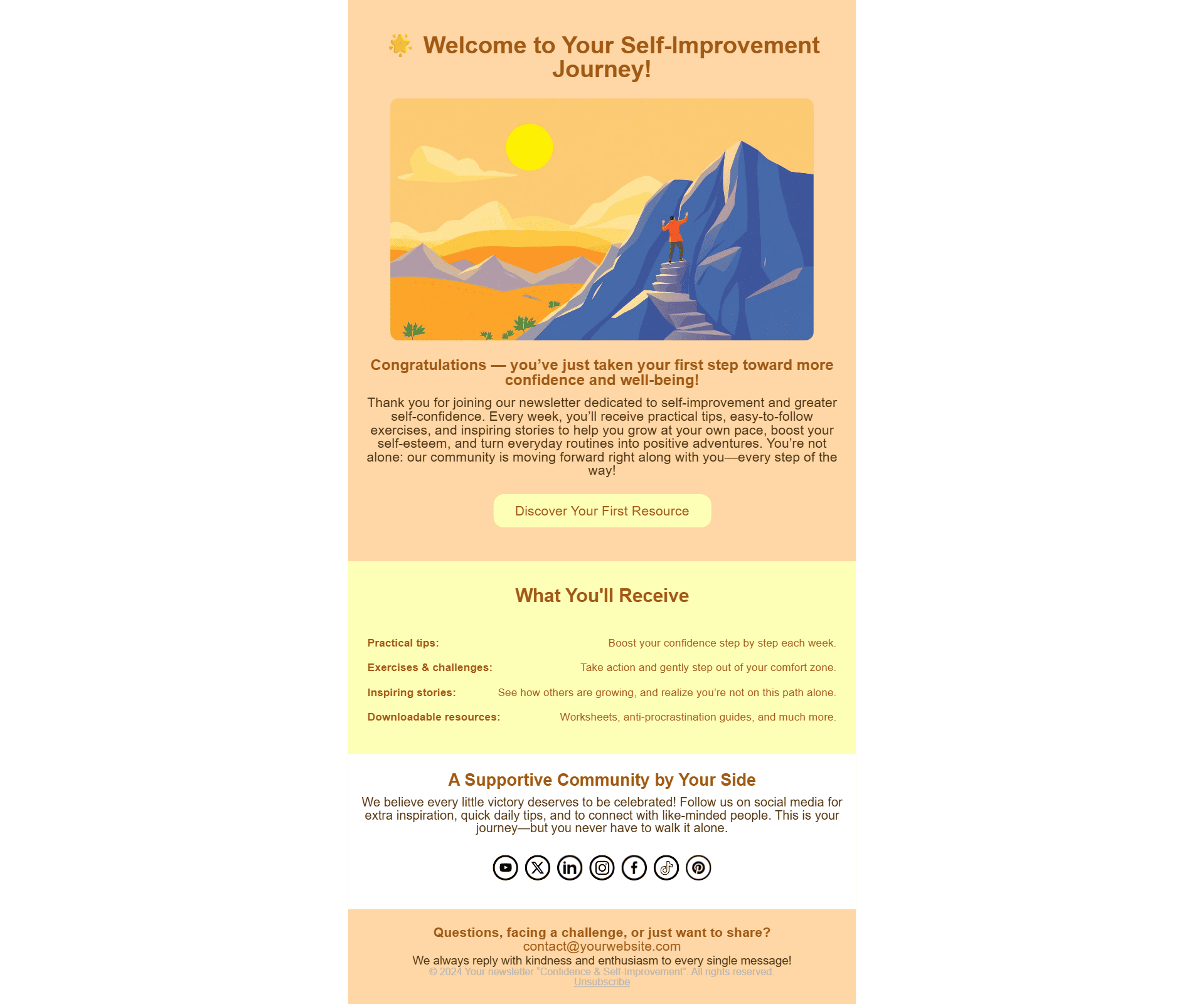
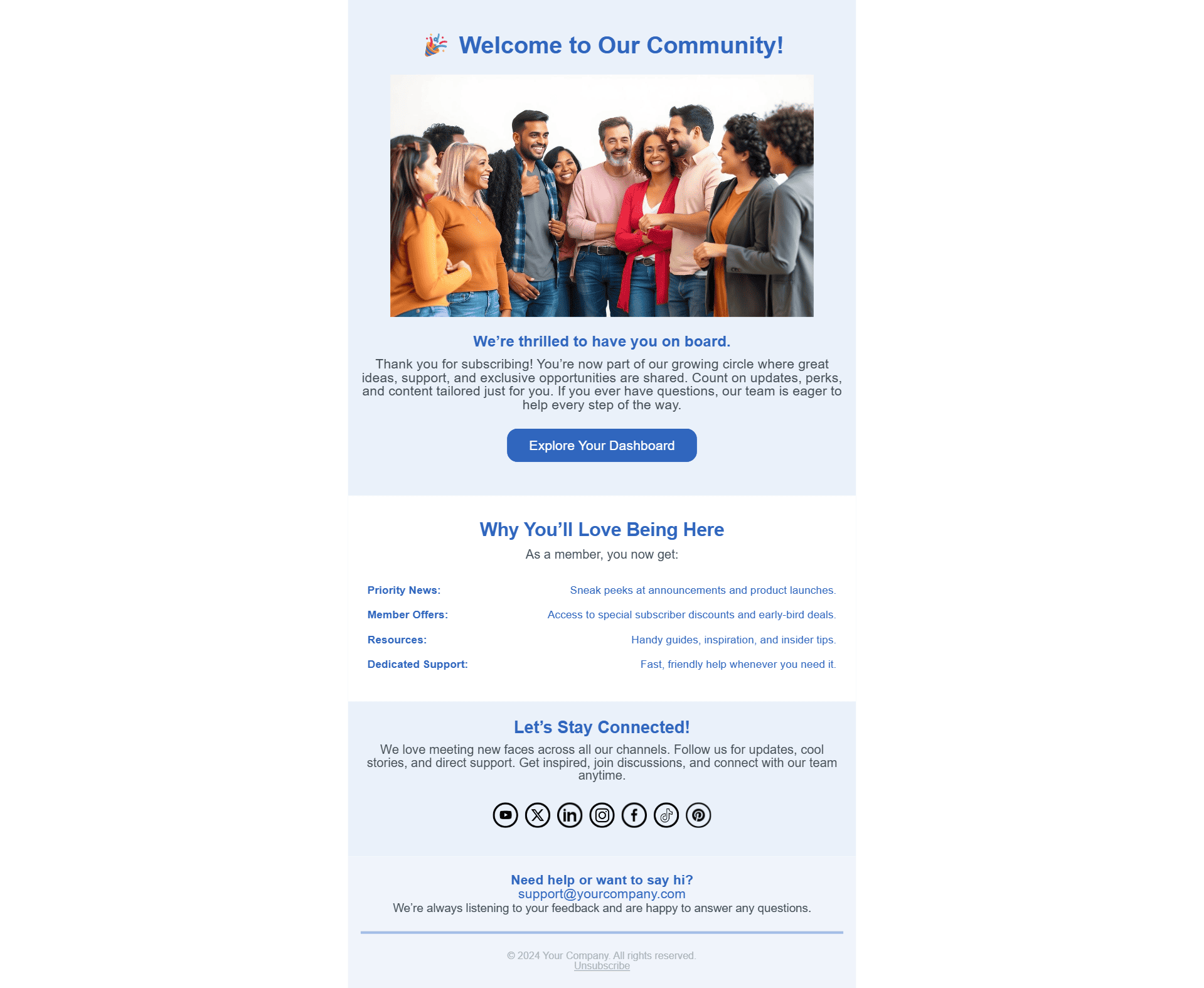
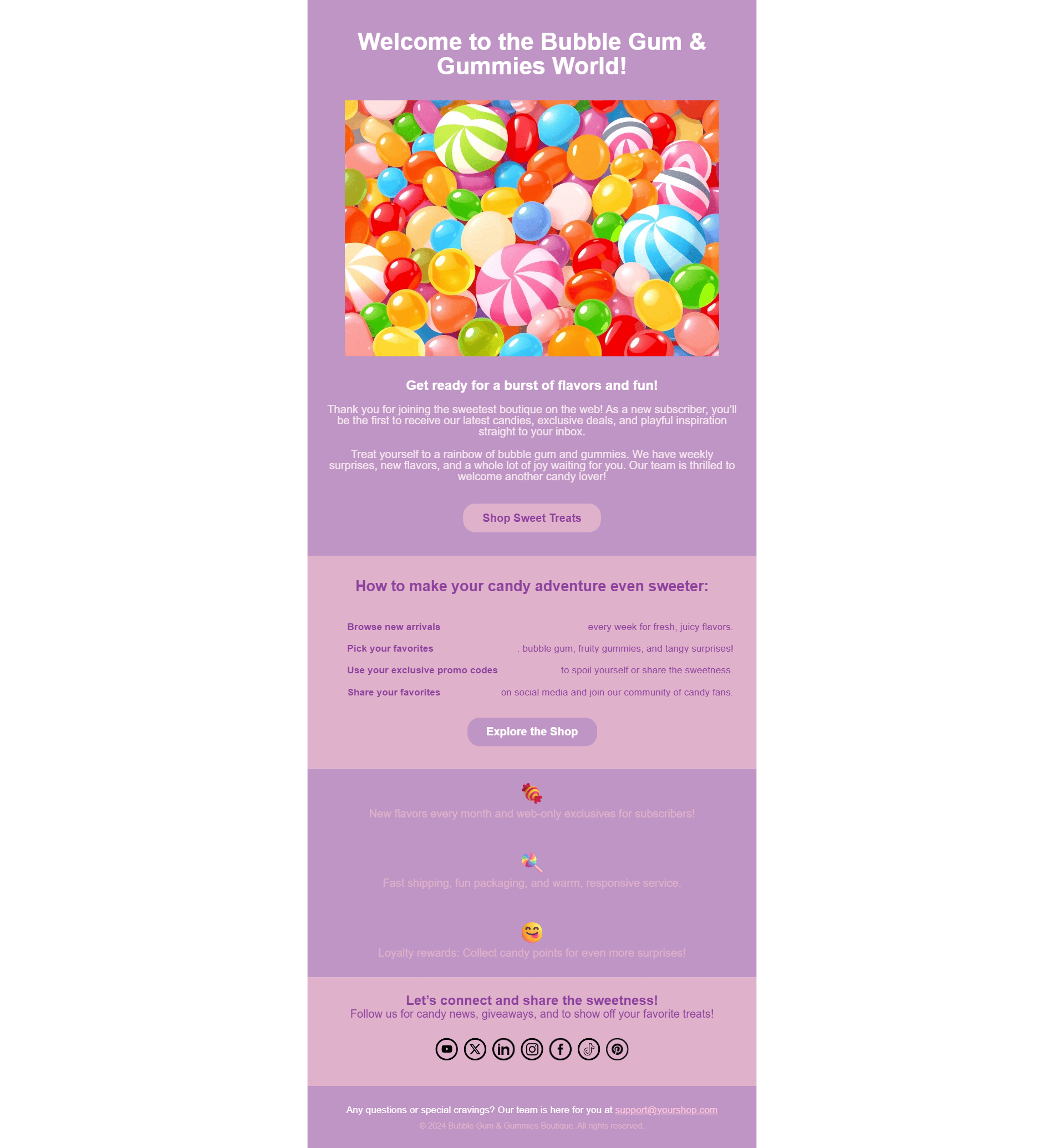
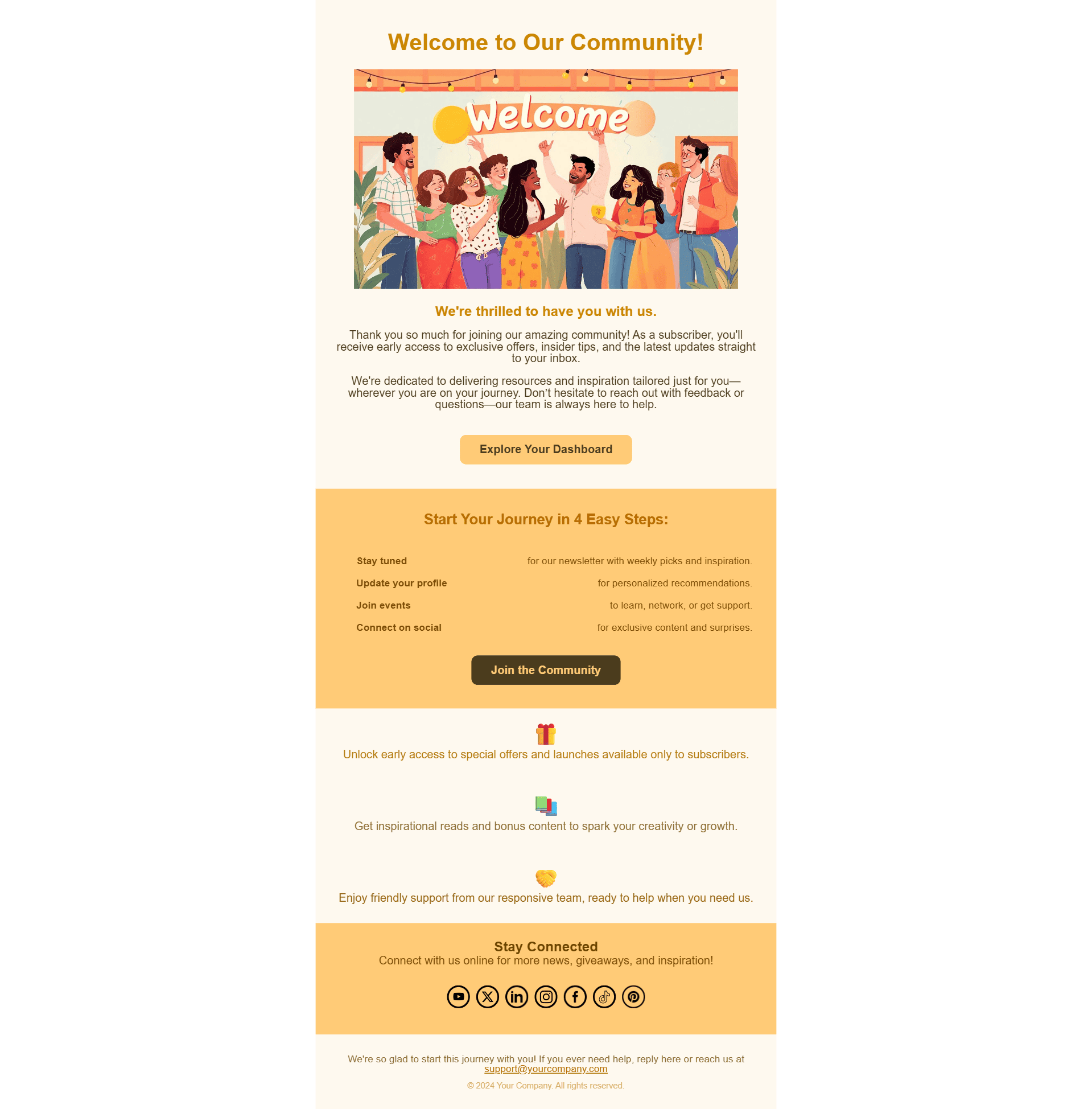
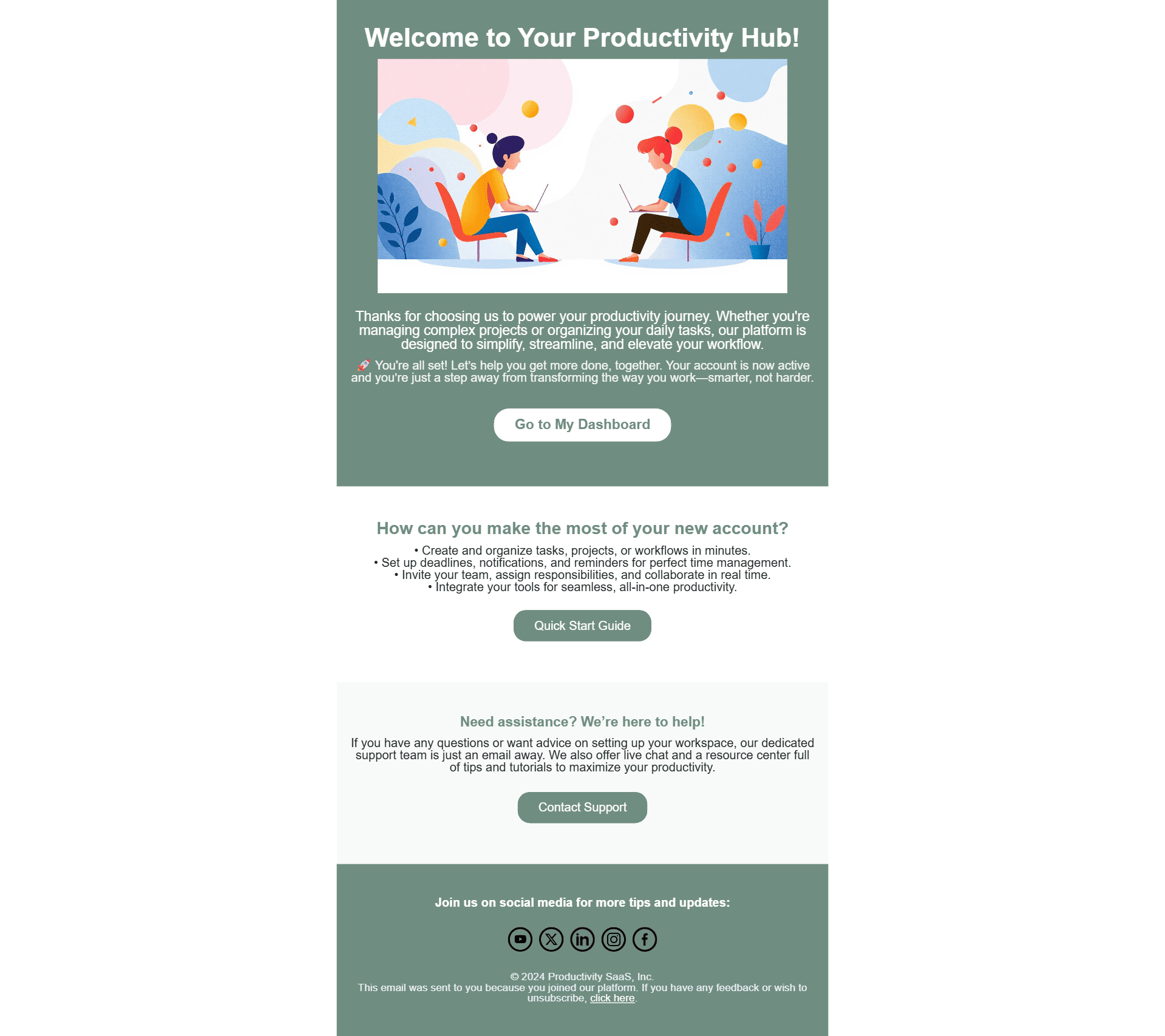
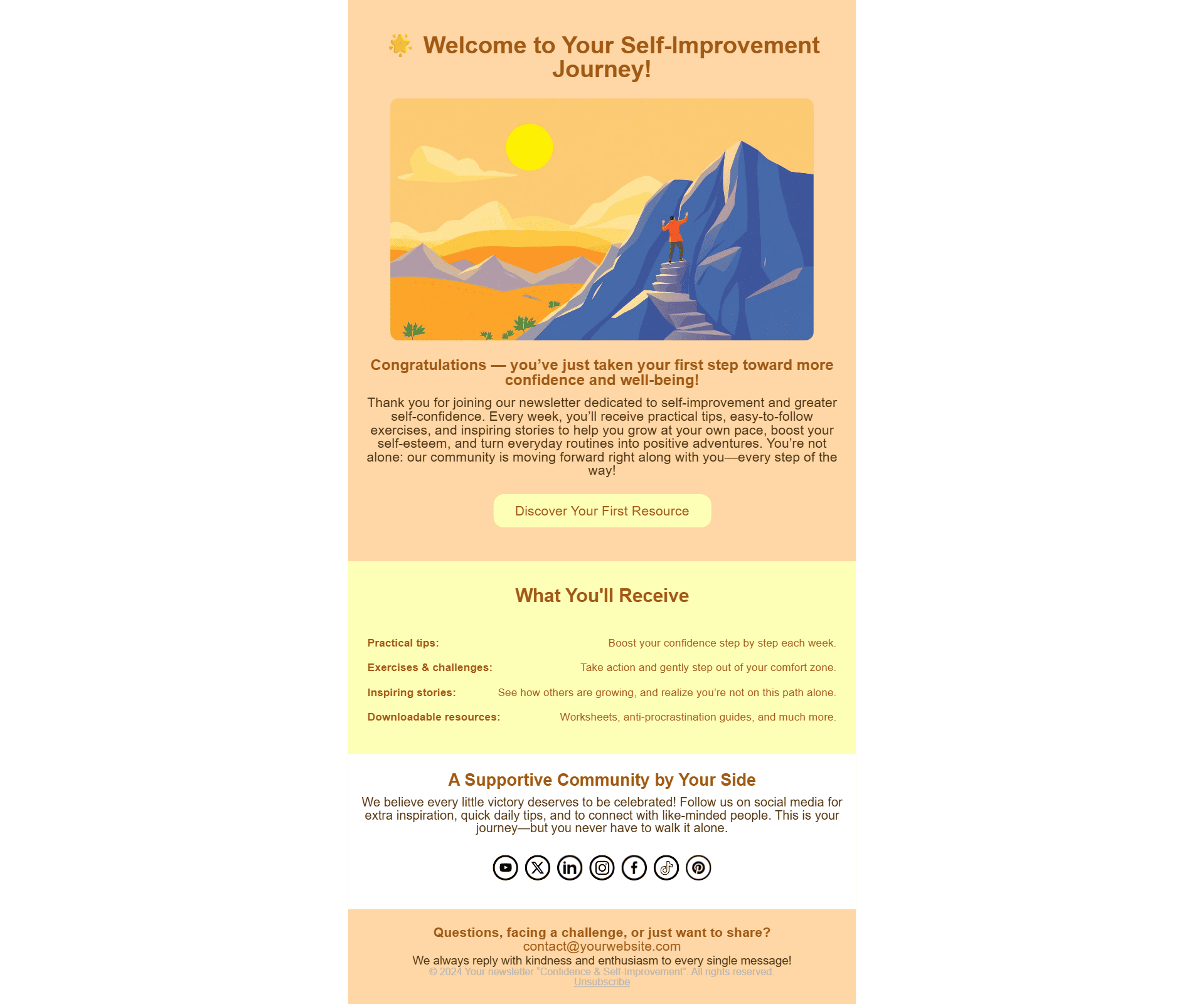
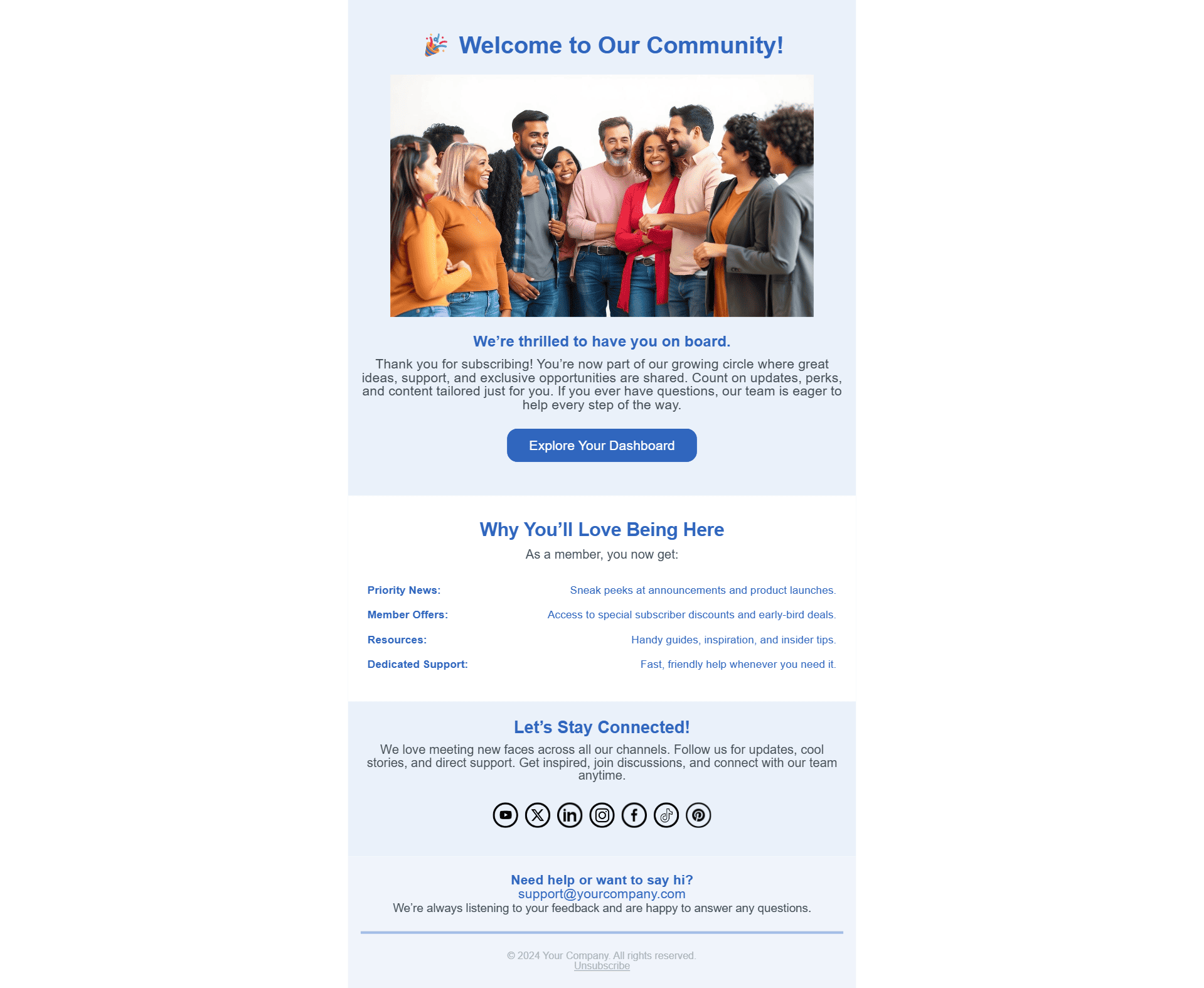
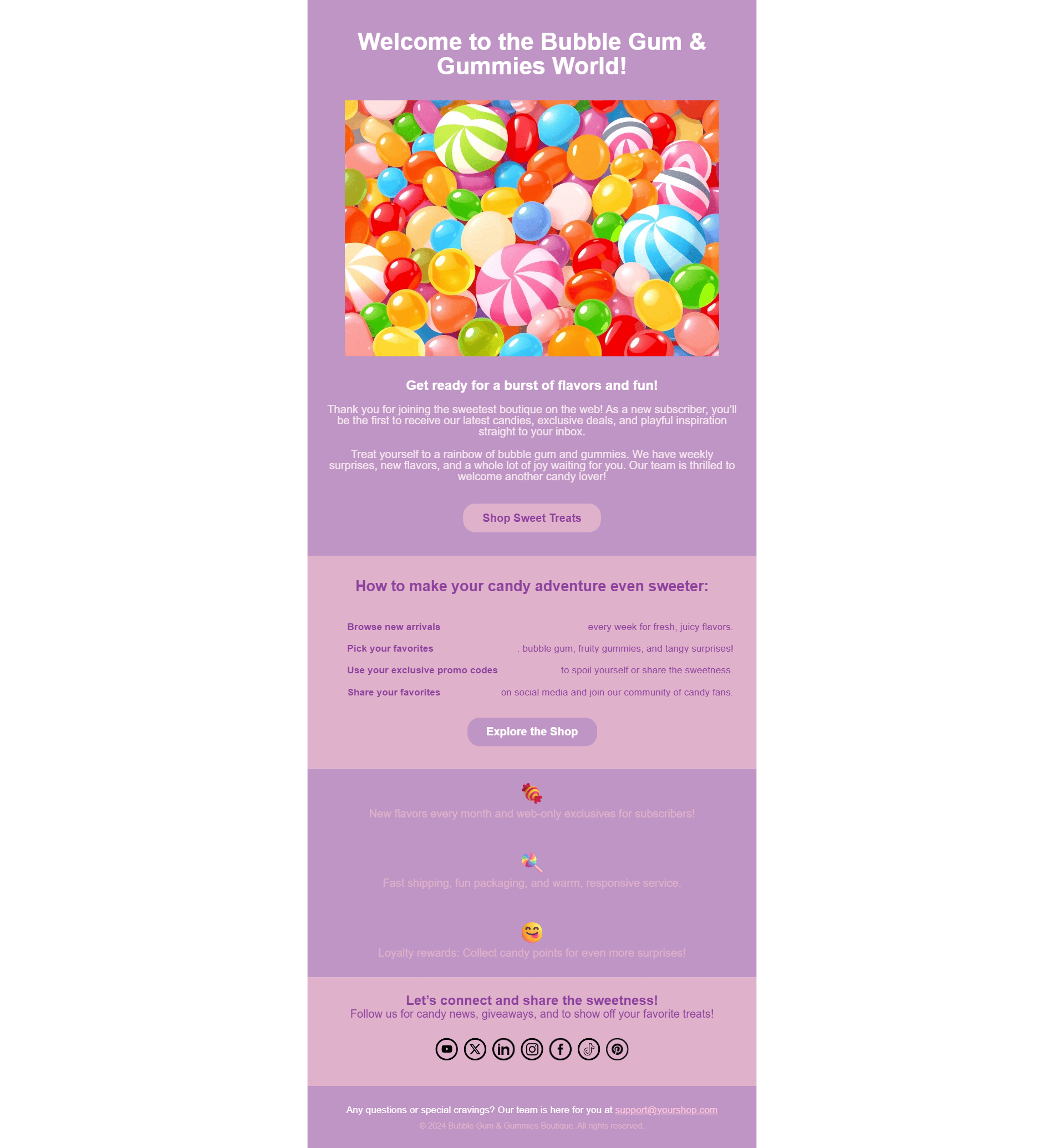
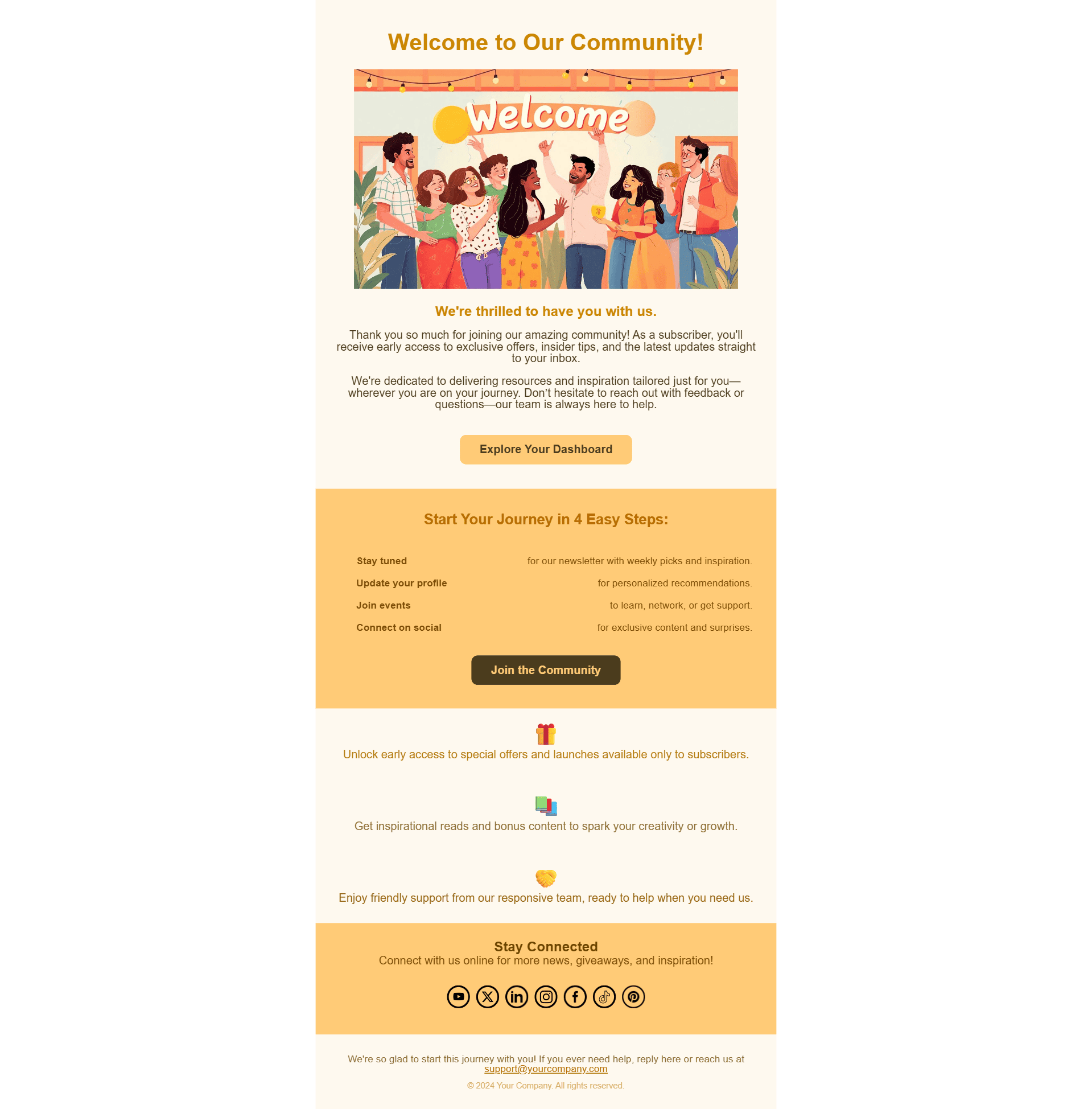
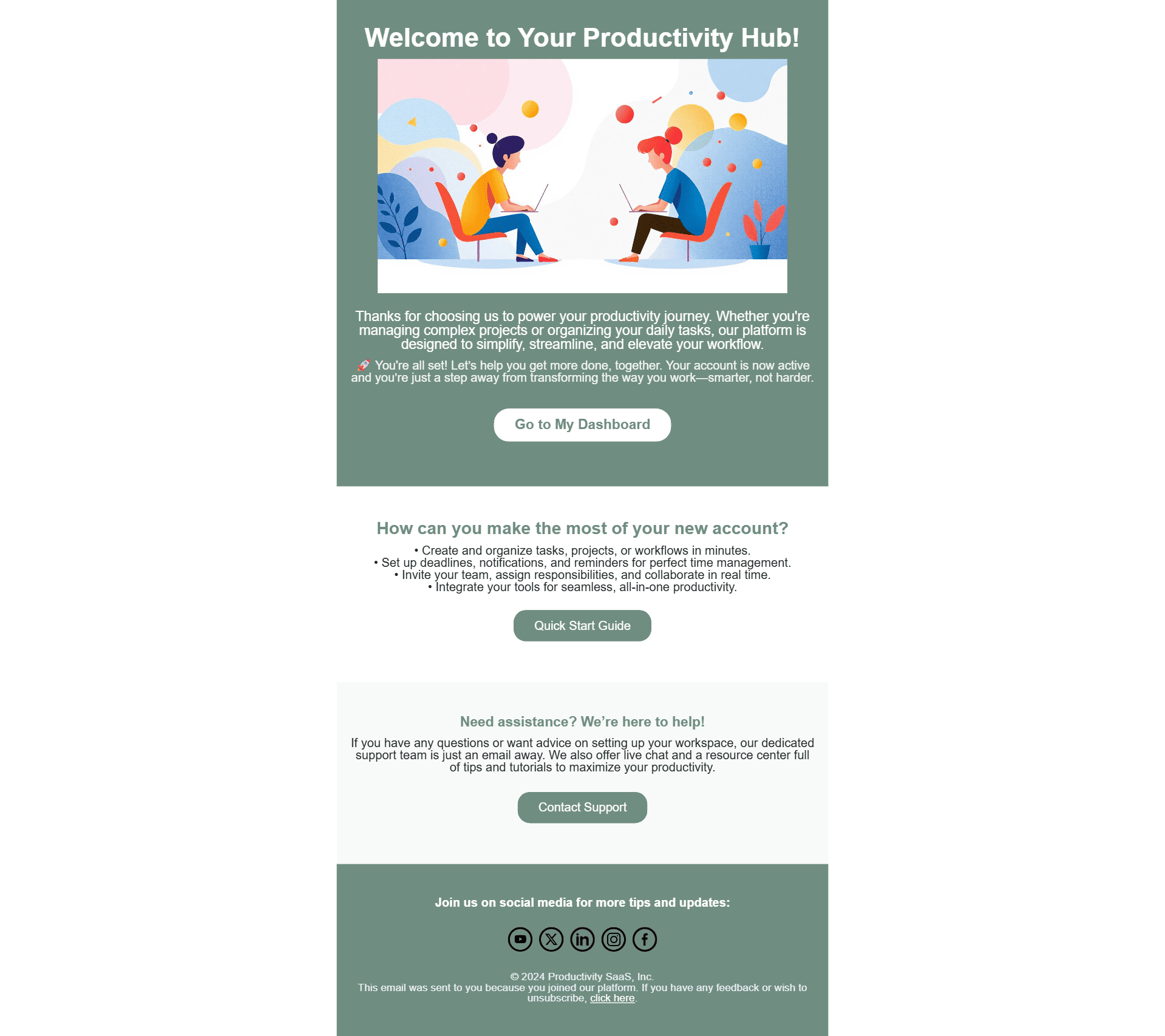
What is a welcome email?
A welcome email is the very first automated message your subscriber receives after joining your list. Its purpose is simple: introduce your brand, set expectations for future emails, and deliver an immediate dose of value. Because it lands when interest is at its peak, a welcome email typically drives 4 × more opens and 5 × more clicks than a regular newsletter.
Why welcome emails matter
Highest engagement window :
welcome emails average a 50-60 % open rate (Litmus Email Benchmark, 2024).
Trust & expectation-setting :
a genuine thank-you sets the tone and reduces spam complaints by up to 26 %.
Revenue driver :
brands that add a 3-part welcome flow generate +320 % more revenue than single bulk welcomes (Klaviyo Data, 2025).
Brand recall boost :
consistent visuals in the first email improve brand recognition by 33 % after 30 days.
How to do it in 5 easy steps
- 1
Open the template above and click “Generate with AI”.
- 2
Personalise the greeting with the subscriber’s first name and mention the product or lead magnet they signed up for.
- 3
Add one clear call-to-action ; e.g. “Complete your profile” or “Shop best-sellers”.
- 4
Test two send-time variants: immediate vs. +1 hour delay, then keep the winner.
- 5
Track open, click, and conversion rates in your ESP dashboard.
Best Practices
1. Personalise beyond the name
Reference the exact content or offer that convinced your reader to subscribe.
What's good: Personalised context like "Here's your '30-Day Meal Plan' download link, Sarah."
Tip: Include a reference to how they found you for a 22% increase in click-through rates.
2. Show, don't tell
Include one on-brand image (product hero, founder photo, or lifestyle shot) to anchor your message visually.
What's good: Image-led welcomes see 13% higher dwell-time versus text-only versions.
Tip: Choose images that reinforce your brand identity and value proposition.
3. One CTA beats many
Focus the reader's attention on one next step. Too many links dilute intent and hurt clicks.
What's good: A single-button layout converts 1.7× better than three-link grids.
Tip: Make your CTA button stand out with contrasting colors and action-oriented text.
4. Mobile-first design
Over 62% of welcome emails are opened on a phone.
What's good: Use 16px+ body text, 44×44px tappable buttons, and a max width of 600px.
Tip: Test your email on multiple devices before sending to ensure it looks great everywhere.
5. Automate the follow-up
Chain a 3-email welcome series: T-0 introduction, T+1 day brand story, T+3 days social proof + offer.
What's good: Series outperform single mails on revenue by 51% (Omnisend, 2024).
Tip: Gradually introduce your brand values and benefits over the welcome sequence.
10 High-Converting Welcome Email Subject Lines
- Welcome aboard, {{first_name}}! 🎉
- You’re in! Here’s what happens next
- Hi {{first_name}}, let’s get started
- Your journey with {{company}} begins now
- Ready to unlock your perks?
- Thanks for joining the crew! 🚀
- First steps inside {{product}}
- A special gift to say welcome
- Important: confirm your preferences
- Start exploring – your account is live
Frequently asked questions
When should I send a welcome email?
Send your welcome email immediately after signup for maximum impact. Studies show that welcome emails opened within the first hour have 4× higher open rates than those sent later. If you're setting up a welcome sequence, send the first email instantly, then space subsequent messages 1-3 days apart.
How long should my welcome email be?
Keep your welcome email concise, aim for 150-200 words maximum. Research shows that welcome emails with 50-150 words have the highest click-through rates (23% vs 15% for longer emails). Focus on a strong headline, a brief introduction, clear value proposition, and one primary CTA.
Should I include a discount in my welcome email?
It depends on your business model. For e-commerce, offering a time-limited discount (typically 10-15%) can boost first-purchase conversion by up to 72%. For SaaS or service businesses, consider offering a content upgrade or feature unlock instead. Test both approaches to see what works for your audience.
How many calls-to-action should I include?
Limit your welcome email to one primary CTA for best results. Data shows that welcome emails with a single CTA have click rates 371% higher than those with multiple competing actions. If you must include secondary links, make them visually subordinate to your main CTA.
What's the best subject line format for welcome emails?
Personalized, clear subject lines perform best, with an average 50-60% open rate. Including the subscriber's first name boosts opens by 26%. Keep it under 41 characters to avoid mobile truncation. Words like 'welcome,' 'thanks,' and phrases that set expectations ('here's what's next') consistently outperform generic subjects.
Should my welcome email be HTML or plain text?
HTML welcome emails typically outperform plain text, with 25% higher click-through rates. However, a hybrid approach works best, visually appealing but not overly complex. Always include a plain-text version as fallback, and ensure your HTML email has a text-to-image ratio of at least 60:40 for optimal deliverability.