Event invitation email
68% more registrations start with the right invitation email. Skip the generic invites that get ignored.
This proven template combines irresistible event previews, credibility-building social proof, and frictionless RSVP flows that fill seats fast.
10 Stunning Mockups of Event invitation email template


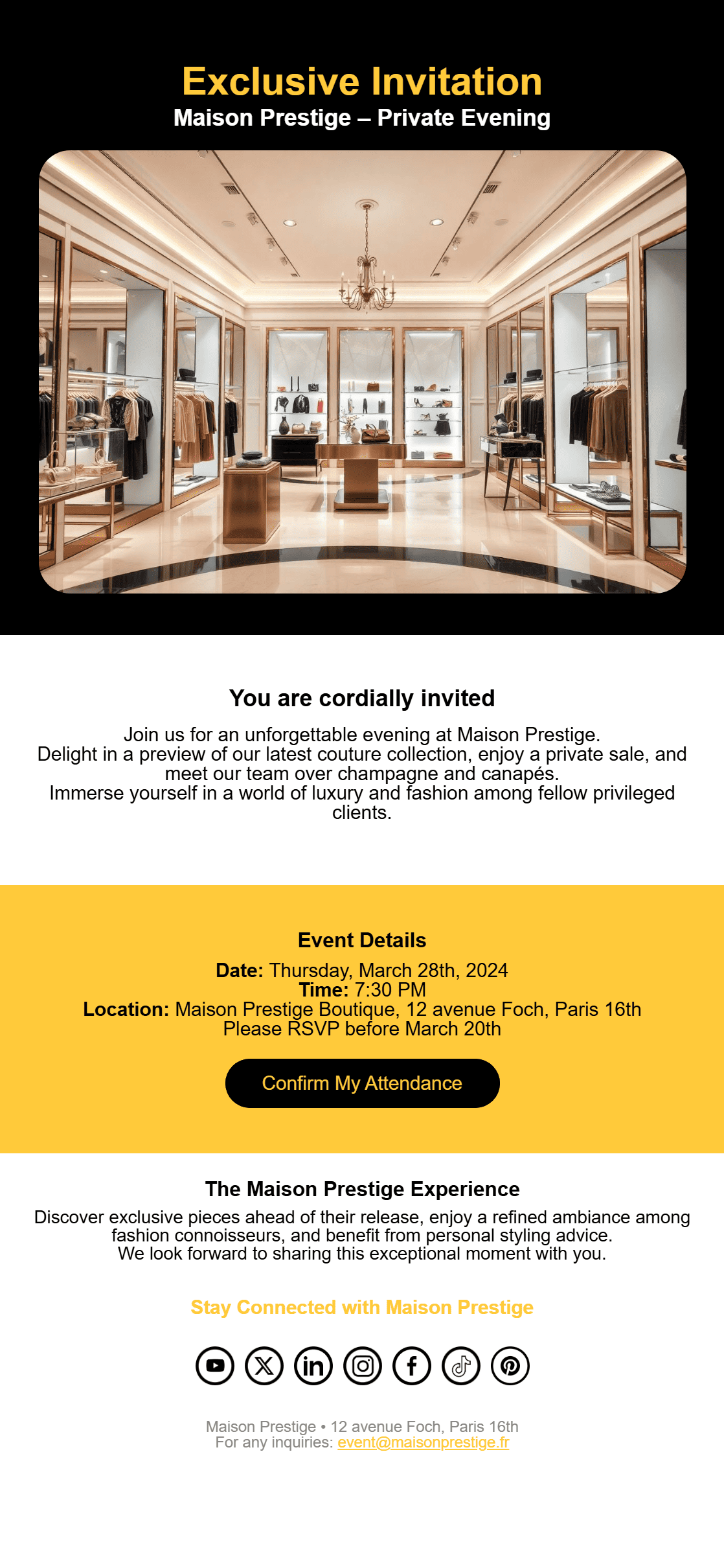
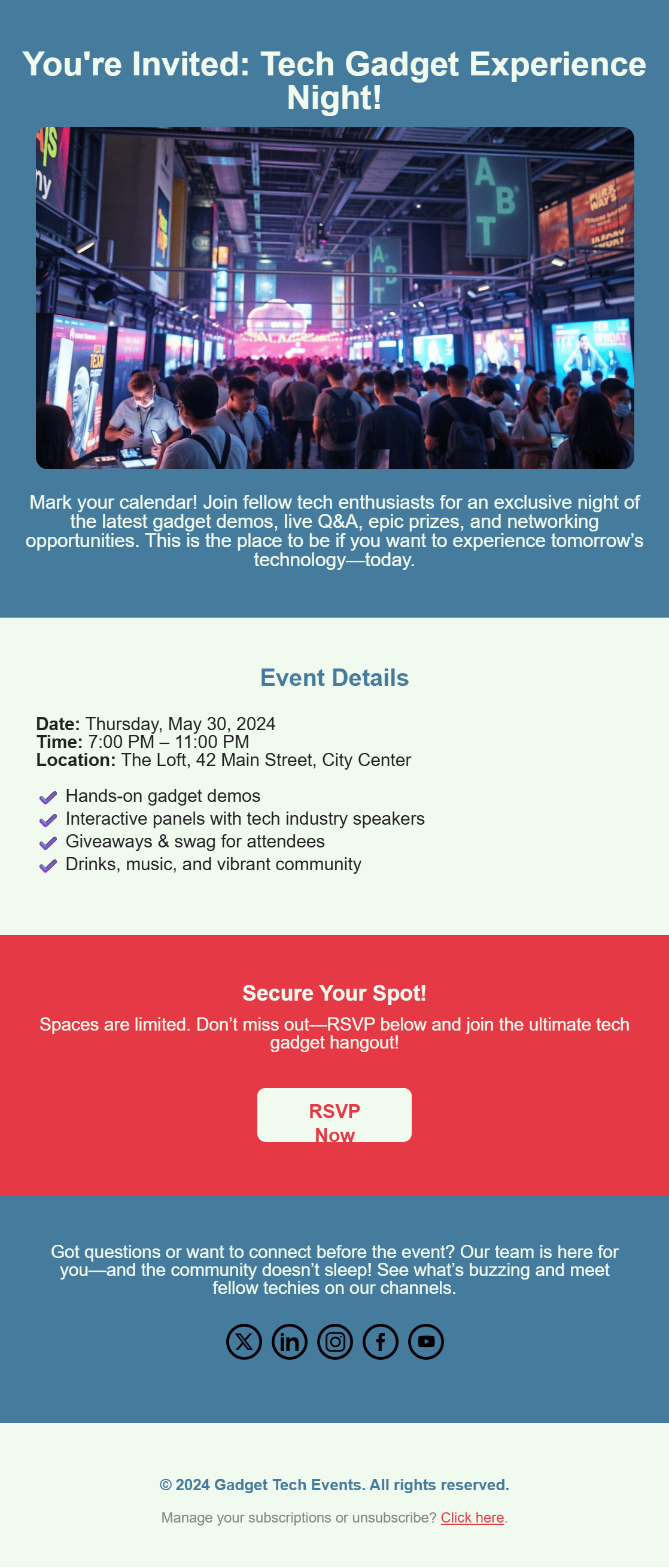
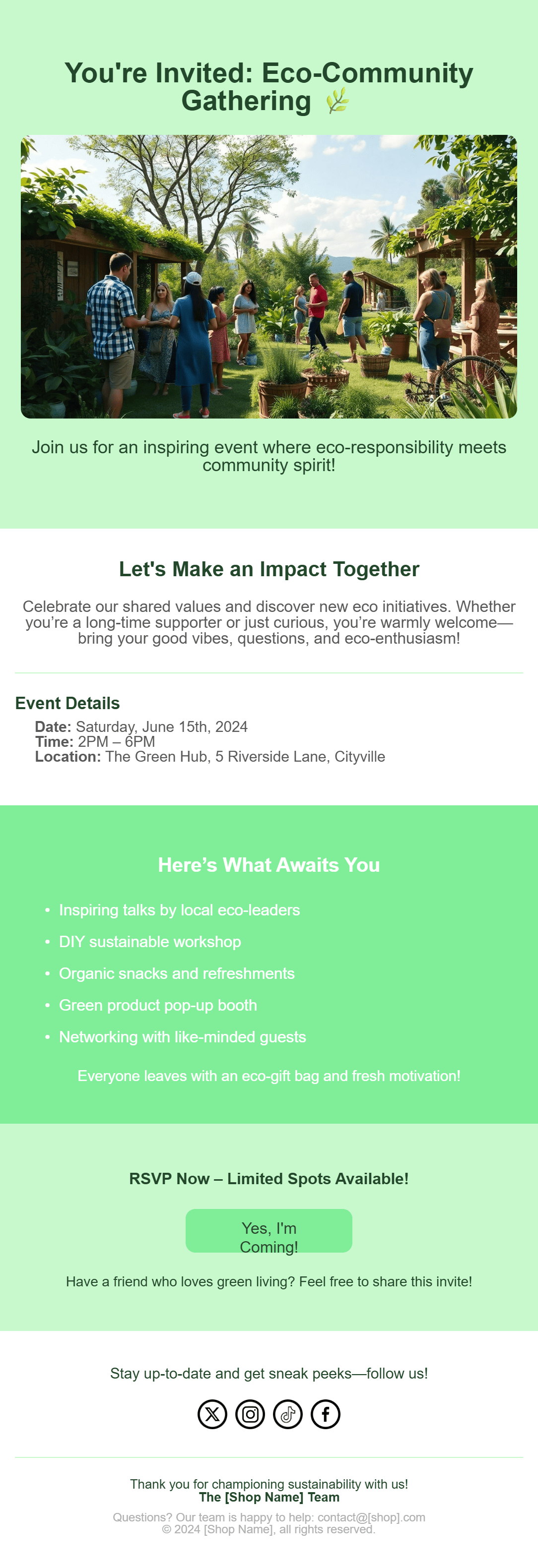


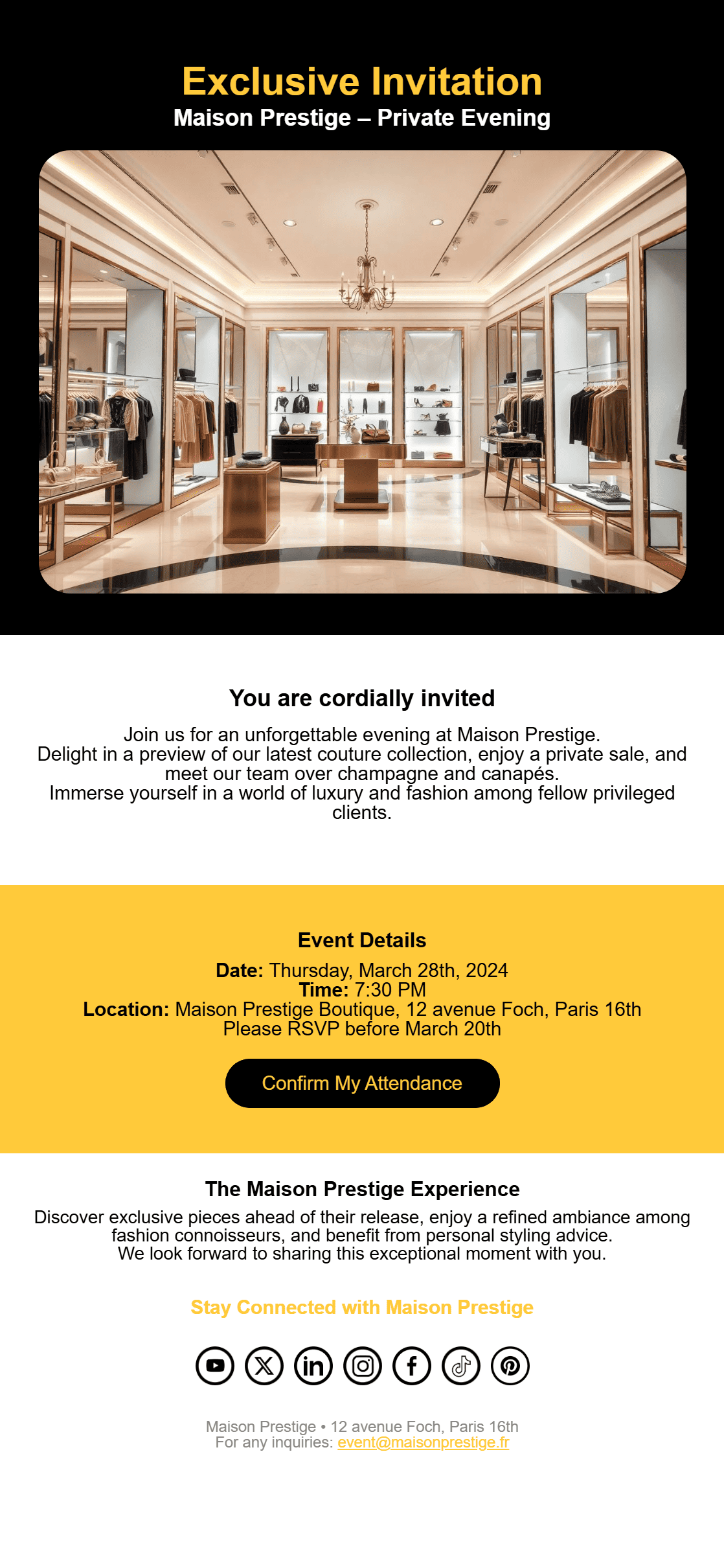
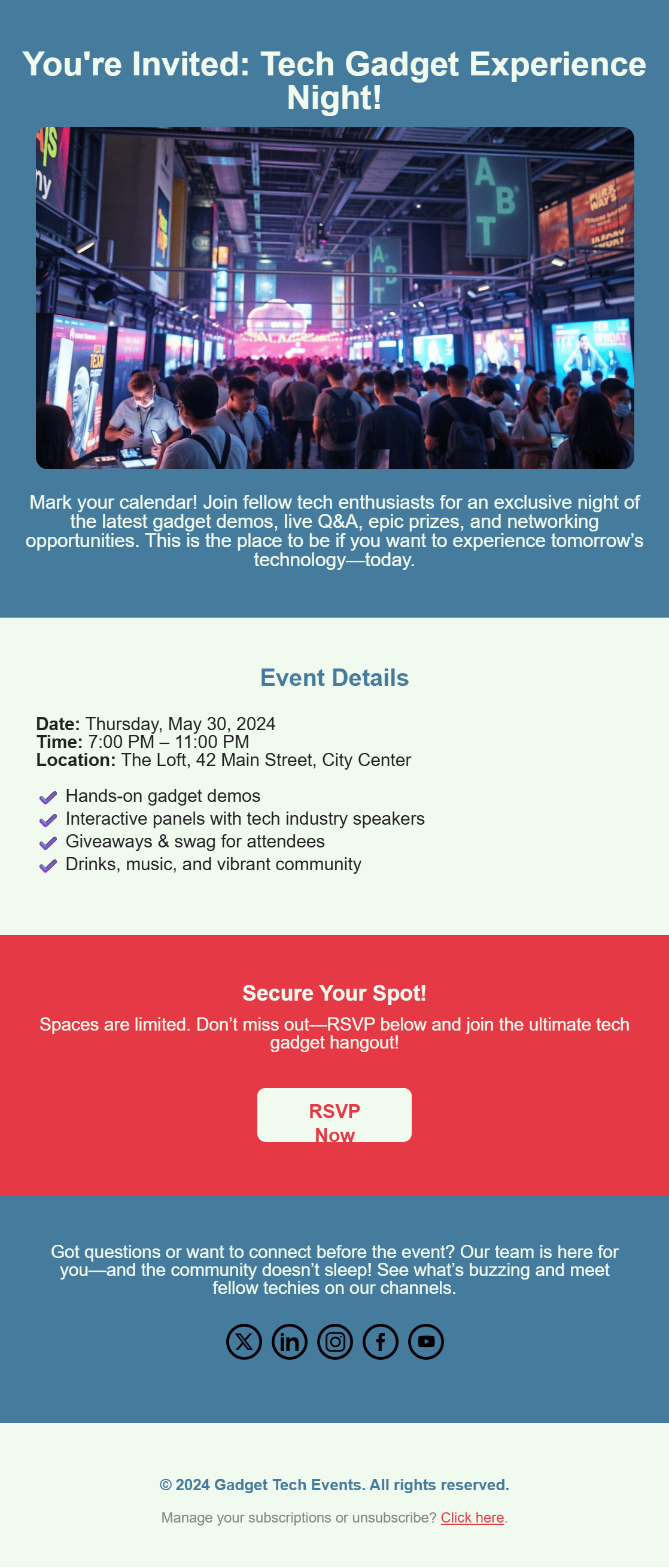
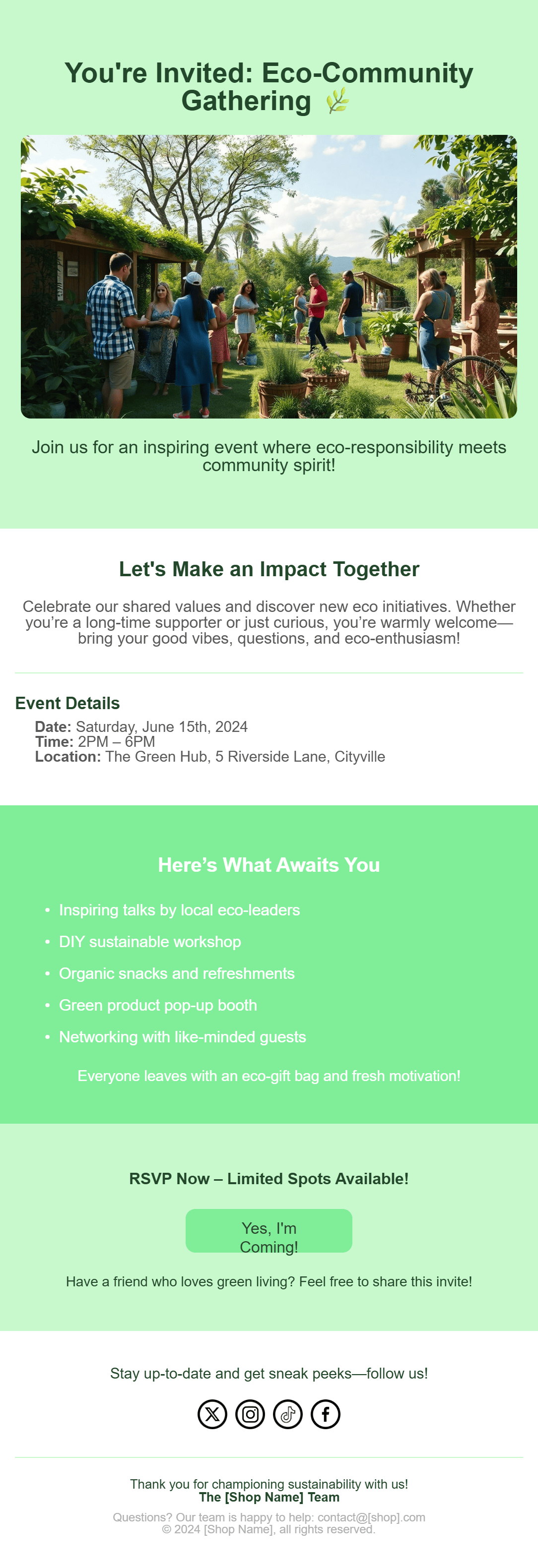
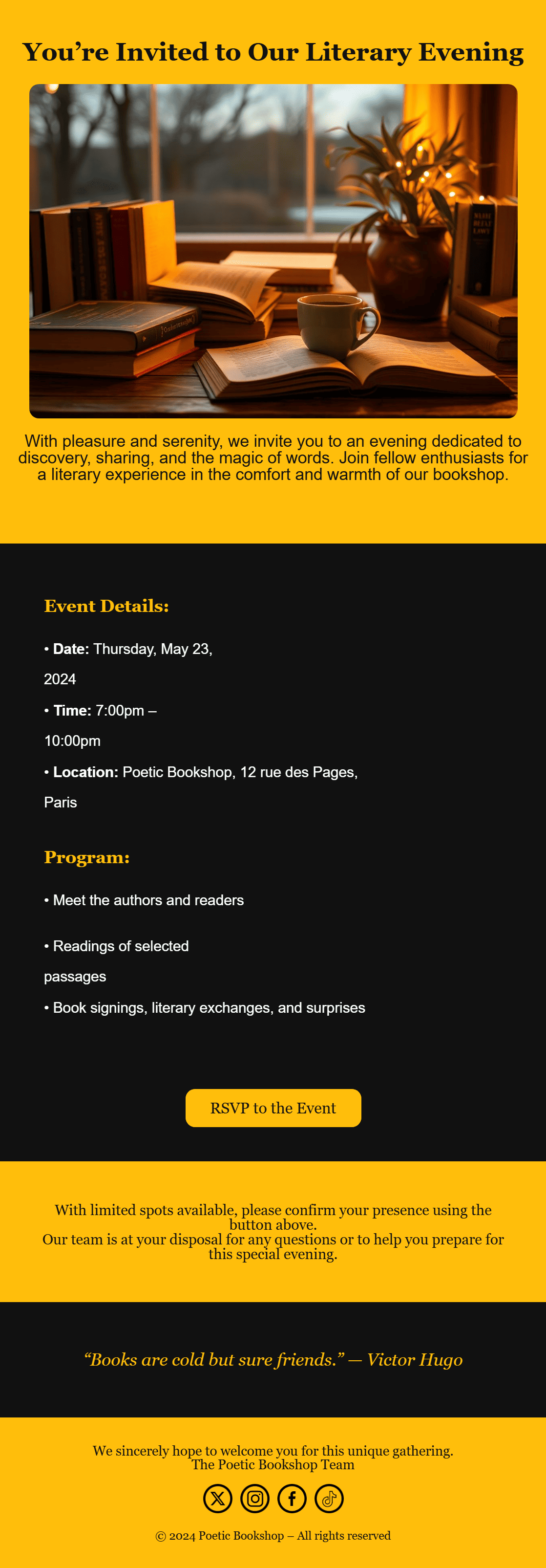
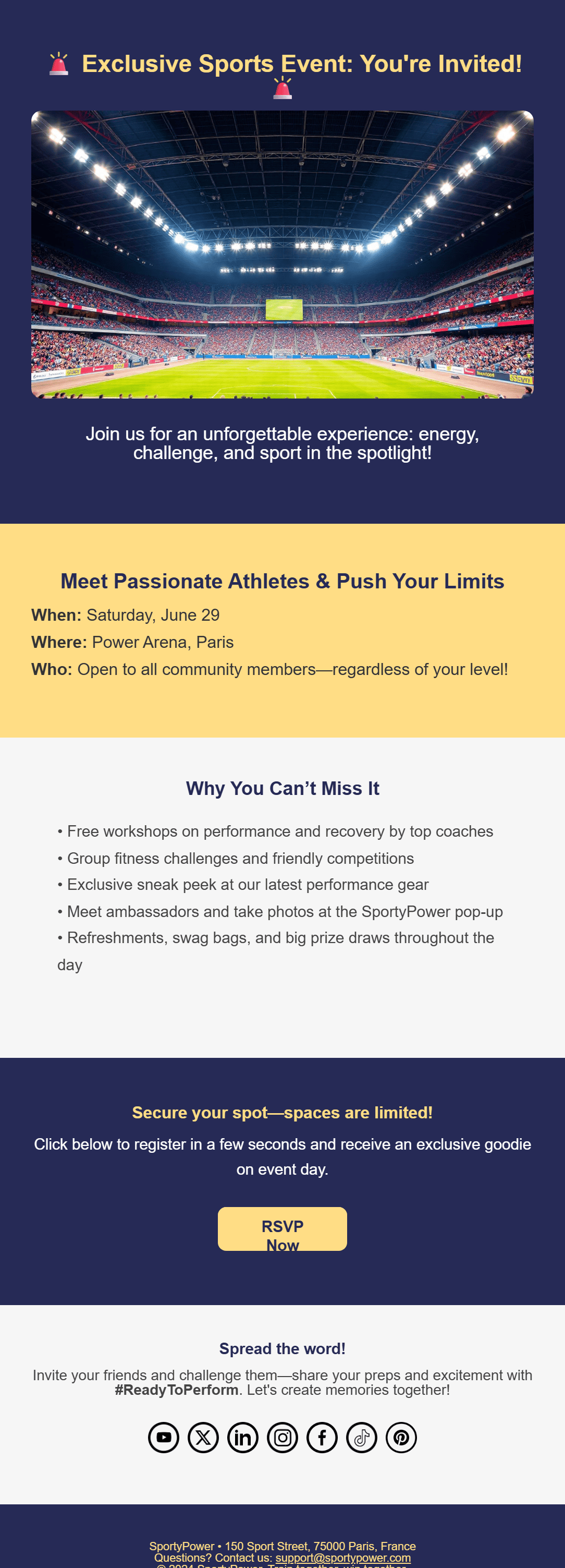
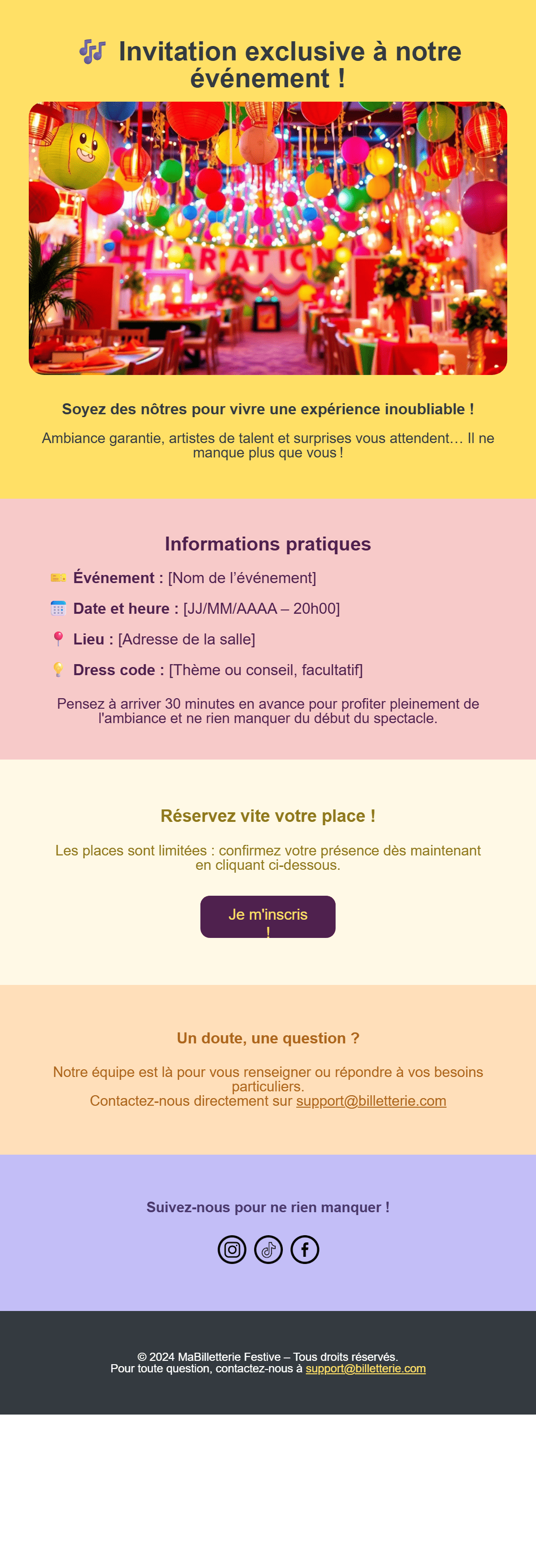

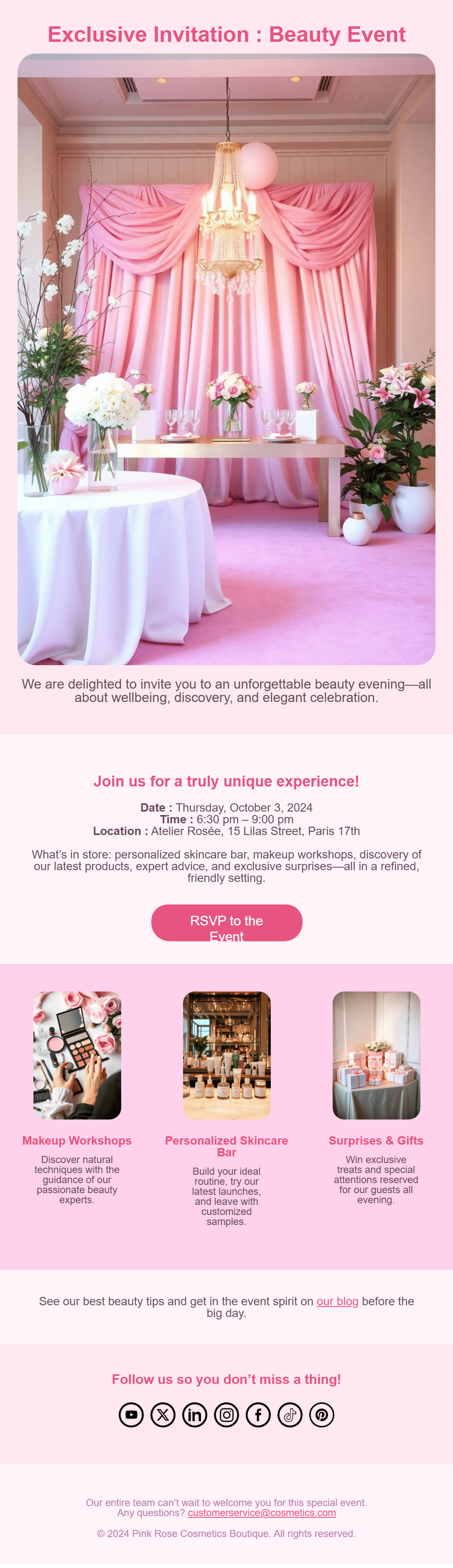
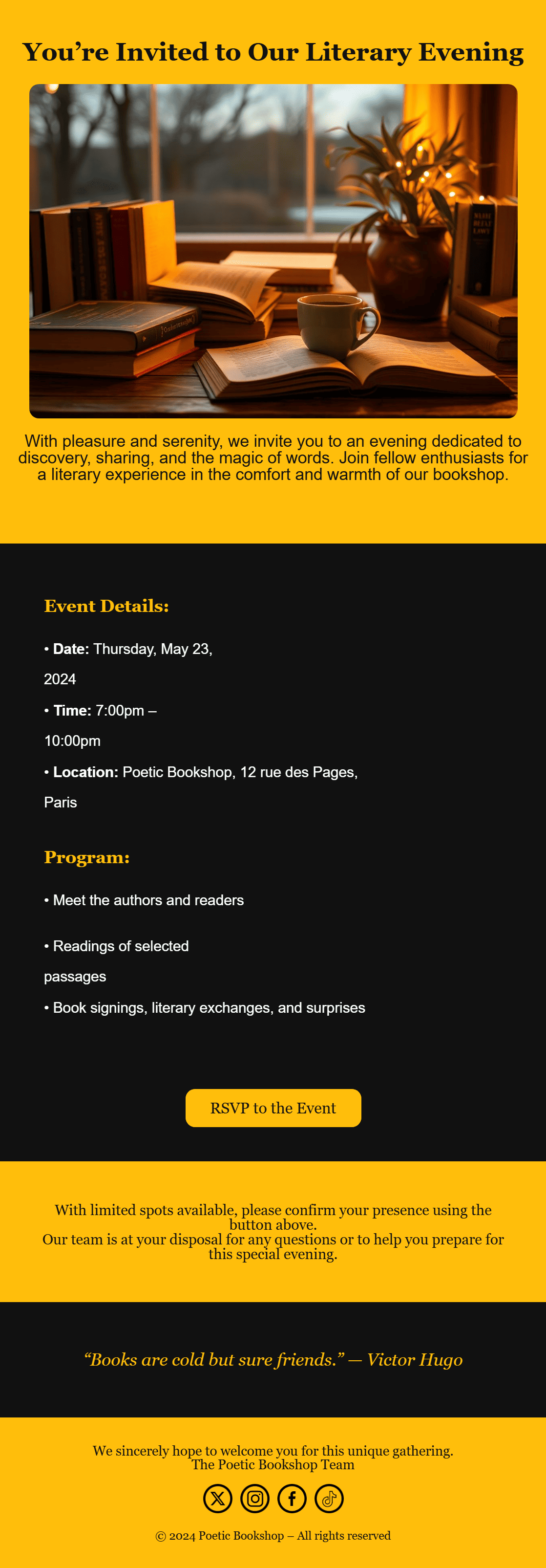
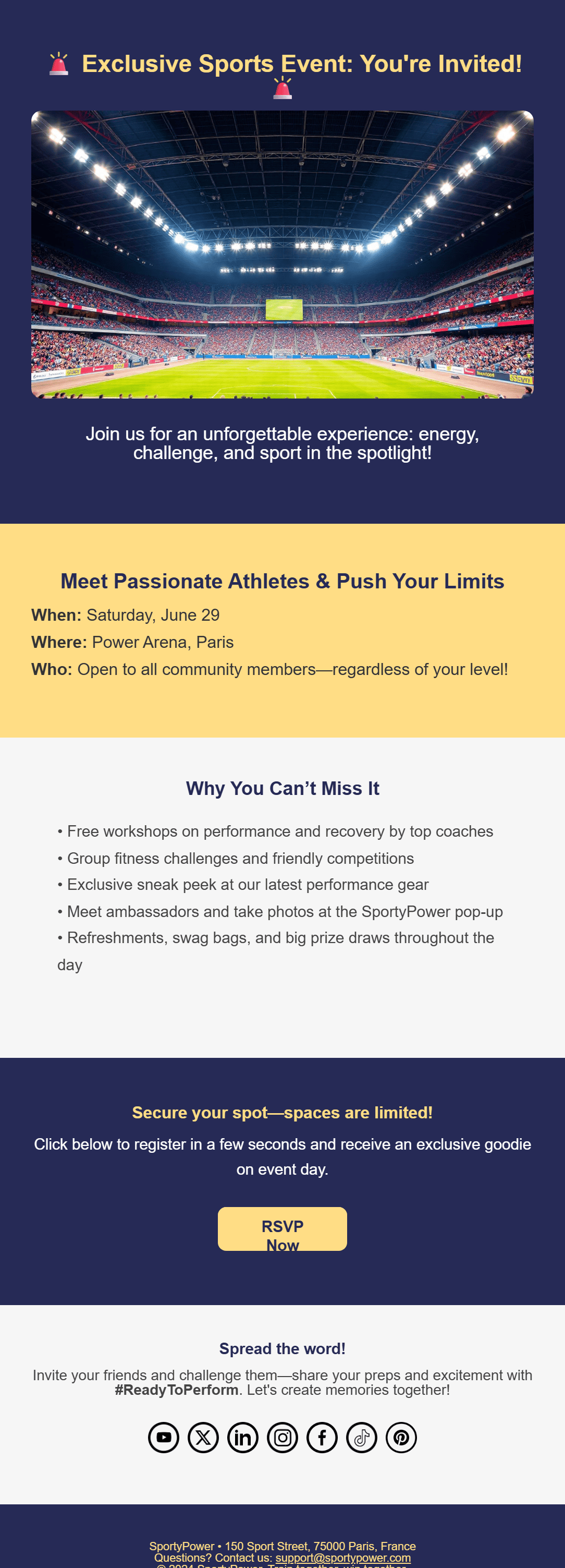
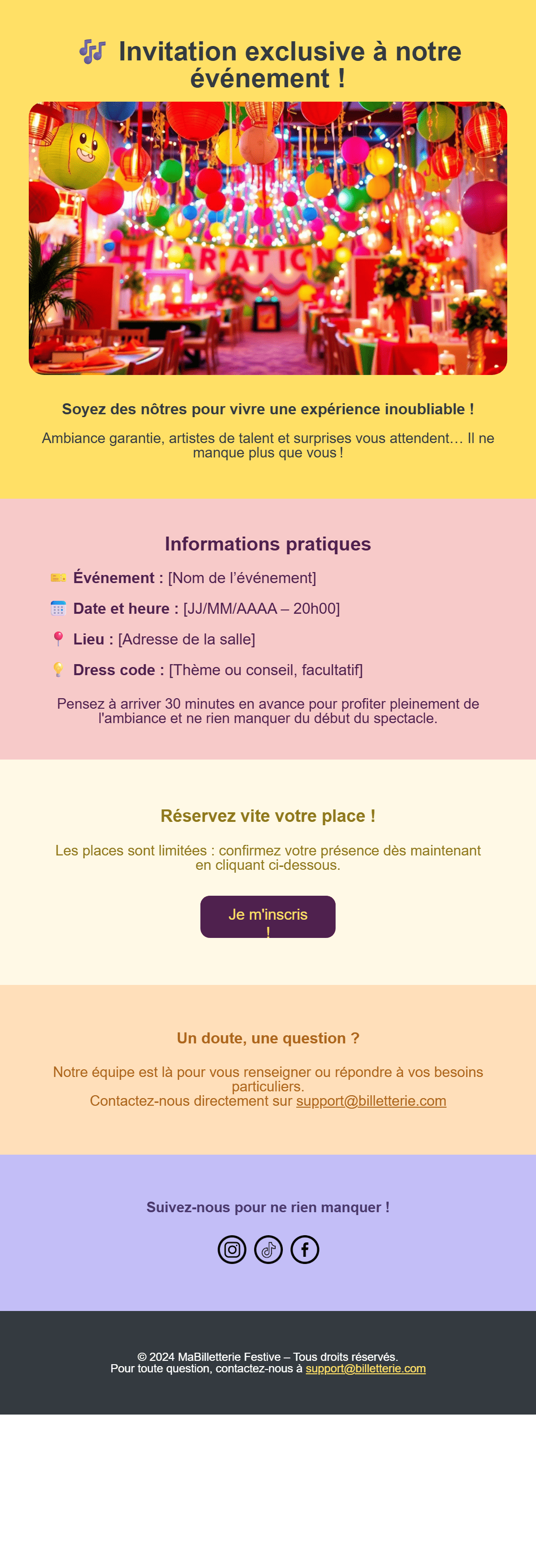

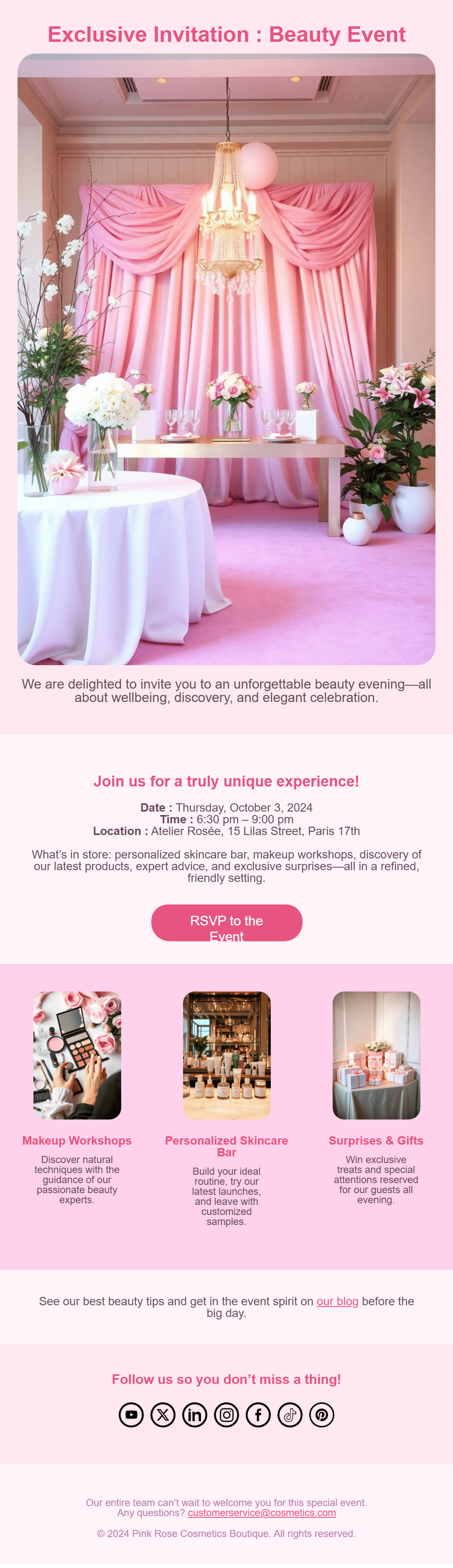
What is an event invitation email?
An invitation email promotes a specific date-based event, lists key details (who, what, when, why), and drives a single goal: RSVP registration.
Why invitation emails matter
Qualified leads:
Webinars and live events are intent-rich, 58 % of attendees move to a sales conversation within 30 days (GoToWebinar, 2024).
Scarcity effect:
Highlighting limited seats or early-bird access builds urgency and speeds up sign-ups.
Community building:
Events drive real-time engagement, which strengthens trust and brand authority more than static content.
Post-event leverage:
A strong invite is the first touch in a nurturing funnel, leading to replays, follow-ups, and deeper sales engagement.
How to do it in 5 easy steps
- 1
Insert date, time, and timezone merge tags.
- 2
List 3 agenda highlights in bullet format.
- 3
Add speaker headshots for credibility.
- 4
Place a bold ‘Save my seat’ CTA linked to calendar auto-add.
- 5
Send reminder emails at T-24 h and T-1 h.
Best Practices
1. Clarity beats cleverness
State the event value prop in the first 50 words, don’t bury the lead. Be direct, concrete, and benefit-oriented.
What's good: “Learn how to 2× your demo bookings in 20 minutes.”
Tip: Use bold formatting to spotlight outcomes over features.
2. Use social proof
Reassure visitors by showcasing logos of past attendees, speakers, or registered companies.
What's good: “1,200+ marketers already signed up.”
Tip: **Live registration counters** can boost conversions by 6 %.
3. Mobile-first CTA
The RSVP button should be unmissable on small screens. One-tap signup improves attendance.
What's good: Use a full-width CTA with at least 44×44 px touch area.
Tip: Attach a .ics calendar file for seamless RSVP → calendar flow.
4. Reinforce value with repetition
Repeat what the user will get (skills, knowledge, insider insights) near the RSVP button to close the loop on interest.
Tip: Use a second CTA with a line like *“Don’t miss what {{speaker_name}} will reveal”*.
10 High-Converting Welcome Email Subject Lines
- You’re invited: {{event_name}}
- Save your seat for our live session
- Join 1 000 peers at {{event_name}}
- Can we count you in?
- Don’t miss this exclusive event
- {{speaker_name}} goes live in May
- Free masterclass: register now
- Clock’s ticking: 80 seats left
- Webinar next week – reserve spot
- Access link inside: secure your ticket
Frequently asked questions
What’s the best send time?
**Tuesday at 10 a.m. (local time)** works best for B2B audiences (HubSpot, 2024). Avoid Friday afternoons or weekends.
How far in advance should I invite?
**2 weeks for webinars**, **4–6 weeks for in-person events**. Then use 2 reminders.
Do reminder emails annoy people?
No, **T-24 h and T-1 h reminders** reduce no-shows by up to 37 % if content is useful and short.
What should I include in the invite?
At minimum: **topic, time, speakers, key takeaways**, and a clear RSVP button. Bonus: testimonials or partner logos.
What’s the ideal length of the invite email?
Aim for **150–200 words** total. People scan; make it punchy with bullet points and clear formatting.
Can I reuse the invite email after the event?
**Yes, as a replay or highlights email.** Swap the CTA to a ‘Watch the replay’ button, and repurpose speaker intros.