Shipping & delivery update email
Tracking emails see 80 % open rates and cut "Where is my order?" tickets by 54 %. Use this template to keep customers excited (and support queues calm).
10 Stunning Mockups of Shipping & delivery update email template
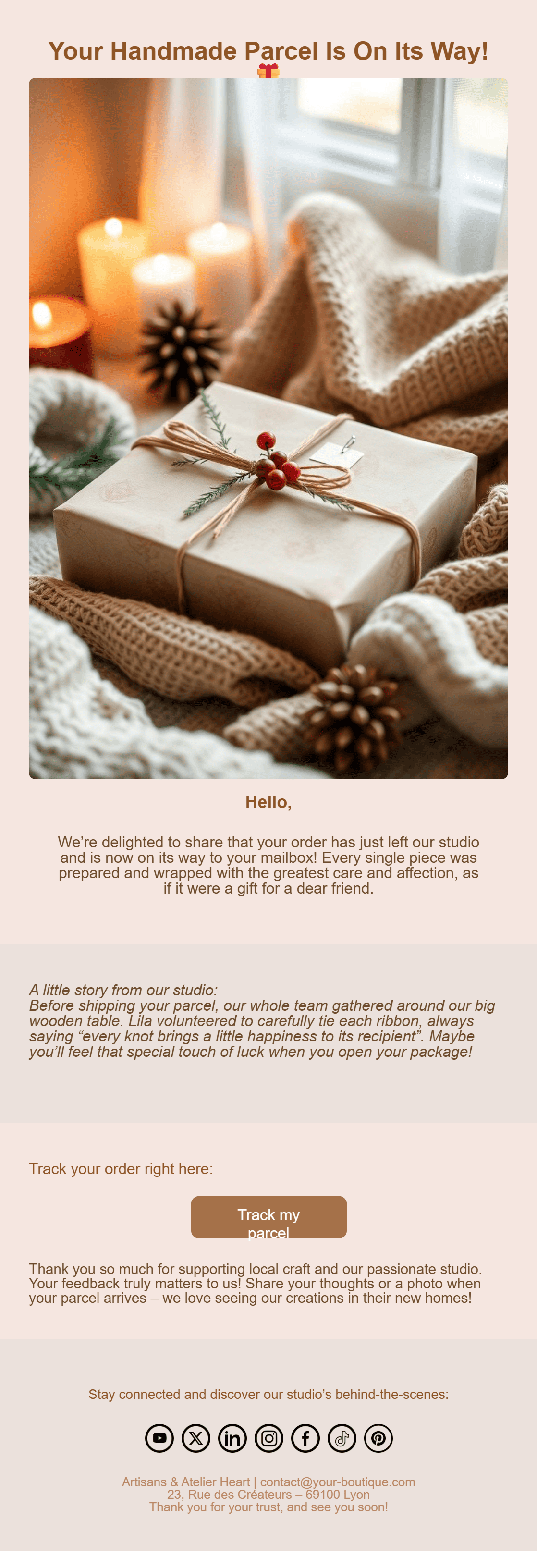
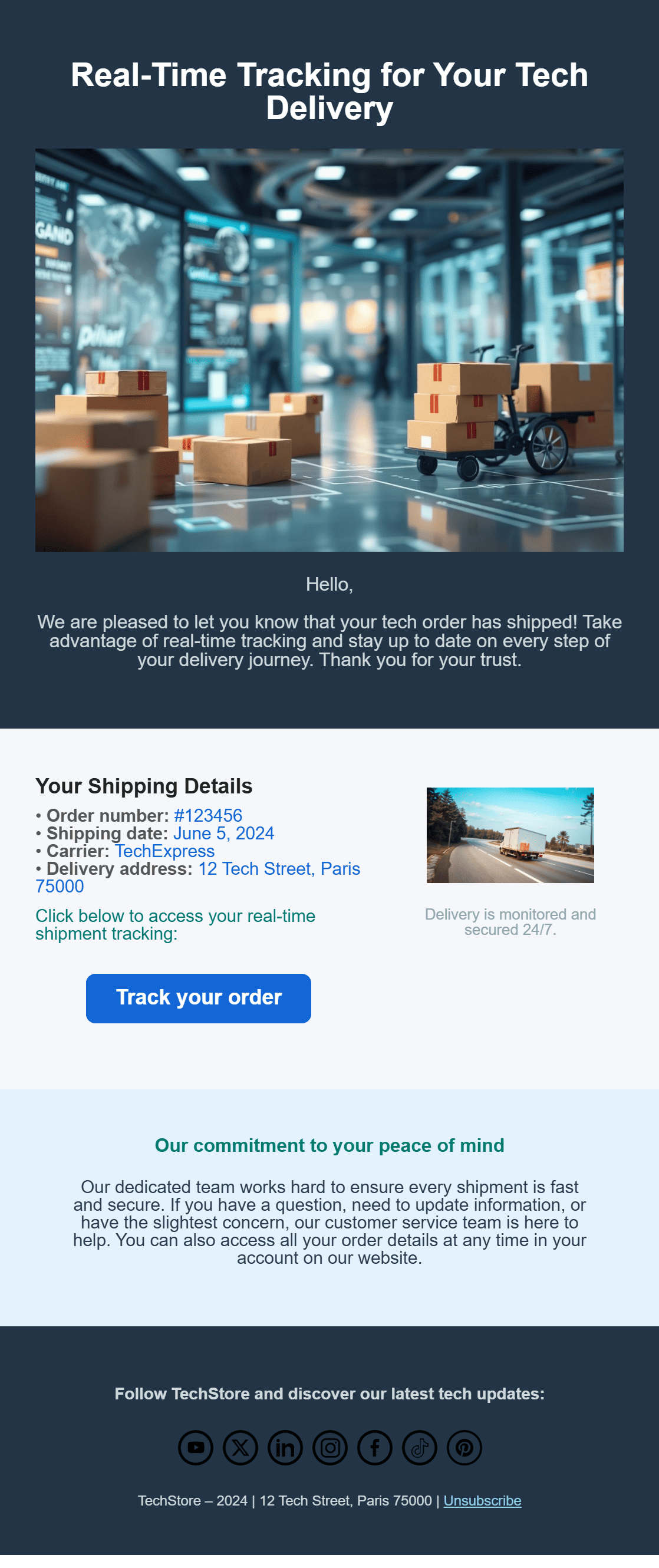

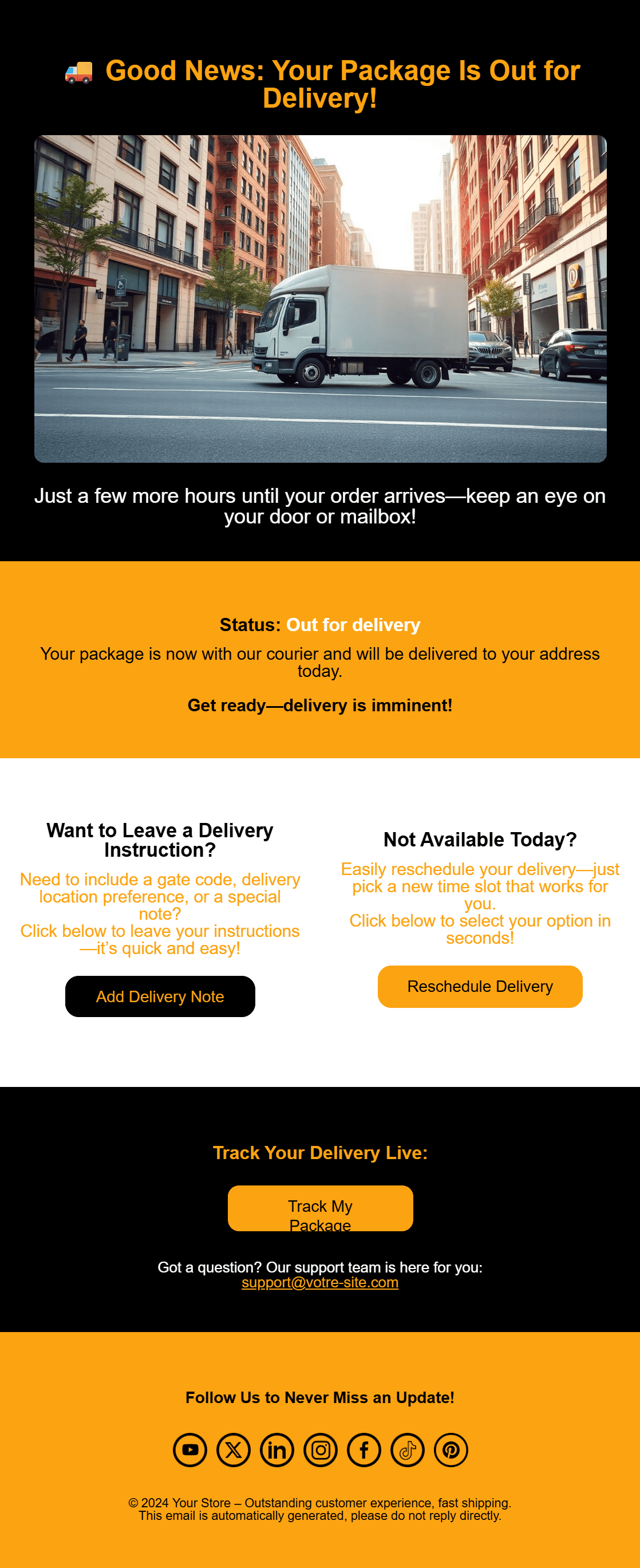
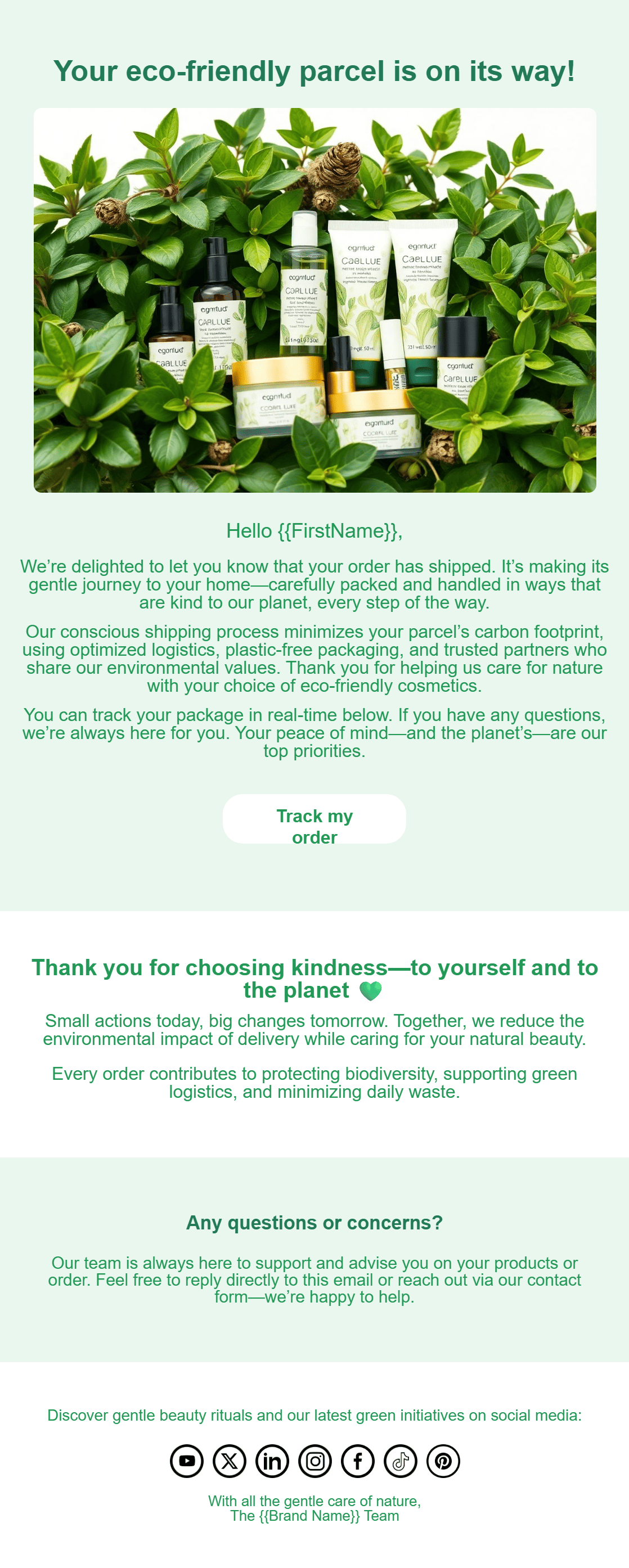
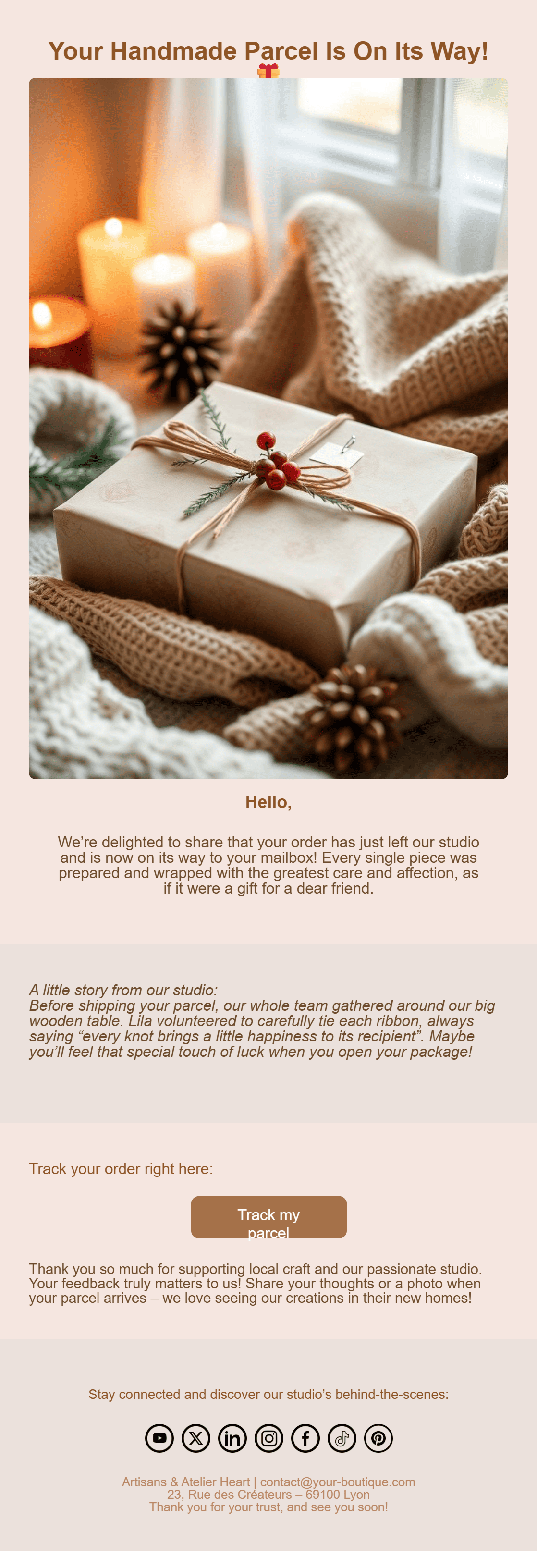
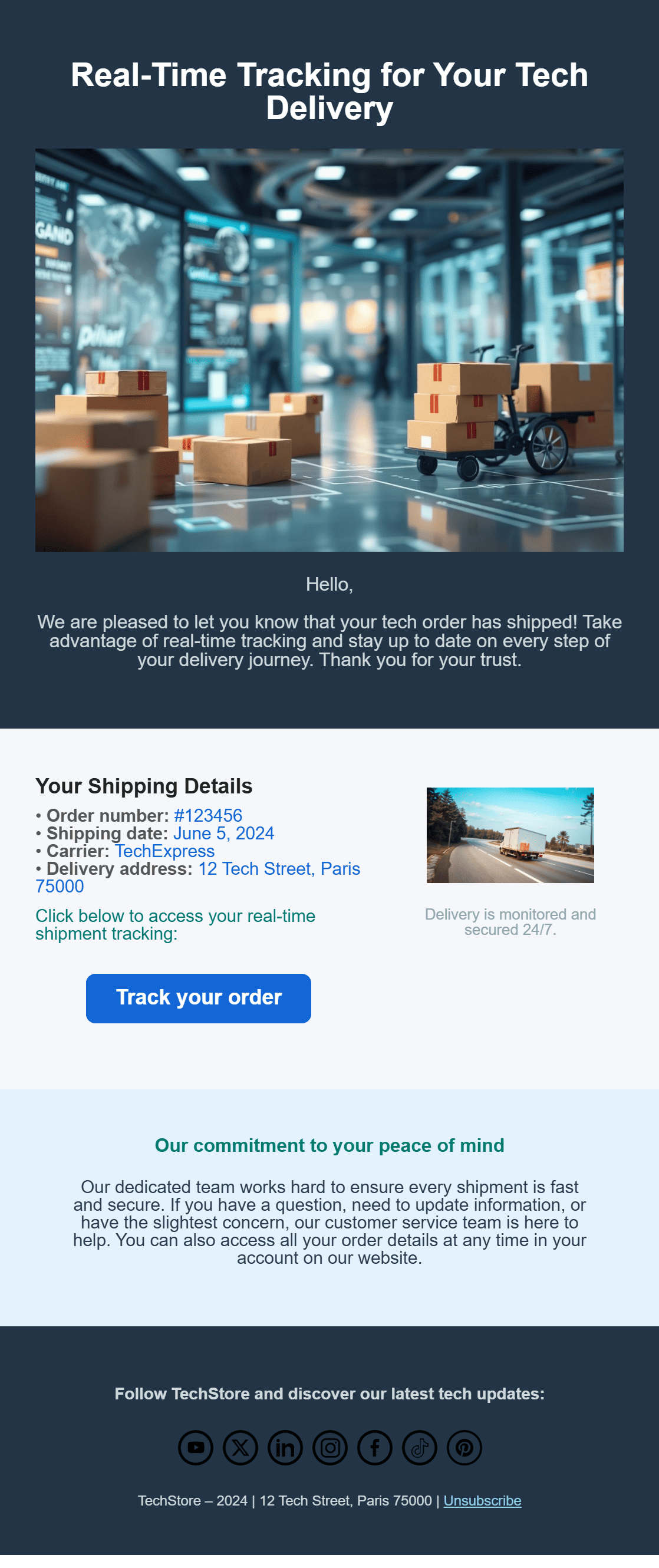

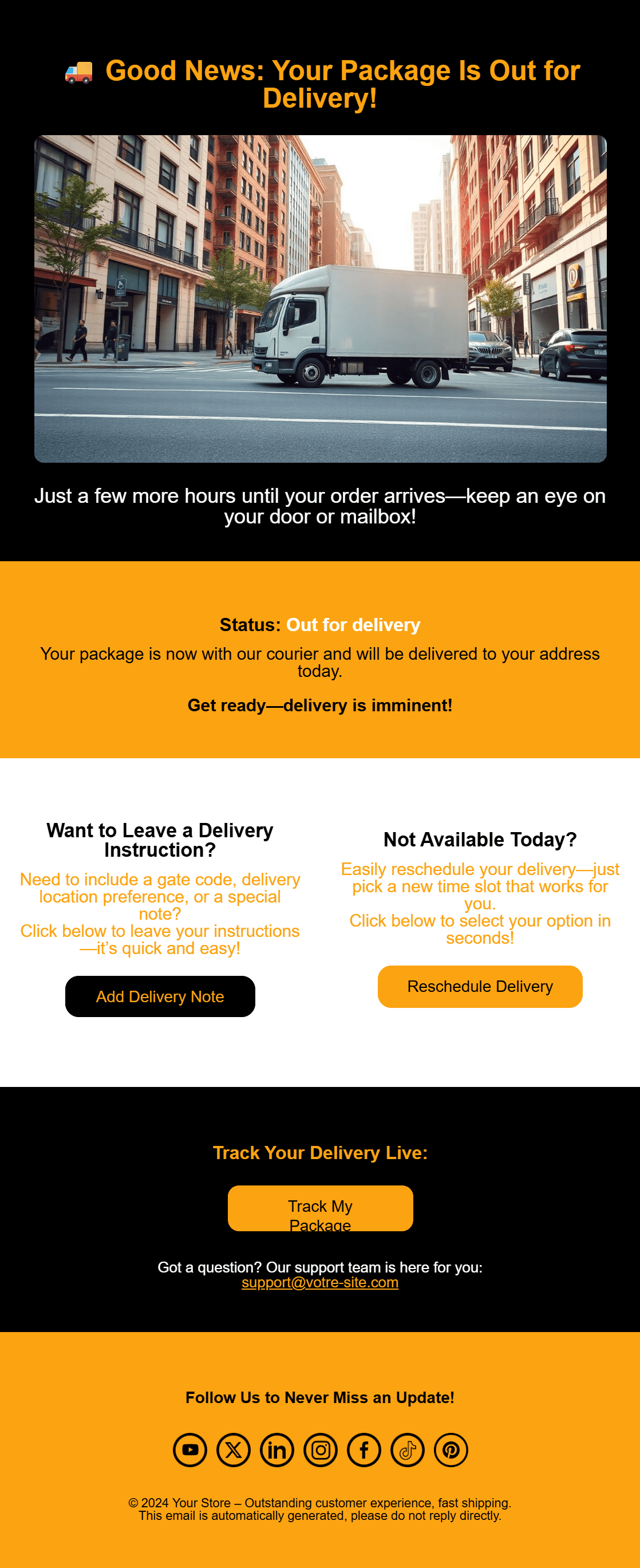
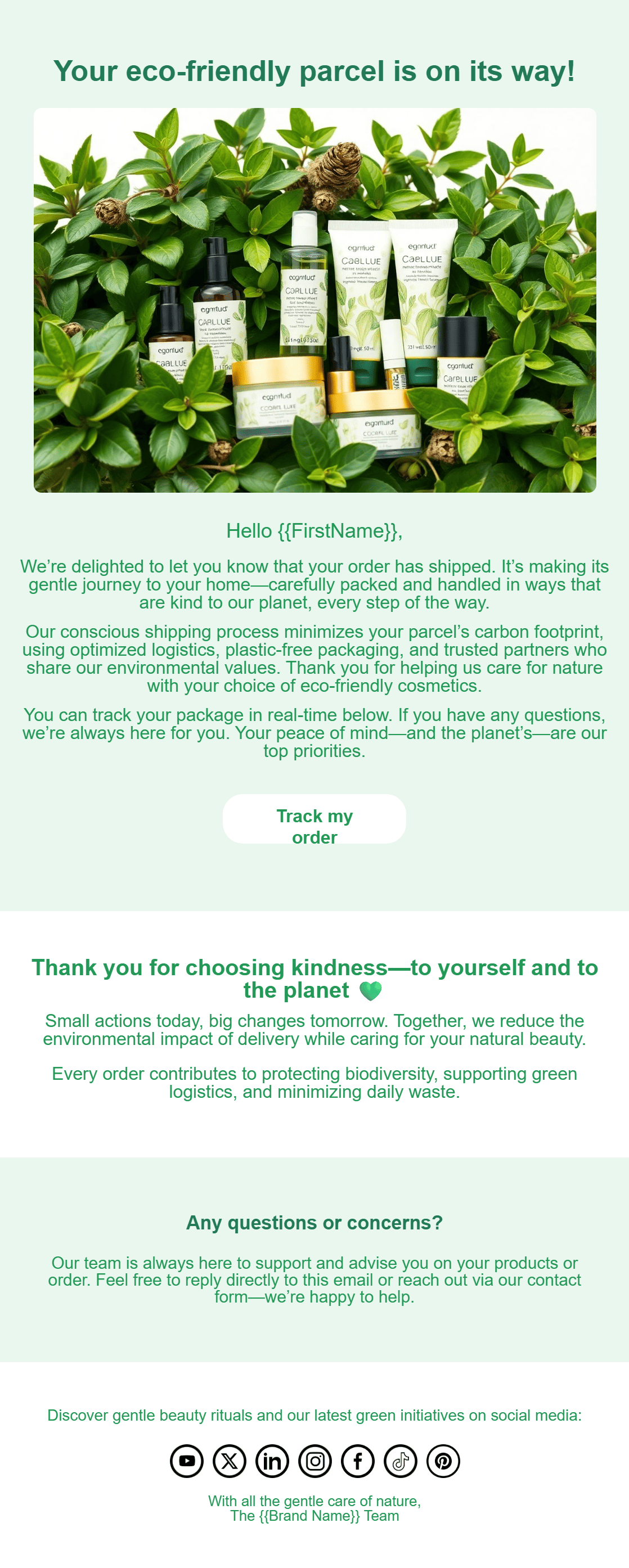
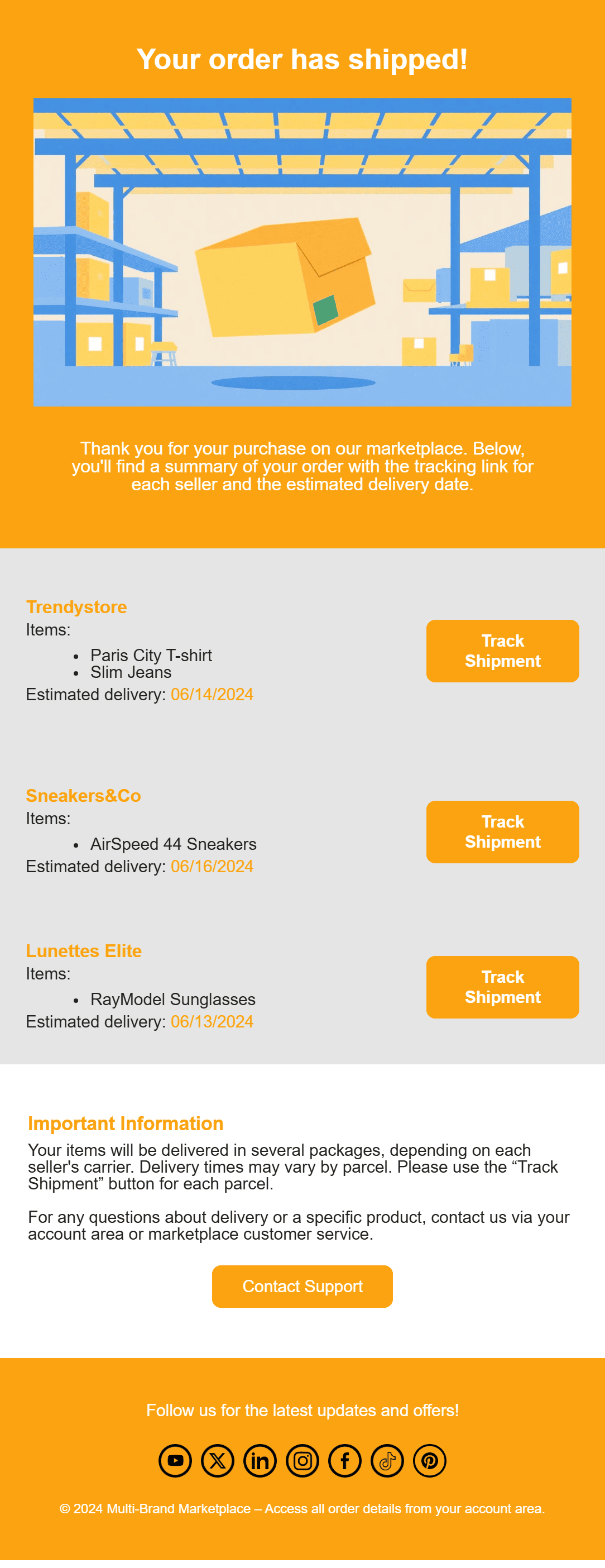
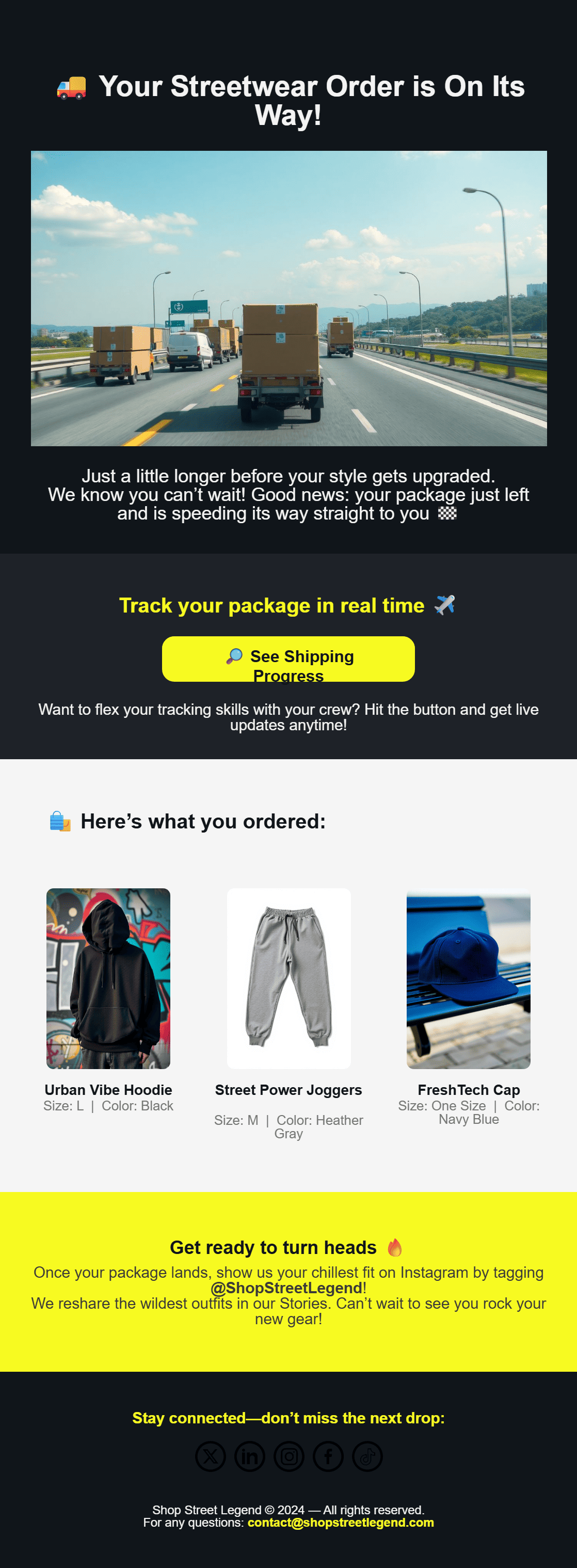
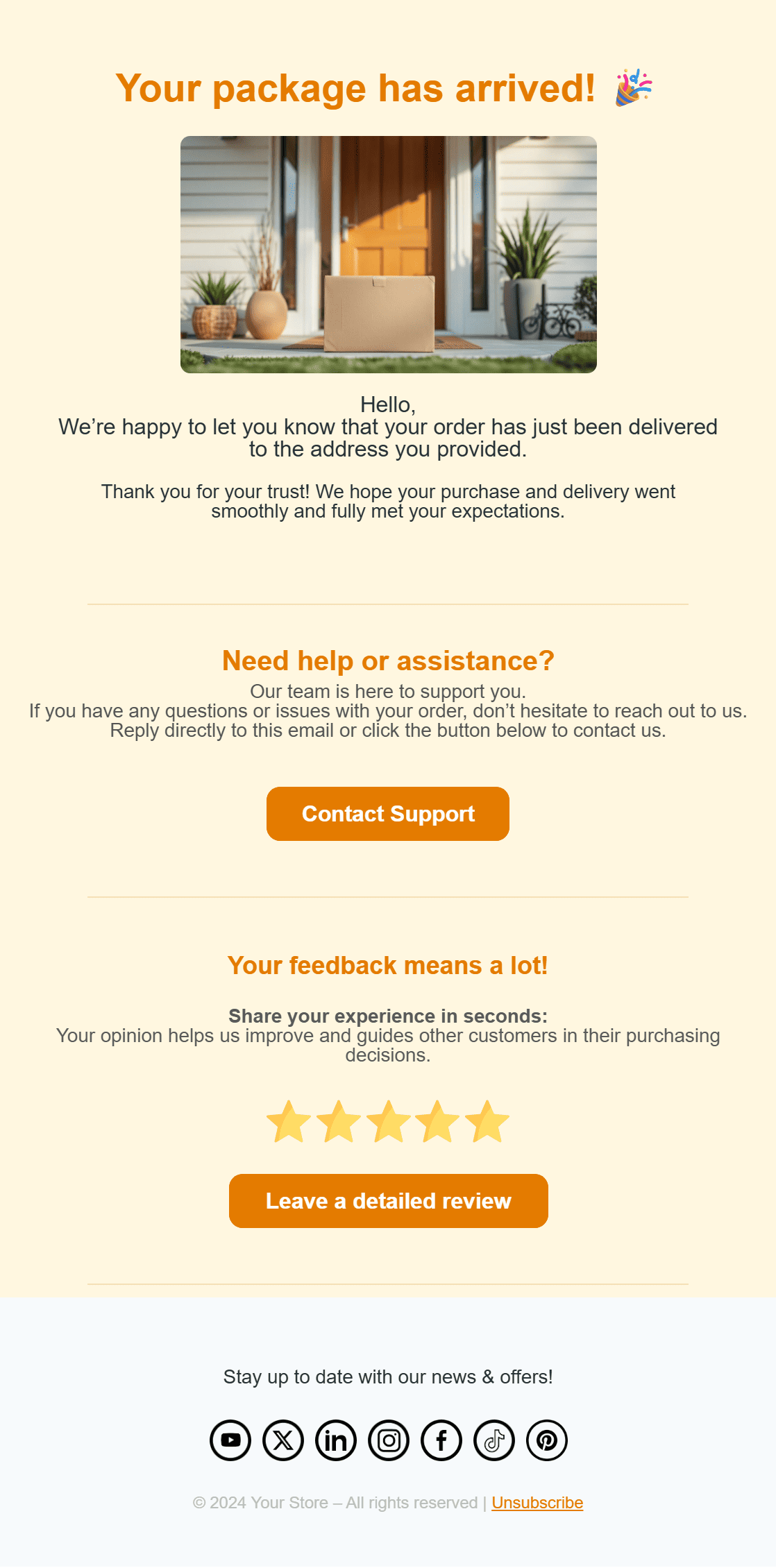
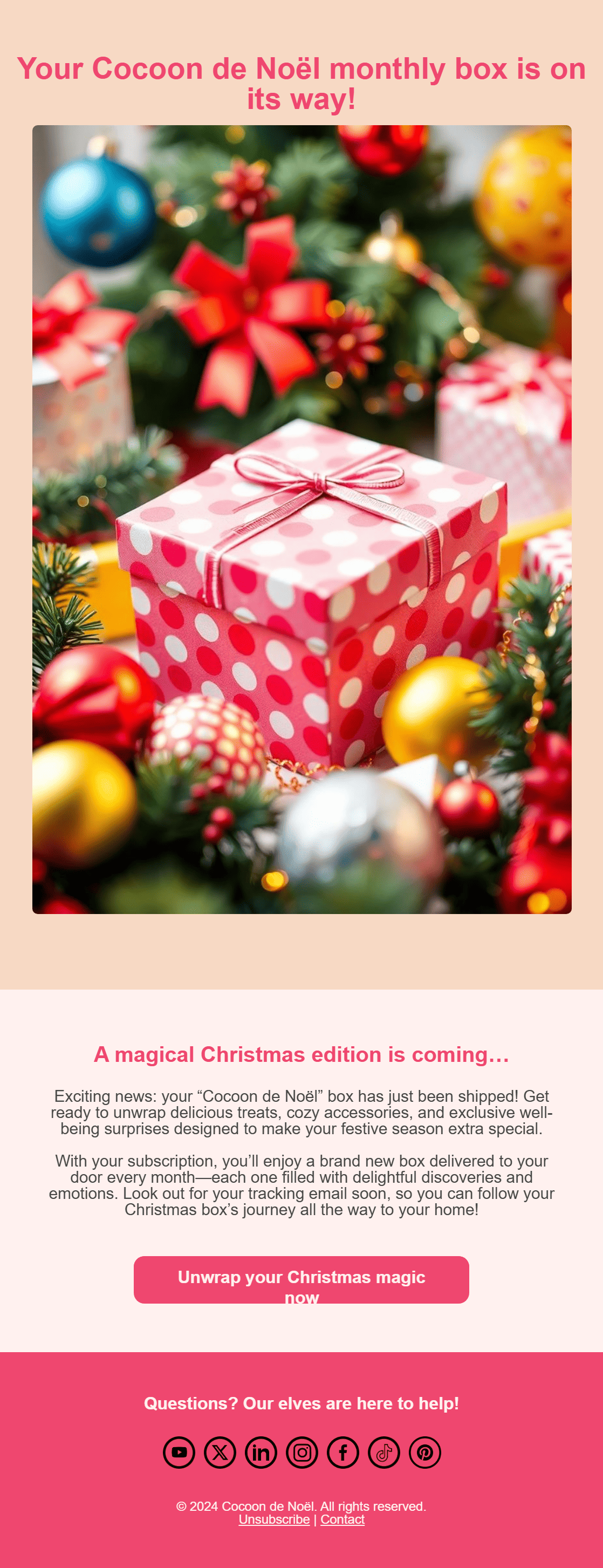
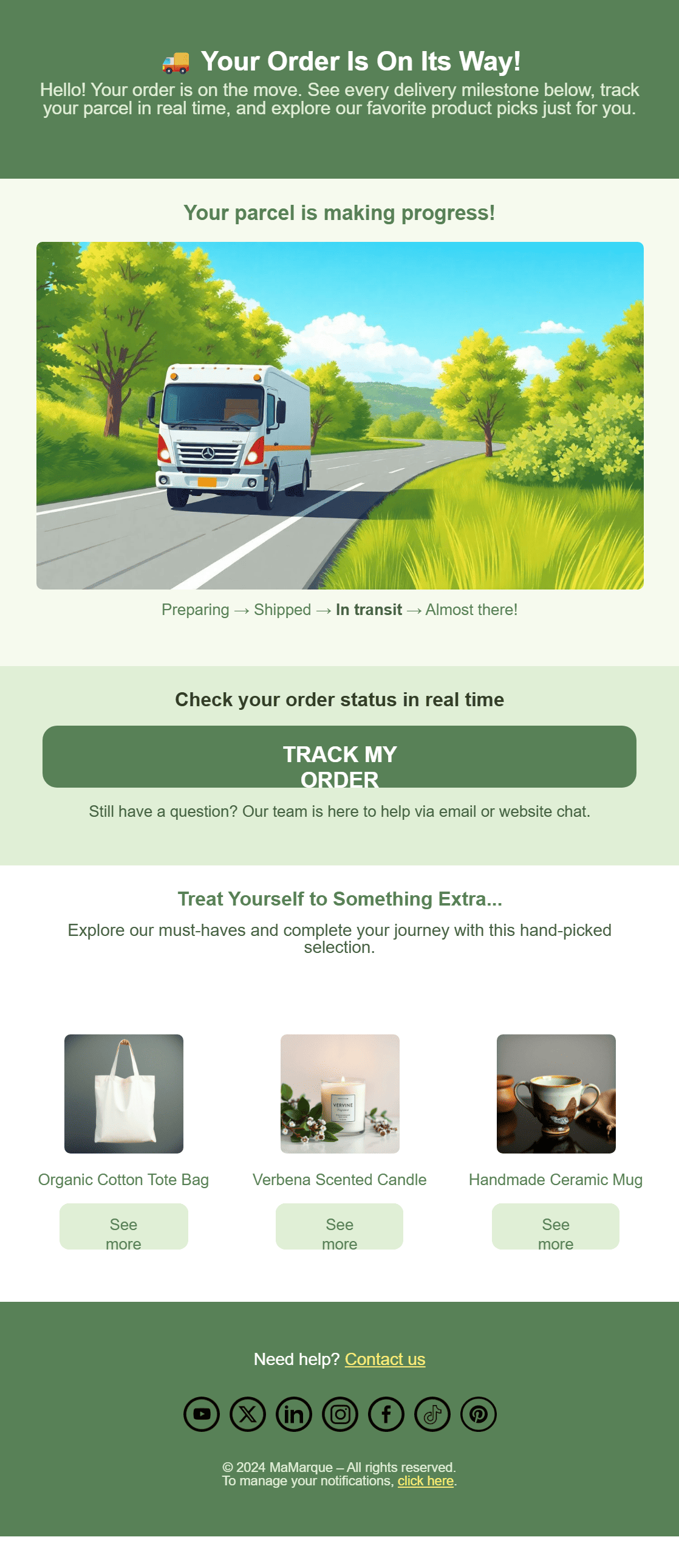
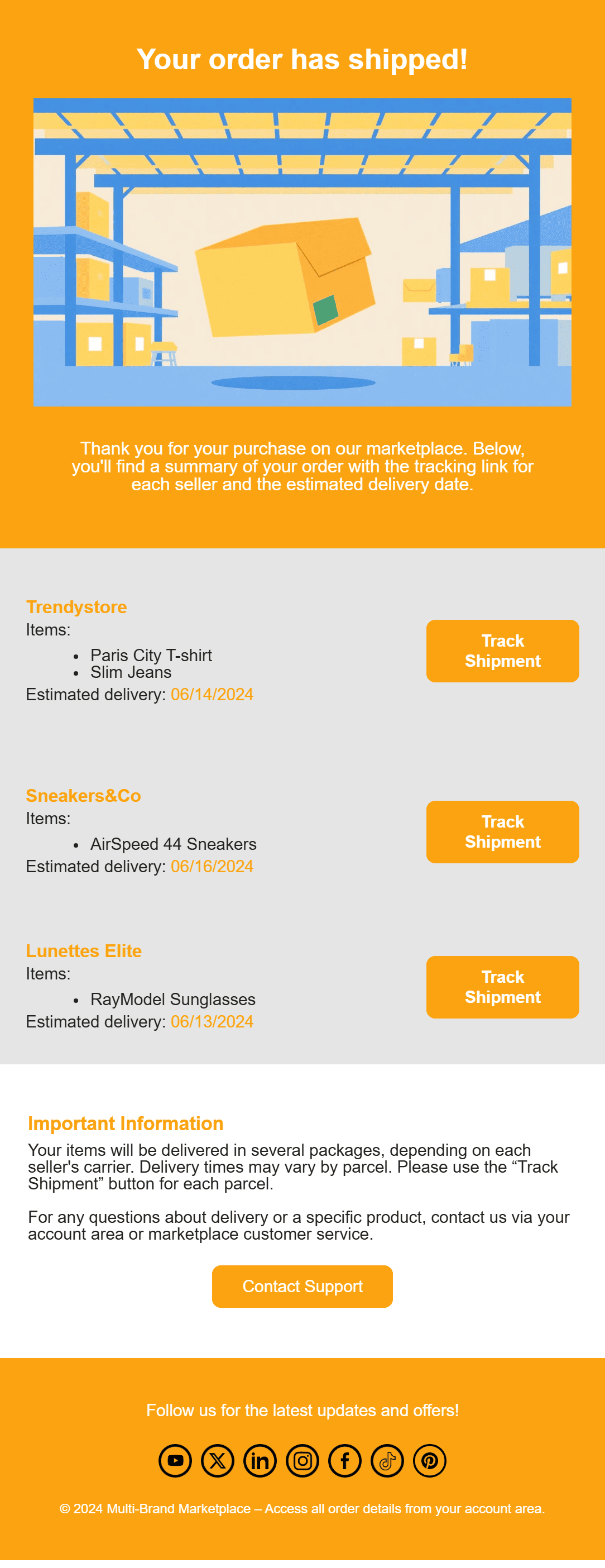
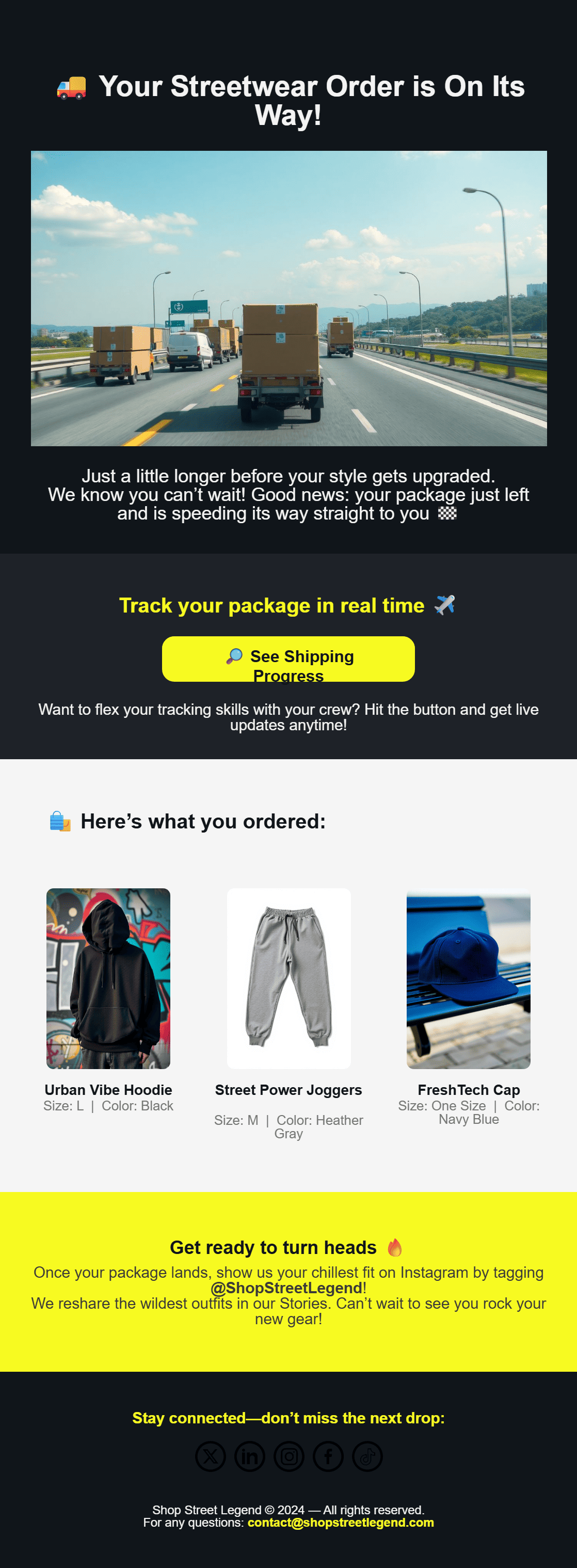
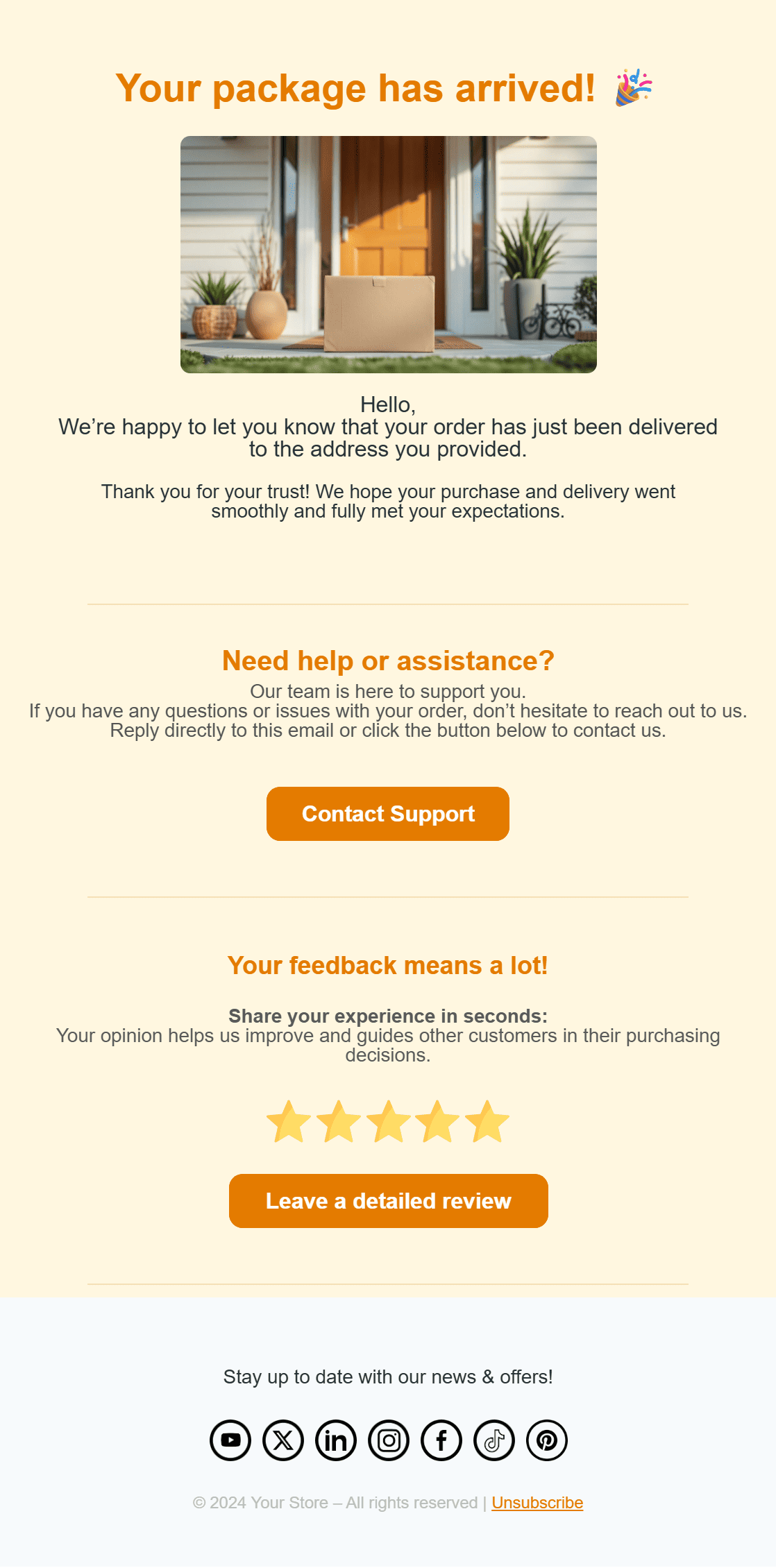
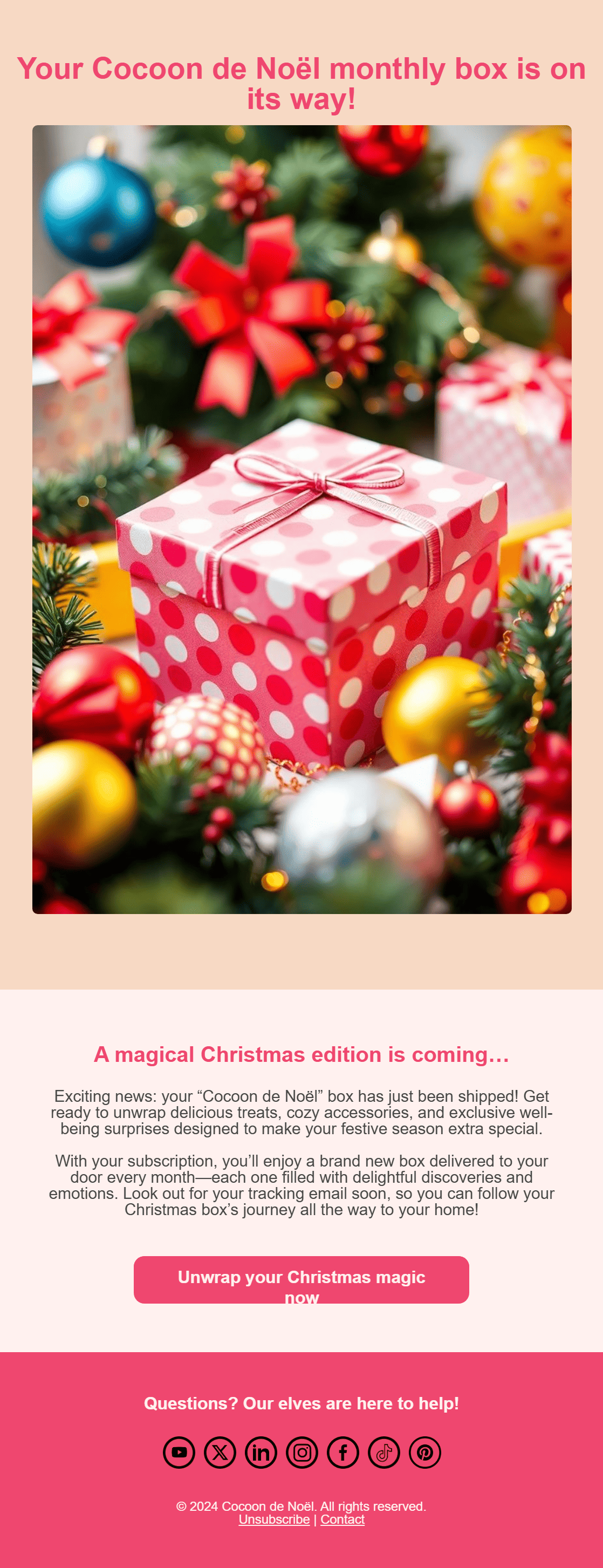
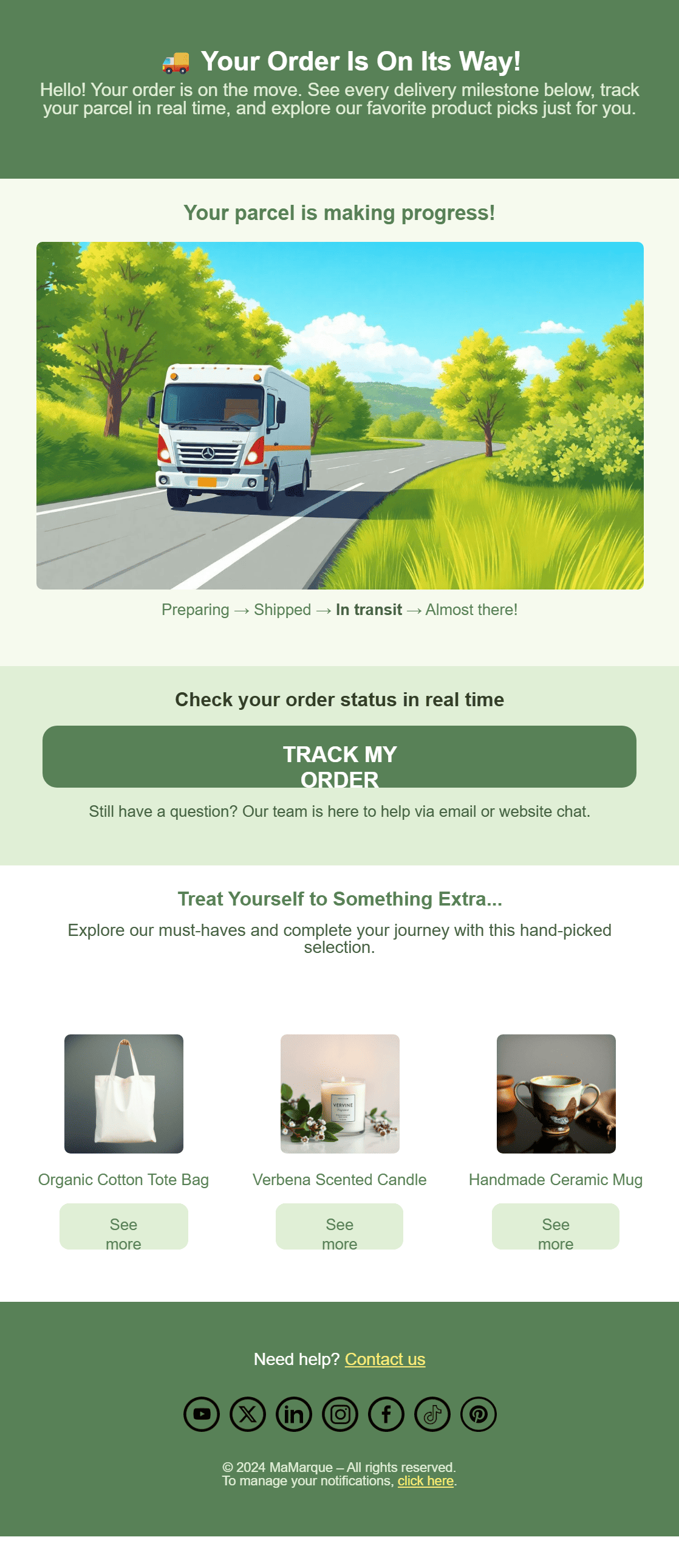
What is a shipping update email?
A shipping (or delivery-in-transit) email automatically notifies customers of order status, shipped, out for delivery, delivered, providing tracking links and peace of mind. It keeps customers informed at every stage and builds post-purchase trust.
Why shipping emails matter
Customer confidence:
97 % of shoppers expect real-time tracking (Narvar, 2024).
Upsell real estate:
‘You may also like…’ blocks add $0.36 revenue per email.
Support deflection:
Proactive status updates reduce WISMO (“Where is my order?”) tickets by >50 %.
Brand consistency:
78 % of customers judge the brand by post-purchase experience (Baymard, 2024).
How to do it in 5 easy steps
- 1
Pull real-time carrier status via API/merge tags.
- 2
Show a progress bar (Ordered → Shipped → Out for delivery → Delivered).
- 3
Link the tracking number prominently above the fold.
- 4
Insert dynamic product-recommendation row (optional).
- 5
Send a delivery-confirmation follow-up with review ask.
Best Practices
1. Visual progress bar
Graphics beat text, customers grasp status at a glance.
What's good: Four-step horizontal tracker with bold current step.
Tip: Colour the current step in brand accent for instant focus.
2. Mobile-first CTA
Over 70 % of tracking clicks come from phones.
What's good: Full-width ‘Track package’ button ≥44 px tall.
Tip: Add ‘Estimated arrival’ date underneath.
3. Post-delivery nudge
A review request within 24 h lifts review volume 21 %.
What's good: Include a 5-star micro-rating component in the delivered email.
Tip: Link to your Trustpilot/G2 or native review flow after rating.
4. Keep it emotion-aware
Delivery = delight. Mirror that excitement with your tone and visuals.
What's good: Use fun animations, emojis, or a warm ‘Your order’s on its way!’ banner.
Tip: Include a real-time map embed for high-ticket items if available.
10 High-Converting Welcome Email Subject Lines
- Good news , your order just shipped!
- Track order {{order_number}} in real time
- On its way: expected {{delivery_date}}
- Out for delivery 🚚
- Package delivered! How did we do?
- Your {{company}} goodies are en route
- Shipment update inside
- We’re almost there…
- Delivery today? Check your status
- Here’s your tracking link
Frequently asked questions
How many shipping emails should I send?
Best practice: three touchpoints , shipped, out for delivery, and delivered. Optionally, add a confirmation for delayed or held shipments.
Can I upsell in transactional emails?
Yes, but marketing content must remain under **20 %** of the total layout per CAN-SPAM compliance. Use it subtly, like a ‘You might also like’ section beneath the tracking info.
What if the carrier doesn’t provide live data?
Cache tracking updates every 4–6 hours, and clearly note the last update time in the email to avoid user confusion.
Should I resend shipping emails if undelivered?
Yes, trigger a resend after 12–24h if open or click is not registered. Use a different subject line to improve open chance.
Can I include estimated delivery times?
Absolutely. Including an ‘Arrives by {{date}}’ label reduces anxiety and improves satisfaction, especially during holidays or peak season.
What’s the best timing for delivery follow-up emails?
Send the 'Delivered' confirmation within **1 hour** of final carrier status. Add a review request or referral incentive 12–24h later.